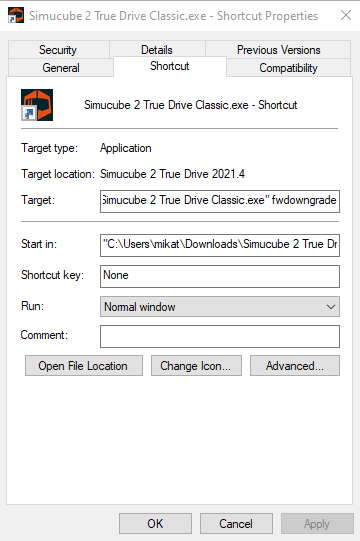Downgrading is not possible for all firmware, nor is it well-tested, and we are not promising that this option will be working properly for all future versions.
This instruction set is applicable to releases that do not come with installer.
You might loose all settings; please save the profiles_autobackup.ini file for later settings import if that happens.
- In the old version you want to downgrade to, create a shortcut of True Drive.exe.
- In the shortcut properties, in target field, add word fwdowngrade to the end of the field. For example, the field could read as follows:
"C:\Users\UserName\Downloads\Simucube_2_True_Drive_2020.1\Simucube 2 True Drive.exe" fwdowngrade
and pictured here:
- Use the shortcut, it will pop up the firmware update prompt and the bundled firmware package will be installed.