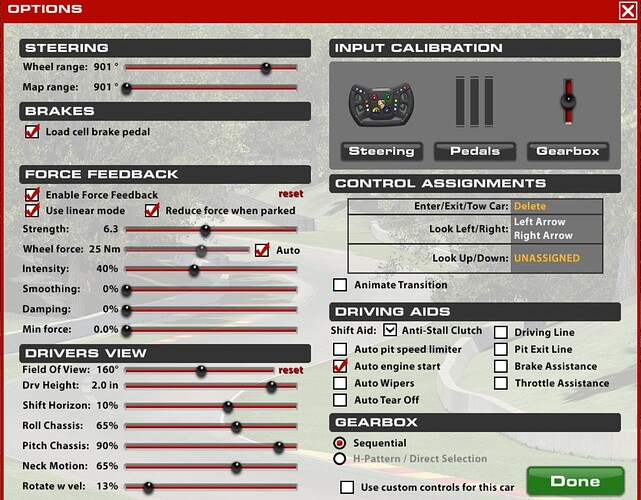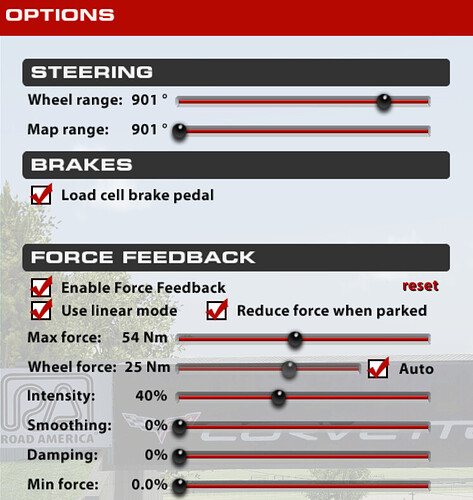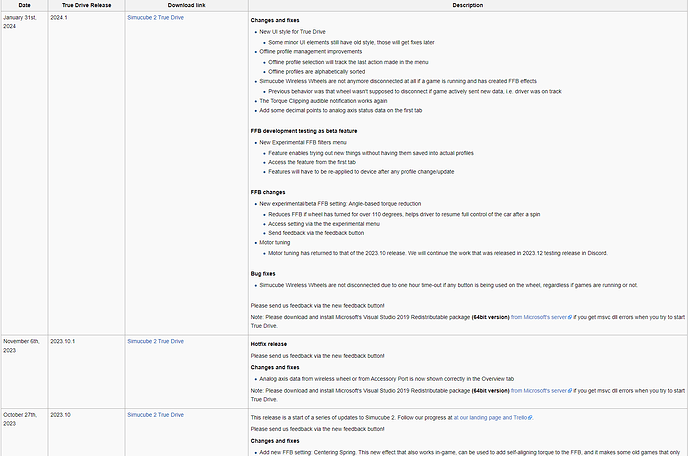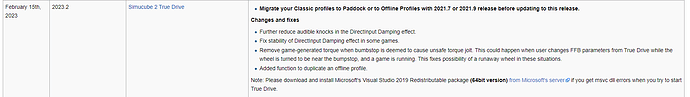Thanx for that. Interesting one indeed. Still one small favour: Click on the words maxForce in iRacing GUI, so the force is displayed in NM and not some arbitrary number…then I will have the whole picture.
Will anyway have to do some thinking on this one. Perhaps as a last resort, if you have tried everything else, can you uninstall TD again, remove all files from the installation directory. Download the latest SC2 FW for your base from the website again, and flash your wheel. Of course, only if support haven’t had you done this before.
Should not be an issue, but a good place to start - I know the base actually read all configuration-parameters fresh on each boot, but if all else fails….
(Just make sure you have your favourite profile(S) copied elsewhere for recovery. )
Once the above is done, a few more questions: Do you get audible clipping notifications when the torque drops out. Or is it the usb windows disconnect sound you’re hearing?
If we still have the issue after the FW flash, let me know your motherboard brand, model, and exactly which port the usb is connected too, as some years ago, I have identified certain Asmedia chipsets on specific boards will have this behaviour.
I generally advise guys to hand the DD wheel directly off a usb port directly connected to the motherboard chipset, as opposed to a 3rd party controller, as I had some weird and unique issues with those, especially on some Asus models.
Can you try an older TD version?
I grabbed 2 screeshots of the max force slider – it is 54NM and 6.3 “strength” as shown above.
I had the base plugged directly into the PC – NOT using a powered USB hub.
I am using a x570 MAG Tomahawk WIFI AM4 ATX Motherboard – MAG X570 TOMAHAWK WIFI | RETURN TO HONOR
I plugged the SC 2 Pro USB directly into either Slot 10 (RED USB 3.0):

No audible clipping sounds, nor do I hear the Windows USB connect/disconnect chime – neither of them.
Please advise how to complete a Firmware Flash. I was unable to find that online or your support page.
Try to connect the base to 2.0 ports (the black ones) and try to downgrade firmware:
Which version? I believe I was on the Feb 2023 version before I upgraded TD and Firmware – about 2-3 versions ago…that one?
Before playing with FW things, let’s still have a go once more on USB: can you perhaps try those usb ports denoted by 3 and 7 in your pic above? Test all 4 of those ports and let’s see if it improves the situation.
And then one last question, did the issue surfaced after your last FW update, or present before that?
IIRC, I updated my TD Software and Firmware when I went in to update the Rob Clark profile when he issued a new one. So I think the order of things was TD Software to the latest version, then it auto ran a firmware update…then I clicked on the “…More” in Rob’s profile and clicked on ‘update to latest version’.
I have just installed the TD software from Feb 2023 version (3 versions ago downgrade – to what I had before)…and have moved the USB to one of the top Black USB ports – the one on the right next to ‘BIOS’ USB.
Here is the log from the latest TD downgrade install:
Connecting to device…
Attempting to connect to device bootloader for 15 times.
Attempting to connect to device bootloader (try 1)
Unable to open device in bootloader mode
Attempting to connect to device bootloader (try 2)
Unable to open device in bootloader mode
Attempting to connect to device bootloader (try 3)
Unable to open device in bootloader mode
Attempting to connect to device bootloader (try 4)
Unable to open device in bootloader mode
Attempting to connect to device bootloader (try 5)
Unable to open device in bootloader mode
Attempting to connect to device bootloader (try 6)
Unable to open device in bootloader mode
Attempting to connect to device bootloader (try 7)
Unable to open device in bootloader mode
Attempting to connect to device bootloader (try 8)
Unable to open device in bootloader mode
Attempting to connect to device bootloader (try 9)
Unable to open device in bootloader mode
Attempting to connect to device bootloader (try 10)
Unable to open device in bootloader mode
Attempting to connect to device bootloader (try 11)
Unable to open device in bootloader mode
Attempting to connect to device bootloader (try 12)
Unable to open device in bootloader mode
Attempting to connect to device bootloader (try 13)
Unable to open device in bootloader mode
Attempting to connect to device bootloader (try 14)
Unable to open device in bootloader mode
Attempting to connect to device bootloader (try 15)
Unable to open device in bootloader mode
Trying to find device in normal mode…
Connected to Simucube 2 Pro
Sending command to start in firmware update mode.
Attempting to connect to device bootloader for 15 times.
Attempting to connect to device bootloader (try 1)
Opened device in bootloader mode
Bootloader information: Version 1.11.0
Hardware ID: 1
Connected to device, clearing flash memory to start update.
Sending data.
sent: 2750/304664 bytes
sent: 5500/304664 bytes
sent: 8250/304664 bytes
sent: 11000/304664 bytes
sent: 13750/304664 bytes
sent: 16500/304664 bytes
sent: 19250/304664 bytes
sent: 22000/304664 bytes
sent: 24750/304664 bytes
sent: 27500/304664 bytes
sent: 30250/304664 bytes
sent: 33000/304664 bytes
sent: 35750/304664 bytes
sent: 38500/304664 bytes
sent: 41250/304664 bytes
sent: 44000/304664 bytes
sent: 46750/304664 bytes
sent: 49500/304664 bytes
sent: 52250/304664 bytes
sent: 55000/304664 bytes
sent: 57750/304664 bytes
sent: 60500/304664 bytes
sent: 63250/304664 bytes
sent: 66000/304664 bytes
sent: 68750/304664 bytes
sent: 71500/304664 bytes
sent: 74250/304664 bytes
sent: 77000/304664 bytes
sent: 79750/304664 bytes
sent: 82500/304664 bytes
sent: 85250/304664 bytes
sent: 88000/304664 bytes
sent: 90750/304664 bytes
sent: 93500/304664 bytes
sent: 96250/304664 bytes
sent: 99000/304664 bytes
sent: 101750/304664 bytes
sent: 104500/304664 bytes
sent: 107250/304664 bytes
sent: 110000/304664 bytes
sent: 112750/304664 bytes
sent: 115500/304664 bytes
sent: 118250/304664 bytes
sent: 121000/304664 bytes
sent: 123750/304664 bytes
sent: 126500/304664 bytes
sent: 129250/304664 bytes
sent: 132000/304664 bytes
sent: 134750/304664 bytes
sent: 137500/304664 bytes
sent: 140250/304664 bytes
sent: 143000/304664 bytes
sent: 145750/304664 bytes
sent: 148500/304664 bytes
sent: 151250/304664 bytes
sent: 154000/304664 bytes
sent: 156750/304664 bytes
sent: 159500/304664 bytes
sent: 162250/304664 bytes
sent: 165000/304664 bytes
sent: 167750/304664 bytes
sent: 170500/304664 bytes
sent: 173250/304664 bytes
sent: 176000/304664 bytes
sent: 178750/304664 bytes
sent: 181500/304664 bytes
sent: 184250/304664 bytes
sent: 187000/304664 bytes
sent: 189750/304664 bytes
sent: 192500/304664 bytes
sent: 195250/304664 bytes
sent: 198000/304664 bytes
sent: 200750/304664 bytes
sent: 203500/304664 bytes
sent: 206250/304664 bytes
sent: 209000/304664 bytes
sent: 211750/304664 bytes
sent: 214500/304664 bytes
sent: 217250/304664 bytes
sent: 220000/304664 bytes
sent: 222750/304664 bytes
sent: 225500/304664 bytes
sent: 228250/304664 bytes
sent: 231000/304664 bytes
sent: 233750/304664 bytes
sent: 236500/304664 bytes
sent: 239250/304664 bytes
sent: 242000/304664 bytes
sent: 244750/304664 bytes
sent: 247500/304664 bytes
sent: 250250/304664 bytes
sent: 253000/304664 bytes
sent: 255750/304664 bytes
sent: 258500/304664 bytes
sent: 261250/304664 bytes
sent: 264000/304664 bytes
sent: 266750/304664 bytes
sent: 269500/304664 bytes
sent: 272250/304664 bytes
sent: 275000/304664 bytes
sent: 277750/304664 bytes
sent: 280500/304664 bytes
sent: 283250/304664 bytes
sent: 286000/304664 bytes
sent: 288750/304664 bytes
sent: 291500/304664 bytes
sent: 294250/304664 bytes
sent: 297000/304664 bytes
sent: 299750/304664 bytes
sent: 302500/304664 bytes
sent: 304664/304664 bytes
Verifying update on device.
Firmware updated succesfully, exiting.
Test it in the same conditions please
Stand by…in progress.
@Churbo3 cannot reply until tomorrow because
“As a newbie, the site has timed me out and says I cannot post anymore replies for 22 hours…”
Firmware downgrade on a USB2 done but same problem as before, may be its better to send a Support Ticket to SC staff.
Just stating obvious, but do you have High Torque enabled, your screenshots says it’s Off, last FW update reverted Permanent High Torque setting if you had it.
Next time it happens try to immediately click on Download Event Debug Log, some info might be there.
My uneducated guess it’s PSU, R2 switched to single brick Phiphong model that was operating outside manufacturer’s original spec, high load can trigger higher amperage it cannot supply.
Another thing, try brand new profile, and may be different game to rule out sim/profile possibility.
@OP: Probably best raise the support ticket again and mention to Personnel at Simucube that it is most likely something amiss with the base itself, or PSU acting up. Best they test it at their facilities for you.
This is very unlikely to be a device or firmware issue. We have shipped several similar cases to our office and to our factory, and we have never managed to reproduce similar issue in either case.
We will continue in the support ticket.
Lets not spread misinformation. The PSU was operating within our specifications and the PSU was customized by us and the manufacturer so manufacturer’s original specifications do not apply.
I’ve set member rights to OP so he can post again.
True Drive downloads the default profile name and settings from the device when it connects to device. Nothing wrong or amiss here.
If the FFB otherwise seems to work fine, there is no way for any profile parameter to cut torque mid-corner.
One thing that may cut torque, could be the e-stop cable being loosely connected to the wheel base or the connection inside the switch vibrating somehow. But that would be associated with the beep tones when torque resumes, IF you are in high torque mode.