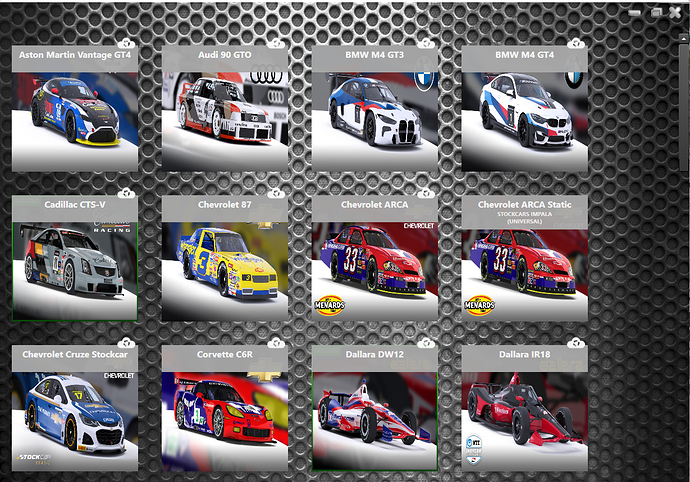It might require one more deployment step from our side.
I found this on my point, that, when we compare our settings in TD and how we feel FFB the size, weight and quality of steering wheels is to be taken into consideration:
Question is:
Will a varying diameter steering wheel be helpful?
Answer:
It can help you a bit with change in steering effort. But on the other side the road vibration will be either amplified or attenuated depending on increase in size or reduction.
Hi community,
I hesitated to update Truedrive to the Paddock version until now as I did not see any benefit for me, but potentially just more problems.
Since it’s quite some time I finally updated now and sadly it turned out exactly like that - I don’t see benefits, but I did exprience problems I did not have befor and I find it way more inefficient/complicated to be used.
Regularly I feel hardly any feedback - defenitely not the correct amount of feedback in iRacing - when I start using it.
After I start the computer True Drive lists “Read-only safe profile” as active profile and not the iRacing Default profile which I tried to configure as such. It does say Device connected and it shows an orange mark at the iRacing Default profile, but it obfiously does not load it.
The only way I can make the feedback work correctly is that I have to manually choose my iRacing profile, click edit, clickt edit FFB, click OK and then it shows "Paddock Profile: iRacing Default as Active Profile.
So what used to be loaded perfectly fine automatically in my old local True Drive just with starting it, I need to go through 5-6 clicks now in order to get there…
And quite often I forget about it, start driving, find feedback terrible, get confused what’s going on, until I reconfigure True Drive…
This can’t be the way. Please let me know how this is working better - how a given default setup is reliably loaded by default, otherwise I have to downgrade again to a 2 year old version… : (
I’ll try to get used to it, but so far this new concept does not work for me at all and I don’t see the point in the whole thing as other online profiles do not make any sense in highly customized simulators where everything is different to another simulator… It just makes things so much more complicated and less reliable… : (
2021.9 is the last version supporting Classic (offline) version. If you want to update from 2 year old version and avoid dealing with Paddock use this one.
There weren’t any new features or critical bug fixes since then anyway.
Thx. But I updated already to the new version. I just tried to use the Classic version, but it says that the Firmware is too new and does not offer to re-install the old one.
How can I re-install the old Firmware in order to use the Classic version again?
In addition to the above problem I recently experience another actually dangerous problem in iRacing. Quite often (basically in every session) the steering continues in a given direction like being stuck and/or start to shake extremely hard and dangerous out of nowhere. I don’t know if this is related with the new True Drive Paddock / Firmware, or latest iRacing changes, but I experience this now since I use the Paddock/Firmware version and I hurt my wrists and thumbs multiple times already. The Ultimate wheelbase going beserk is no fun at all!
So in order to test that, I need to fall back to the older Classic version/Firmware - how can I do that?
I followed the instructions in the post to downgrade and it seems to have worked just fine for me. It was a pleasure to import all old profiles with one click and it’s so much easier and more efficient to use… I am not going to change back to the new version any time soon.
I don’t know… plenty of questionable, complicated features are getting implemented while others many years old - still won’t work properly (eg the Ultimate filters are still early access for many years by now and don’t do what they are supposed to do at all) or other issues like the ridiculous CPU load for the page showing the steering wheel (6% CPU usage on an Intel i7-11700k) is also not getting improved…
I personally think it would be good to get things right, before adding a bunch of super complicated things on top, but ok. I hope I will be able to use this old 2021.9 version as long as possible… Thx for the info that this is the last classic version!
Thanks for the feedback. We are looking into the issue where the default profile is not loading properly for some reason.
This is not a huge issue as the update rate of the graphics is much reduced when the window is not the active window.
I’m still on 2021.7 and it’s been issue free. I may have not had FFB once or twice when turning the base on but cycling the power off and on has solved that. So far 2020.10 and 2021.7 have been the best versions in my opinion. I haven’t tested any firmwares after trying 2021.9
I am also of this opinion, I never found a better version of stability but especially in FFB feeling than the version 2020.10, it was the best I regret this version, the ffb was so good, since the following versions I am obliged to increase the filter of reconstruction, to limit the metallic effect, and I do not know too much to say why?
Regarding the performance issue I disagree for following reasons:
- after starting the application, exactly this view showing the steering wheel, is the default view and this is therefore causing this performance hit by default
- So in order to avoid this, the window has to be minimized, or the view has to be chanaged -> unnecessary actions which should not be necessary
- showing a turning steering wheel should not cause 6% CPU usage
- why is this feature implemented in the first place when it it causes such performance hit and in order to solve it, it has to be closed anyway - can’t be used anyway…
Sorry, but this just shows that there are questionable design/concept decisions being made. Things not working really well are kind of ignored, same is happening with the Ultimate only early access filters (what are those - a marketing argument to have something for the Ultimate bases) when they in fact are not working or usefull?!
At the same time very complicated features like the Paddock concept are placed on top of that…
But well, I was able to fall back to an old version and as long as this works, I am ok with that… I am just not very happy with the ongoing development desicions…
Do you keep TD on top/active while you drive your sim? I tested and the effect I had was maybe 2% when TD was active and on top, the wheel graphic was smooth. When I made task manager the active window the wheel graphic was not smooth, and I could not see any clear indication the CPU usage was effected at all. I could not see any change in CPU usage if the window was inactive, if the “tab” was something else than the wheel graphic tab, or if TD wasn’t running at all.
So for me this CPU usage problem is not a problem as isn’t the possibility to use online features of it if I so choose which I don’t. I use TD almost exactly the same way I used it with 2020.10 version, can’t really understand why some people keep complaining about it constantly.
I follow your discussion on the other post IRACING, to not mix the topics too much I put my message here, @bsohn then you would advocate disabling all filters DIRECT INPUT on all games? To avoid a pollution of the “normal” filters
I would not recommed that, as some games make their FFB with the special effects.
yes like RFACTOR2 which uses either the DAMPING or the FRICTION
I wouldn’t recommend that either, and the reason is that IF a game has effects such as Damping, Inertia, and Friction… it is possible that they removed some internal signals within their constant output. If they have done that you could end up with some odd things that you might have to deal with… Normally the Game Developers have a reason to make an effect a user adjustable or constant… I mean you can reduce all of the direct effect parameters to 0 if you want but that might not lead to the best feel… It all just depends on the title…
Though I would suggest probably setting your filtering in Truedrive for the games you use without user adjustable effects prior to the games with effects so you can adjust the effects from those games without over saturating the normal effects.
Thank you for your reply.
Can I change the car profile picture ?
Now the UI is quite cumbersome to use with many profiles, because now there is iRacing picture in every profile backround and profile sorting is not alphabetical.
Here is example of Simcommander UI.
We did have an idea to have the “style” of the car (based on the profile metadata) drawn as a silhouette image on top of the profile, but haven’t got around to that yet.
Moreover, there are endless amount of mods in many games, and iRacing also updates their car selection by adding new cars many times a year, so keeping up with images for all cars and games is something that we would like to spend doing something more productive than generating non-copyrighted images of them.
Mika, you misunderstand my request.
My request was, that I can change the picture myself, it works so in Simcommander too.
Simcommander does not provide pictures, by default it uses similar generic iRacing picture as TD.
Idea was that there would be option “choose image” per profile.