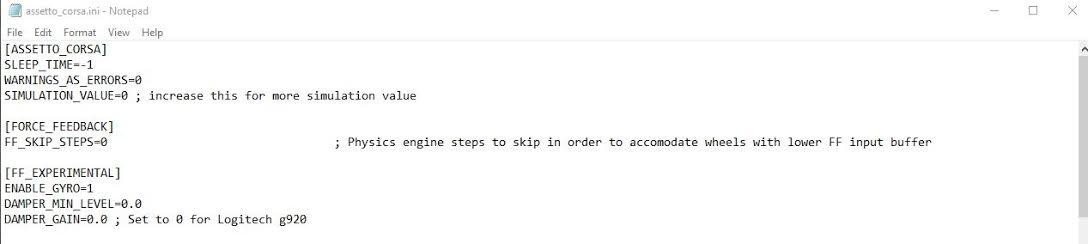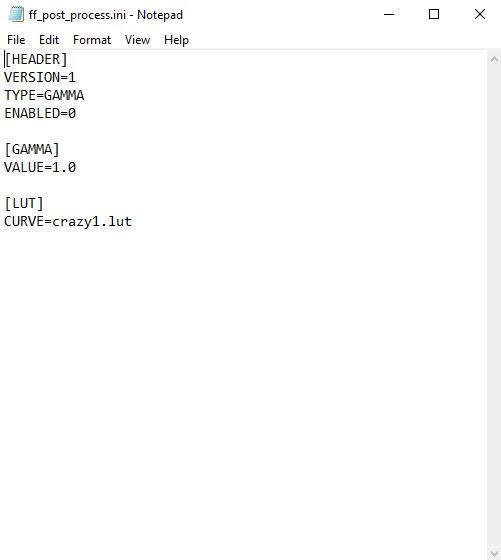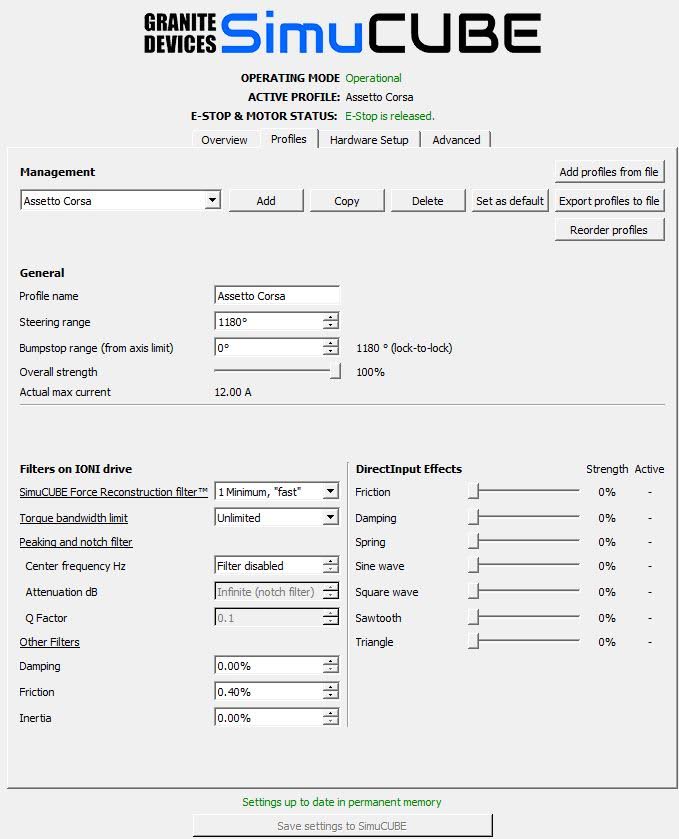Don’t use gamma. That just makes the forces non-linear. Set that back to 1.
Hello LAR555
I see you are using 1180 degrees of rotation in Simucube?
Why this high a setting? Why not 900?
I’ve noticed a lot of cars in AC have very limited virtual wheel (I race exclusively in VR) degrees of rotation. The Ferrari FXX K virtual wheel only goes 180 degrees in either direction despite having in game AC settings for wheel lock set to ‘OFF’.
Appreciate any feedback you may have.
I use 2048 line SinCOS encoder on Small MiGe Simucube.
Thanks.
Hi,
Since every car has its different degrees of rotation you would be limiting cars with 1180 to 900… AC offers 1180 as their max so I assume some cars need this rotation. I have also noticed that 1180 gives you wider range of wheel control which is more realistic to cars in real life.
I am sure LAR555 can explain better than I, but here is my take on it:
In game, if you go into OPTIONS/CONTROLS/MAIN CONTROLS you will see that the maximum degrees of rotation in AC is 1180. So it makes sense to set it to this.
In AC, it appears ‘Softlock’ is on by design. This means the physical wheel stops at the maximum degrees of rotation of the AC car. e.g. Ferrari FXX K = 360 (2x180).
I also race with VR. I also have virtual wheel limitation off (not sure why.) All car virtual wheels move 1:1 to my OSW wheel. The vitrual wheel can only rotate as far as the physical wheel can.
I have tested with bump stop effect enabled in SimuCUBE and disabled, but my physical wheel still stops at the degrees of rotation of the actual car.,
Right, my understanding is the Auto Soft-lock feature in AC depends on 1180 degrees of rotation to work as designed.
it stops but it shakes like crazy on the ingame bumpstops. thats why i had to disable them, it really kills you in the F2004 so i disable the software lock bumpstops in the ini.
the only way to get around is to set your simucube to the ingame car max steering lock. and use the simucube bumpstop with some good damping and range settings so it doesn’t bounce like mad. but that means different settings for each car if you want usable bumpstops.
i pmed Aristotelis Vasilakos about it
This is my experience also if I select the Soft Lock feature in the .ini file - it’s much too violent with a Simucube on max power (which I use).
So, I will just have to endure the strange virtual wheel stopping while my actual wheel keeps turning in some cars. Creating a profile for each car is overkill, especially when I spend most of my time in iRacing and not AC.
Hopefully Kunos will resolve this in the upcoming ‘Competizione’ - I believe Mika was planning to reach out to them to have them include Simucube wheels in their supported wheels. Hopefully Fanatec don’t try to block this by chucking a large check their way to support the upcoming Fanatec DD wheel. You know how politics and money go…
Are you sure Unlimited hz is safe? I was told to keep it at 470
Where can I find ‘’[FF_SKIP_STEPS]
VALUE=4’’ ?
\steamapps\common\assettocorsa\system\cfg\assetto_corsa.ini
FF_SKIP_STEPS=0 to turn it off. Or 1 for halfrate you shouldnt have to go 4 unless you on a rasbery pi
And yes unlimited is safe just remember to let go of the wheel when you crash
yes its 100% safe set tbw to unlimited much smoother and detailed ffb.
just make sure you run simucube firmware 0.9.4 or above.
i will make a video soon for simucube settings for Assetto Corsa
Hello again,
Its been a while since my last update and yesterday I found an eye opening change. I set damper gain from 1.0 to 0.0 in assetto corsa.ini. Wheel became smooth and very informative it is easy to understand when the car is breaking the barrier of traction towards the understeer. I have tested this on Sincos and 10k encoder and the improvement was great on both systems.
I have not changed anything in ff_post_process, its still at 1.0.
After latest Simucube updates I have no reason to use any effects, only a little friction helps for the wheel to be a little more stable. In reality its never so twitchy as we have on our OSW systems.
My in game overall strength setting is on 32%.
You can follow my work on Facebook - LAR555
Thanks
I just setup my OSW last night running the latest firmware. Everything is working great except that I can’t seem to get the Direct Input Dampening working when the car is stationary in the pits. No matter what setting I try, it does not seem to have any effect. Is anyone else having this issue?
The issue I was having was a result of setting DAMPER_GAIN from 1 to 0. I set this initially based on LAR555’s last post but it removes the stationary forces.
@LAR555 555 Thank you for your settings. AC feels great with these settings. Regarding the DAMPER_GAIN, are you getting the same as I when it is set to 0? If so, is it worth turning off to gain the benefits that you mentioned in your last post?
Try damper at 0.01 - been running that for the better part of a year (or more?), with and without this firmware.
Does 0.01 give you any stationary dampening. I accidentally set this when I was testing and I got little to no stationary dampening. I may have had to set the Simucube DI Dampening much higher with this setting. I will do another test.
.01 works for me, yup. Overall function is on par with an MMOS setup, quality of experience aside. Did you give it a shot yourself?
Yes, i tried the damper at .01 and I was not able to feel any dampening when the car was stationary even with the DI Damper set to a very high setting. I’m currently using damper set to 1 and DI Damper set to 25%.
@LAR555 Thanks so much for sharing your settings. Would you have any recommendation for changes when using the big MIGE/SinCos? Or leave everything the same?