Can we please keep Classic mode.
Very few people need this online functionality, mostly newcomers who naively believe that it will solve their initial cluelessness, just to change their mind later after learning base a little.
Complexity it brings is overwhelming with close to zero actual benefits.
At least give people choice. I understand simplification of not storing profiles in the EPROM, but you can still use local file system without forcing people online. MMOs was doing it all alone.
Agree 100%.
I wish you luck getting back on track at some point in the future.
I completely agree with you. It would be better to leave the choice and keep the classic mode.
For me it is pure madness! The software is not stable, there are people who continue to go crazy to make their steering wheel functional, for each software version there is a new problem, it is solved for the R1 and it does not work for the R2. The online profiles are few and they are also poor. More than a year of work to get what, why? Tell me why?
Feedback is noted. The offline mode as it is now, is done in such a way that after creating the user account and a number of profiles, there is no mandated need to use the online mode again. There is an option to load the offline mode by default, so it actually is almost exactly like people wished.
It actually simplifies the user experience a lot. We are not claiming it to be perfect solution. There is a rating system that will, as time goes by, filter out the bad profiles. At the same time, we can remove much of the unneccessarily complex code (difficult to maintain) from both True Drive and from the firmware itself. It opens a development path to us that will enable exciting new features to be added.
Would be really nice not to have the first step, if there is no intentions from user whatsoever to use online mode again why force them through account and online profiles creation in the first place.
It’s just some twisted way to get back to what it was.
It’s probably making development easier, at the expense of user experience, but dev convenience over users should never be a priority when developing user facing applications.
Less code, less bugs.
But I agree that “offline mode” should be the default, and if/when user wants to have a look at online profiles they could create a profile. Even that should be possible to do anonymously except when a user want to post a profile. “anonymous” profile could be based on the serial number of the base or something.
Anyway, I don’t mind creating a account if that means the software is more bug free and the hardware gets better in a faster pace.
UI “cleanliness” suggestion: avoid horizontal scroll bars. At least in this screen there’s a lot of room on the right side to widen the box containing the list. I would limit the length of the name and always show the full name. I.e., don’t allow name lengths that trigger the horizontal scroll bar.
I agree with everyone here asking for classic mode to not be removed.
I tried TD paddock, uploaded some profiles…end of the story. I have no practical use for that, and let’s face it editing ffb is a convoluted mess.
I’m on 2021.5 classic now, and if there won’t be any notable news on filters and such, I plan to not uploading my fw for the foreseeable future.
Yes, it is a work in progress. I already adjusted that horizontally and vertically, and added a button to remove a profile file from the cache.
I agree, we are working on some improvements on that side.
However, according to the usage data gathered by the device telemetry, less than 5% of driving sessions on the user base included any adjustments to FFB sliders (switching to different profile is not counted). So its the minority that actually need them “in your face” all the time. But lets find a better compromise between modern and intuitive user experience and having all options easily accessible.
WIP again. We implemented a quick button where the active profile FFB settings can be edited.
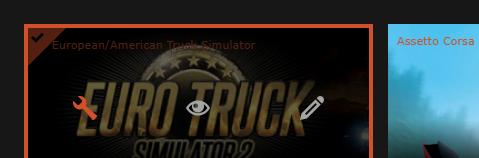
Having problem login in. It is stuck at the “Waiting for Login / Register in browser” after i login and the browser says that authroization complete
.
Try to reset your password.
Problem is i can’t. It just keeps showing the Authorizing complete when i click the link
Shouldn’t there be a way to access my personal FFB settings without being logged in?
That will be coming in the next release. I will check how you can clear the web application cookies so you can login again.
OK, there was a backend change that we made last week, and it seems to affect some user accounts. Live and learn, now it should be like it is supposed to be.
All logins do work, but one has to verify the email address if not done previously. Check you email for this.
You can delete the web application cache by deleting the relevant folder in
C:\Users\ (you username) \AppData\Local\Granite Devices
And please let the login open a new browser (close all previous browser windows) so that your own web browser will not use any old/expired session for the login.
So I don’t see any “AppData” folder under the “C:\Users\QQQQQ”
It is probably a hidden directory, check your hidden folders visibility settings. It can also be accessed by typing %appdata% in the windows-key + R “run” dialog and pressing enter.