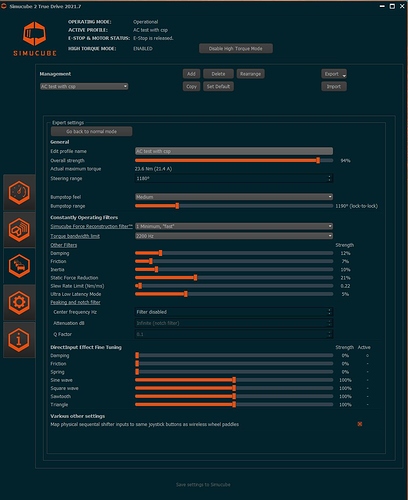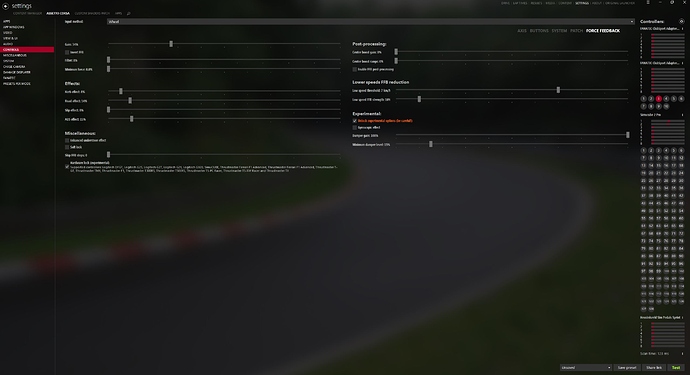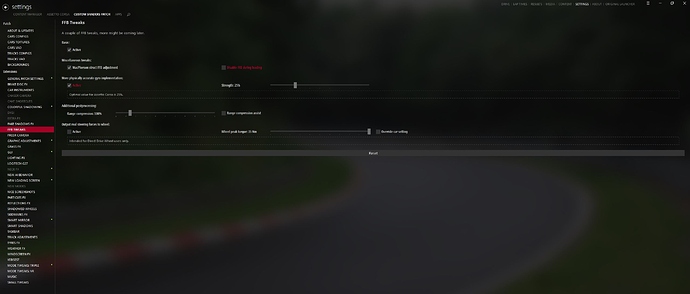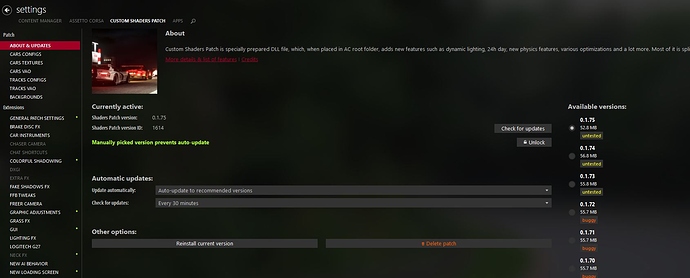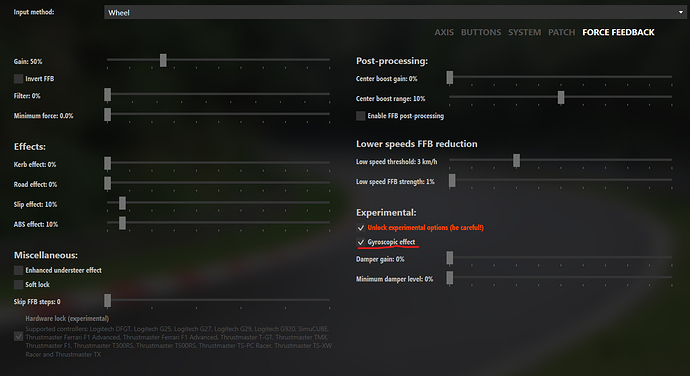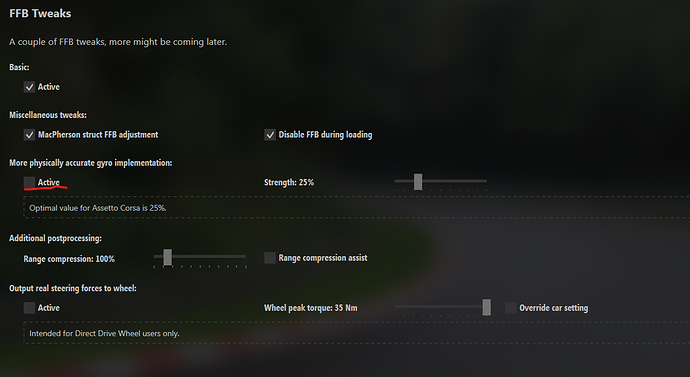It’s all fine, while I really don’t understand what you are trying to say about locks, gyro usage is a personal choice, nothing wrong if you like it off.
I agree about gyro. You have to re do a test and see for your self about soft lock, but the fact that i like it does not mean tha you will also like it. It was just a suggestion to give it a go and tell me.
On locks.
- AC supports up to 1180 DOR, I believe only Miura is using full range
- Soft lock AC implementation is horrible and probably should never be used
- CSP Hardware Lock (experimental) using specific wheel API to set DOR at the driver level and is what universally recommended if your wheel is supported.
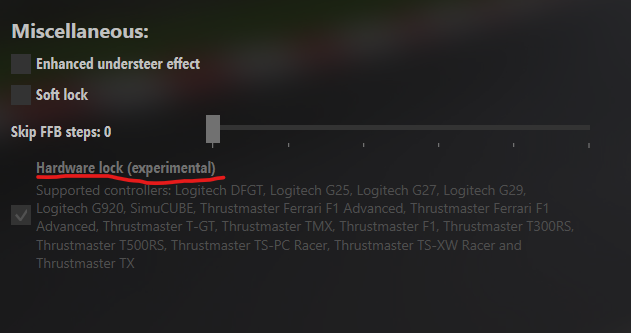
- Starting with FW/TD 2020.10 bumpstop “begins” at the specified range, so if you set it to 1180 it will let game utilize full range AND a bit more before it comes to full stop. With older FW you had to set increased range as resistance would start earlier, is that why you are using 1200?
- Bumpstops begin at exactly the same angle that is indicated in the user interface. (old behavior was to be at 100% torque at that point, so bumpstop began earlier.)
I just found out about this the hard way and now I know why it should never be used. The strength of the ‘bounce back’ once you hit the stop is plenty too strong.
I had overlooked the ticking of this box when I copied your settings over but now I’ve selected it and it seems to work in a much more controlled fashion with the SC2.
Coming back to CM and it’s multitude of settings after a long time away is a bit overwhelming and I’d be lost without all of the tips you’ve provided 
1180 is a limitation of content manager, if i remember correctly vanilla ui uses 1200 that:s why i used that. You can give content manager 1200 by typing it and ofc it registers.
It is horrible when you reach the bumpstop that’s why i said do not use it with cars that have low degrees of rotation. In terms of feeling i feel it is superior although that’s only my opinion.
1180 is the maximum supported by AC engine DOR, was that way since the dawn, has nothing to do with the alternate launcher. What cars do you drive that you are hitting bumpstops at 1200?
With CM Hardware lock pretty sure the hardness of bumpstop is controlled by what you set it in TM.
Just don’t use AC Software Lock, it’s horrible.
OK, i hope someone will have the time to test it and find it benefitial as i did.
I remember using Soft Lock a couple of years back and unless anything changed i agree with the gents @Andrew_WOT and @EsxPaul. The problem with the bumpstop not in all cars but in some with low DOR was horrible and i must say a bit dangerous with a DD. Also if my memory serves me well there was some problem with the FFB itself which didnt feel right/cosistent throughout the rotation span. The use of harware lock was game changer for me.
Finally, after a couple of weeks testing all possible combinations of FFB settings with AC I can share with you my conclusions:
• CM gyro enabled (with all possible CM and TD settings): horrible graininess in quite a few cars kunos or mods. Unrealistic cornering forces, excessive understeer feeling, weird rebound forces. Overall, ok in just a few cars, unrealistic and useless in others.
• Gyro (either CM or CSP) disabled: Had to use extreme filtering in TD with mediocre results, so that was out as well.
• CSP gyro enabled: to my surprise, with some good TD filtering I was able to work with it in all cars I tested. I got realistic cornering forces, controllable rebound forces, on/off grip, feel of suspension and oversteer. This has transformed AC for me providing the closest to IRL feeling (for AC) without a jumpy hyperactive wheel and great feeling of the car. This works for all cars (Gt3, drift, road, etc.). You can see below my settings that can act a good baseline for you:
Also a big thanks to @EsxPaul for spending the time testing these settings and providing his feedback for improvement.
Feel free to play with the CM effects (road & kerb) and ULL in TD. Regarding the overall gain in CM I prefer to have at 54% and then adjust it per car from the in-race FFB Controller. In a few cars 100% in-race should be ok, but for example in drift cars it could go down to even 60%, or in others up to 110%. This depends on your personal preferences and sim hardware. For me the only thing I need to find in each new car I am trying is the right amount of the in-race FFB Controller strength. The rest remain the same. I also suggest using the latest TD software and CSP.
Cheers
Jesus 
Is that an exited Jesus or a disappointed Jesus 
Will you please share these settings in True Drive Paddock?
Thanks!
Sorry mate, i am not using the paddock yet.
Thanks for putting in the time and effort to provide these settings.
They work very well for me and the only thing I need to adjust are the sudden forces experienced at the wheel when the car spins out. It seems when the front wheels steering direction is affected by the terrain. I’m getting too much power applied from the wheel and it’s borderline injury causing.
Only using the overall FFB setting in game means it has to drop way below 60% to get these spin out forces to a more manageable level and steering feels too light.
So my question is, what other settings could I use to isolate and lower this effect? I am not very experienced at FFB settings in general.
Also, are there multiple places to find and activate the gyro effect? You mentioned CM and CSP gyro?
Many thanks!
That is what CSP Gyro does at times. Try to disable it in FFB Tweaks but keep one in generic FFB settings on. You also do not need as much dampening or ULL with OEM Gyro.
Thanks, I’ll have a play with these gyro settings and strength.
You can try the Content Manager (CM) gyro as suggested by Andrew but i really doubt you will like it with the rest settings from my post. If you haven’t set the per car FFB by the FFB controller app in-race to 70-80% then the gain of 54% in CM is probably too high for most cars. You can try lowering the CM gain to 35-40 and see how that works for you. In all cases if you see that you are going to crash or whatever just take your hands off the wheel.
Having started my DD chapter in iRacing, I’m hard wired to take my hands off the wheel, but it’s those innocent slow speed nudges into barriers, small bumps off track and more importantly, while trying to save the car from spinning, that moment when you lose the back end and suddenly the wheel forces seem to accelerate before you have a chance to take your hands away, that I’m looking to iron out.
For a while now, I’ve been using your previous settings which I really liked and usually set the in game FFB to 80-85%. With these new settings the in game FFB is between 60-80%. So perhaps lowering the CM gain is a good shout. My previous CM gain was 37% as per your previous settings in this thread.
Anyway, thanks to both of you. You’ve put me on the right track for sure! 
Just to add, these issues weren’t as bad yesterday when I was driving modern GT500 cars but today I was driving vintage cars without power steering so perhaps this is why the forces have seemed so strong.
Oh ok, well vintage cars with high DOR can be a problem indeed e.g. the cobra…Anyway do your testing and play with setting to see what fits you better.
Unlike iRacing and AMS2, AC FFB is very mild on collisions, at least in stock form. “Corrected” gyro can do some fancy stuff though esp. if there is a problem with car model suspension.
Either use stock gyro, or if you completely dislike it, turn it off and compensate with extra damping/friction/ULL. CSP Gyro can be wonderful and awful at the same time.