no the game does not manage it for simucube
If I´m not wrong it´s now supported after the last Raceroom update… Check it…
Yes it is possible now
then we must continue with the 540 degrees?
or it can be set to 1200 degrees and the game manages the degrees of each car …?
1080 is the setting we are using with the SC2. I believe you should be able to do the same.
https://community.granitedevices.com/t/recommended-settings-on-raceroom-2020/4475/71?u=esxpaul
Should that activate hard stops based on car DOR like AC with CM?
How do you make this work as my wheel still swings full 1080?
There might be a bug in Simucube 1 firmware 0.50.4 series bumpstops. Will be re-tested in the current release cycle.
This is with SC2 Pro, Mika.
My findings after the latest update:
Car DOR do not seem to work correct, I and other have noticed this.
Flat spots seems to work now, but with Sine only, not Square.
Rumble effect on certain tracks, need to use factor 0.25% by editing file manually if using sawtooth,
or the effect is way to strong.
Stationary friction works, but use 5% setting or get wheel oscillation in pitbox (can not lift hand off wheel).
This could of course be dependent of my other setting (except for the DOR not working correct).
Good morning all
I have a little problem with raceroom and simucube, when I put the sine effect in the effects managed by the game, I have a lot of vibrations, like if I drive on a road with gravel, as soon as I put it at 0, no more worries,
the faster I drive, the less vibrations I have,
I already uninstall raceroom and reinstall, nothing to change, I still have this problem on the sine parameter
my material, simucube osw kit sincos CM 110 case
Mige 130ST-M10010, biss-c
firmware 0.50.4
IONI 10710
I only have this problem with raceroom
thank you for your help, and sorry I’m french and I use google translation
What is the result when you reduce the Sine value?
The effects should be variable.
Unfortunately, RaceRoom does not currently work for me to test.
I wonder if this could be related to an update they released a few weeks ago?
**Update details:
Download size = 10 KB
Client version = 0.9.0.945
Client BuildID = 5025399
Changelist:
- Fixed Simucube default profiles that had wrongly received a slip freq mult. of 5.0
- Changed Simucube 1 default profile to use sine wave type"
https://forum.sector3studios.com/index.php?threads/raceroom-patchnotes-thread.261/page-7#post-203367
You could try using the settings from @Herve45 to see if they make a difference for you:
https://community.granitedevices.com/t/the-raceroom-thread/773/197?u=esxpaul
when I set the value Sinus to 0, I no longer have vibrations, the more I increase it the more vibrations I have.
this is not linked to the last update of raceroom, before I drive without any game effect in simucube, and wanting to try the settings of @ hervé45 it is there that i noticed my concerns with the Sinus.
I just changed my encoder, I went from a sincos to a biss-c on the advice of Hervé and the concern remains the same
I had the problem before with the sincos encoder
we have the same hardware and the same rcs file, I have version 0.4
we don’t understand why everything works with him and not with me
I do not know if the problem comes from simucube or raceroom?
I just reinstalled raceroom last night, can we re-initialize simucube?
I may have done something not good in simucube?
I don’t know what to look for?
Hello
And with the default profil simucube 2018 and sinus at 100 %
As tu chargé un nouveau fichier drc avec ton biss-c ?
salut Hervé
avec le profil simucube 2018 custom et sinus a 100 c est pareil , toujours mes vibrations
et le slip freq multi dans le rcs est a 2.0 sur le tient et sur le custom
pour le drc , j ai pris celui que tu ma envoyer puis apres j ai fait configurer le moteur , l encodeur, et le point central
il me marque bien
mode de recherche de l index : Absolute encodeur
intensité maximal moteur : 12.86A
resolution encodeur par tour : 4194304
on est bien d accord qu avec le biss-c le volant ne tourne plus a l allumage de simucube ?
oui on est d’accord
essaie de charger ce drc
tu le fais avec simucube ou granity
essaie de le charger avec granity et clique sur “measure resistance…”
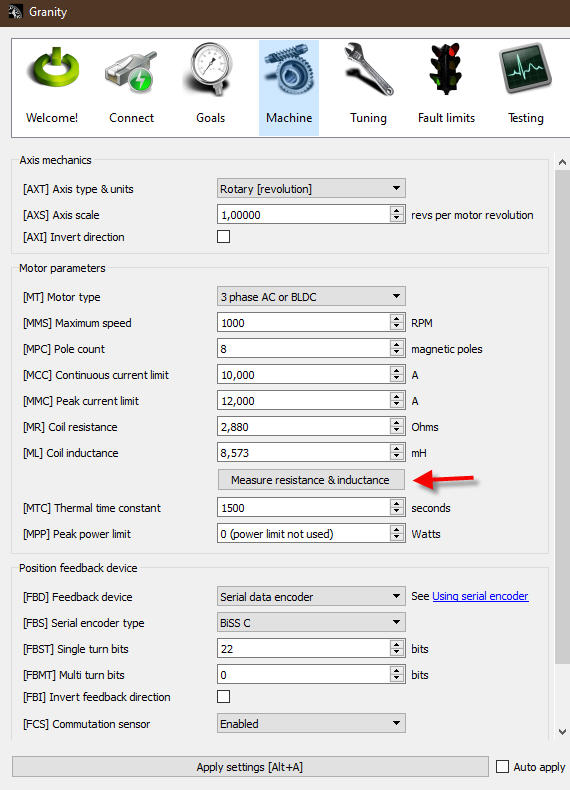
essaie également ce rcs
c’est un réglage très différent du v0.4
Il y a quelques semaines, il me semblait que tu avais dit que tu n’avais pas de problème de vibration avec le profil simucube par défaut
je viens de faire le changement Hervé , c est toujours pareil , meme avec ta v0.5
j ai l impression de rouler avec un plat sur les pneus suite a un blocage de roue en permanence
pour le drc , j ai fait , je suis maintenant a 12A au lieu de 12.86