Bonjour à tous,
Suit à mon message au dessus et sur le post du lien si dessous , j’ai mis à jour vers la version 2021.12
le problème est le même , en mode classic le high torque mode n’est pas activé, que ce soit dans le paddock ou le classic, quelle pourrait-être la solution ?
You might get better response if posting in English on English speaking board. Try Google translate.
Indeed thank @Andrew_WOT you and I apologize, on my first message I posted in English and I did not receive an answer
I explain my problem, I would like to stay with the simple mode, because with the NM at maximum and the 2 sliders on RAW the FFB rendering is excellent !
The problem is when I create the profile the setting works only once, if I leave TD in the evening to turn off my PC or if I simply edit the profile, the high torque mode doesn’t work anymore, I tried to activate and deactivate it the result is the same, the profile doesn’t support the high torque mode anymore
I was with the 2021.9 I switched to the 2021.12 it’s still the same.
Thank you in advance for your answers
I wonder what is going on. Your description does not have all steps to try to replicate the issue.
I will try to be more clear, 
In paddock mode or classic, online or offline, I create a classic profile with the 4 sliders, I set the NM to 25, the rotation of the steering wheel to 1080, the two sliders to RAW, I save it and play, everything goes well, at that moment if I edit the profile or if I turn off my PC, when I reload my profile the high torque mode does not work anymore, but it is displayed that the high torque mode is activated, I have to recreate a profile… and that to infinity, it is not practical and in the long term I will quickly reach the 10000 backups.
so there is no difference in toggling high torque mode on or off? That has nothing to do with profile management, it controls a completely different setting on the system, so I find it difficult to understand that somehow being the issue.
Yes, there is no difference between the high torque mode on and off, as long as I have edited the profile or closed TD
Is there a classic or paddock release that’s worth upgrading to? On 2020.07 since SC2 pro was purchased. Thanks in advance guys.
2020.10 and 2021.9 are two relatively stable releases.
2021.9 is also the last one supporting Classic mode.
Don’t blame me for not looking or trying hard enough, but…
Is there a way to make the True Drive window appear at one specific place and correctly sized?
It’s the main one appearing front and center on launch every time that I have to move and resize.
No big deal if it’s not doable, sorry if there’s a box to tick that I don’t know of doing just that, and thanks in advance if it’s in the work ^^
At the moment, that is not possible. There is a third-party program that is very buggy that causes restoring of the window position to bug out for many users. The result is that only a white screen is shown and the True Drive would appears as if it was crashed.
Namely, it is some type of an audio driver that is found on many gaming PCs.
PrusaSlicer has a nag screen about it as well:
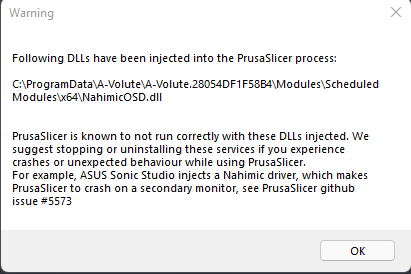
You could try display fusion, you can get it on steam. I’m not sure if it does the resizing thing though
After a long time Decided to dust of the simulator today.
35GB of iracing updates, all windows updates, all related software updates, crew chief, wind simulator, etc. etc
Nividia update, running 1080Ti FTW3
All good
TD 2021.8
Then realisec I had to figure out profiles etc, after doing every this I run test drive on iracing
It loads
TD crashes and disappears
All my nvidia surround view settings are gone and iracing is on single monitor
So I reconfigure surround view, restart TrueDrive, restart iracing and same dame thing
Try a third time and all screens go dark and everything hangs.
I have been a supporter of simicube pro, could have bought leo bodner , so disappointed that I can get a stable release to just run the sim everytime I want to.
What is current solid release I can run?
Did you upgrade to 2021.8 and then you had this problem?
If so, try downgrading back to what you were using beforehand to see if that makes any difference.
I have a doubt about TD. Perhaps it’s a silly question but…
Does TD need to be open full time while your are driving? or it’s not mandatory? Maybe cos the high torque activation in case it’s not configure by default? In theory the profile is already uploaded and i guess it will be running in SC. Or am i wrong?
Thanks in advance.
Greetings.
I personally keep TD open but minimised in the task bar. I know all of my profiles are on the device as I’m still using a pre Paddock version of TD.
None of that really helps you though as we are using such different versions.
Perhaps some of the fellow Paddock users can chime in with some accurate answers for you.
I upgraded to 2021.8 last year it crashed a few times in same times and i was not able to run. I got busy ans just got back and same issue. Did not even run a single lap.
Why cant we have a stable version, i dont need to constantly figure out the software and version
I dont need fancy features i just need it to work.
I read somewhere 2021.9 is stable, i will try that when i get time next time
Takes all the fun out of sim racing
2021.8 had an issue where the window position restore caused a blank white screen with crash on some configurations. As it is a software framework issue, we disabled that for 2021.9 and up.
Very good point. There should be some indication of release stability if removing buggy release is not an option.
2020.10 and 2021.9 are the two more or less trouble free.