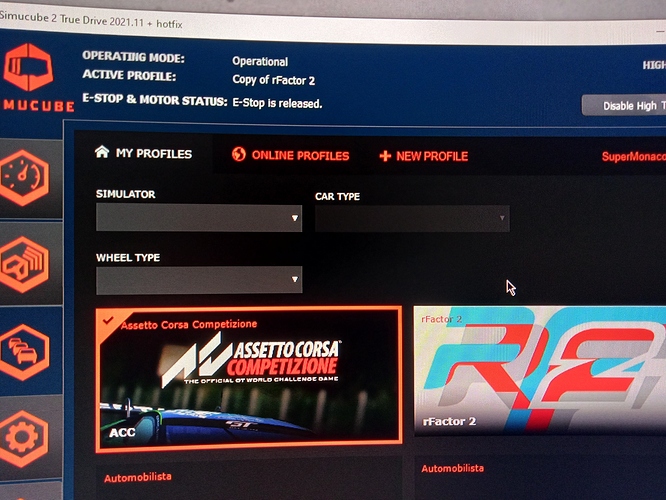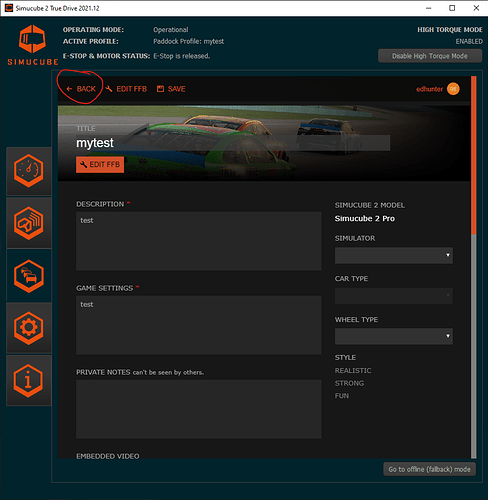so the guys at granite decided to do a factory check on my unit, as i wrote some time ago it is quite noisy even when powered off.
anybody here needed to return their unit, and if so how long it took for the whole process?
i guess i will need to the good old xbox controller for a while…
Feature Request: Dedicated “Game Force Feedback Strength” control to increase or decrease the strength of the FFB being delivered by the game.
This is different than Overall Strength in that it only affects the signal being delivered by the game.
Example: I commonly run at 100% Overall Strength even while I run far less in-game to ensure that the SC2 has headroom and won’t clip. Some games don’t have easy in-cockpit ability to change ffb strength. So, it would be nice to alt-tab out to the TD window and adjust the Game FFB Strength from there instead.
SimCommander had this functionality.
So whats the difference to adjusting the existing FFB strength slider then? There is no way for the device to somehow “unclip” a clipping signal if the game does not have such function.
It’s not that the game is clipping, it’s that the game’s “90%” might actually be 105% and, if Overall Strength was low enough TD/SC might clip the signal to the Overall Strength level.
Also, by having an additional slider for Game FFB you provide yourself the ability to “fade in” and “balance” the Game FFB and not everything that comes along with True Drive effects like Damping, Friction, Inertia, all that stuff.
The game feedback thing I think has been discussed before.
@Mika - I wonder if a “Game feedback Scaling” option would make sense for safety reasons?
For this example, lets assume all any game on the market can provide is a force value between
1-100
Now say a game, for whatever reason, only outputs values of 1-30.
We’d need to compensate for that on our simucube’s by cranking up our force feedback all the way to the top.
This ‘compensating in the cube’ method puts the user in danger if they change games and forget to adjust the force.
It reminds me a bit of watching movies on TV - Sometimes to hear a quiet movie, we’ll turn the volume WAY up. but then when we change stations the speakers are blasting really loud.
The same thing happens with the simucube at times with force and I wonder if a game scaling option would let us amplify the game’s force feedback signals, while still maintaining say a max of 10nm of force via the simucube force setting.
I think adding another option to scale FFB would just confuse users. There is already game (mod) FFB level, in-game overall FFB level, then in-game FFB level when driving, then there is True Drive maximum strength. We would rather remove one of these than add more of the same.
However, I did just implement this, which is much more useful for some:
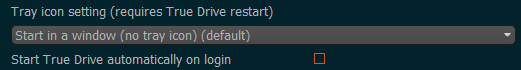
2021.12 Upcoming release
- Fix FFB effects not starting correctly if device is started when game (like iRacing) is running.
Is this fix also for ACC? My uncle has issues with no FFB applied when he starts the game - but only sometimes. (SC2 Sport R2, 2021.11 + hotfix)
The fix is related to device start.
rf2 shown as active profile at the same time acc is highlighted as active, all while I have ac as default profile. 2021.11+hotfix, it happened at the start of td.
Is this a curved monitor? If so, may I ask what model you have and which graphic card you run it with?
yes it is, Samsung 49" gpu 2070s
Very very nice combo. Or let me put it this way: what a crazy mother motherfucking awesome good way to race. I have days I spend hours to check out these monitors. I just love them
You changed your photo?! Impressive!
Very very nice combo. Or let me put it this way: what a crazy mother motherfucking awesome good way to race. I have days I spend hours to check out these monitors. I just love them
Any one have issues with “back” button in true drive? I have recently started my Simucube journey and sometimes I got stuck and pressing back button does nothing.
The only way to go out is to quit and start True Drive again.
We’ve seen this happen sometimes, there is an event on the back end that we see. We fixed one of the causes earlier, but lets see if we find another causes…
Hello,
I have the simucube for 9 months now, the first days I went on the settings ‘’ expert ‘’ directly, the feeling was top, these last days I wanted to test something else as settings, I went back on the simple mode and there surprise the basic settings in mod RAW / RAW and the force at the max is excellent with only 4 sliders, I have much better than in the expert setting, the steering is lively, precise, no latency in the steering, the only thing that could be missing is a little friction during countersteering, so I would like to know on what basis and how is this basic setting? Because from this base I switched to the expert setting and the rendering is absolutely not the same, the steering becomes less precise, how can I get the same rendering of the simple mod on the expert mod?
Thanks
Translated with www.DeepL.com/Translator (free version)
We removed restoring of Window position - problem with that enable was that only a white screen was being showed with software hanging.
It appears that it may be a third party software that causes it. Namely, Nahimic device driver. It seems to be present on some Asus gaming laptops and motherboards.
PrusaSlicer has same types of issues:
It’s part of Realtek audio driver distro. And it can cause all kind of issues, like stuttering in games, high CPU utilization, etc…
You can disable it in Services.
Hi mika,
months ago, i made a post where i suggest to ( find and disable ) something like Legacy USB/Adaptive USB support) on Motherboards Uefi/Firmware. This happens on AMD and Intel. I have noticed that sometimes this behaviours can happens even when settings like HPET/Timings Res is changed and sometimes only when combined with USB Legacy/etc support is enabled on bios. Probably some USB chipsets/HUBs is more sensible at this settings. Check even (USB Power Down/suspend features) both bios and windows Power plans.
Hope this help.