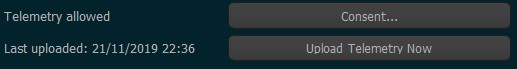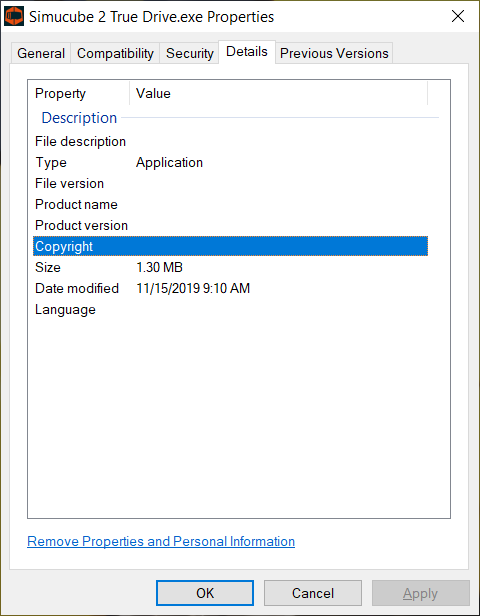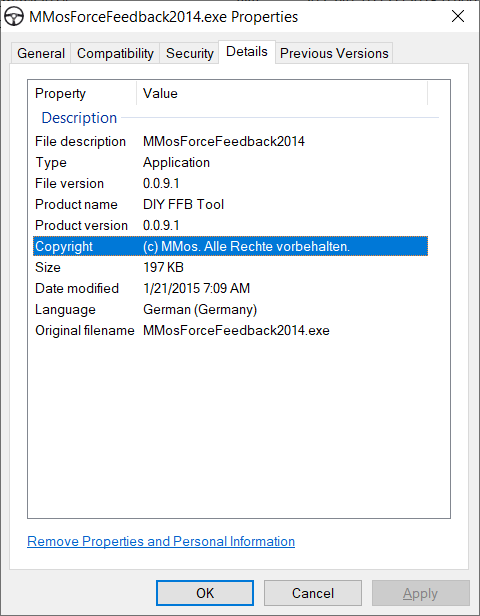@Mika telemetry upload seems to be not working since 22.11 Or it just stopped updating date and time…
Yeah, it appears that the permission that True Drive is using, has expired for some reason. I will investigate this for next version.
Could someone explain to me when the wheel spinning 360 degrees on its own happens?
Is it random etc?
I have a friend who wants to get an SC2, but he is very concerned about this.
it appears when you do random changes in True Drive. After all this time i still cannot determine which changes caused this but it leads me to always look after a change if the center is still in place and NEVER do changes while sitting in the car (painfully learned  )
)
I change TD Filters on the road without worrying too much, only on straight lines and under low forces if possible.
Is the only way to feel the changes and tune up profiles for me, using mouse scroll and 1 notch at a time/lap.
Remember to not click on “save profile”, is not needed for changes to take effect
It could be awesome if, on future TD release, we have a button mapping to control the running profiles. I have a DSD button box that dont use when racing (is for flightsims) and would be cool to map it to tune some filters
It only happens when the steering angle is reset from the servo drive, which is required after a “lengthy period” between torque updates. Currently, this reset is done only right after start and just after user has clicked save to flash button (saving setting to flash memory needs around half a second to complete).
Therefore it is not random. Also, a fix is in testing and will be out soon.
Ok thanks Mika.
So on a brand new unit, the only time this would happen is if the firmware needs to update?
Or user needs to reset center?
I cannot confirm that this only happens when you press the save button.
I definitely had 360° spin while just using a slider in True Drive while my car was still on the track in iRacing.
And as i wrote before, sometimes it occurs when i press save, sometimes it occurs when i start the base with TD waiting (mostly when i had shut off the base with a different profile than the autostart profile), sometimes it occurs when i change a single setting without hitting the save button, sometimes it occurs when i change a profile.
But not everytime i do those changes
Totally random.
Thanks for the feedback
I made some videos today to show you that it occurs even when i not hit the save button, so you can see that its no nonsense what i say 
Sorry for the crappy quality
What does HW Revision Unknown mean on the info tab?
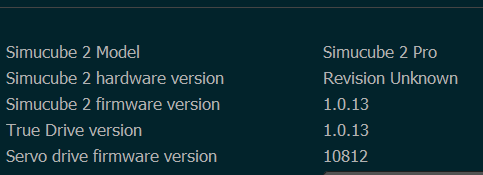
We are not updating that field in the UI at the moment.
Are you recalibrating-recentering the wheel every time the 360º error happens to you?
Looks like you saved some profiles with diferent calibrations-centers and TD fails.
When 360º error happens to me, I force the wheel to the original center point and change to another profile with the good center point. All my profiles have the same centerpoint
Edit: add to my comment that TD does not like to drag the bars with the mouse, every change is sent to SC2 and its possible to saturate it with lots of changes in a second
No, all my profiles has the same centerpoint. Nothing else would make sense, wouldn’t it?
But you can clearly see that the centerpoint changes while i move a slider.
The bug can happen any time a drive setting changes for me. So that includes touching a slider without going near the save button. The only reliable solution is to boot up, re centre when it inevitably goes off-centre on boot up, choose the correct profile and close the software for the day.
This is all well and good but it really sucks that on the fly changes are made too frustrating to bother with. I can’t believe we are still talking about this bug. Given how “safety conscious” granite is with the low torque boot up and beeps the 360 bug is a glaring error that really could hurt someone by snatching at a finger if someone is not informed on these forums. This bug should be the top priority over all other features.
I’ve also posted something similar a month or 2 ago.
Hit my thumb with quite some fore 
Link
After all, I do not move my wheel when changing values.
Not a big deal but looks like True Drive executable missing Copyright and version info, it’s all empty.
MMos for comparison
I don’t think center position is part of any profile, it’s on separate tab, most likely global setting.
I know and us, customers, only knows that center posistion is messed up when changing Filters or profiles so there must be some relationship
hi, yesterday for the 1st time i’ve seen error 420001, I cleared it by pressing the estop. it happened while i was testing some bumpstop values, i wanted it to be less hard; so when i was turning all the way to the right to test those values, the wheel went past the bumpstop and the error occoured.
never happend before. i’m on sc2 sport.
also, why the date of my last telemetry update isn’t changing? no matter if I update it every day, it remains like this :