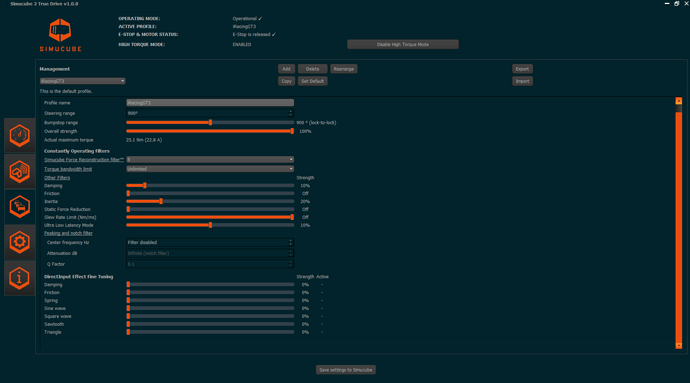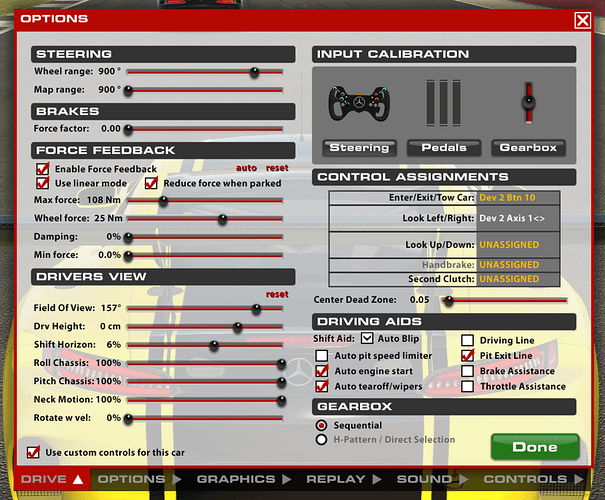One very simple solution was mentioned here somewhere… Put all filters to 0 and then take one and put it to 100%, turn wheel and try to feel what this filter does. Move slider around and try to feel changes. Then again everything to 0 and try next filter same way. But as i understand u can’t do same way with latency filter…
Let know about your experience if u try this solution. Let’s learn it together ))
Hi Philip. I am confused, can you advise if my firmware is v1.0.7 and how I update. The Click here for uodates button took me to these pages
What I can see, you run the version 1.0.3. And the first picture is for SC1(one).
1.0.7 file for SC2 is here: https://granitedevices.com/wiki/Simucube_2_True_Drive_releases
File is called: simucube_2_true_drive_v1.0.7.zip
Download, extract and run the “Simucube 2 True Drive” file…
Thanks - this works cheers
We will learn m8,we will! 
PC2 SETTINGS
Hi can anyone explain exactly what you need to do to get SC2 working in PC2 . Have spent many hours on this now, have just about got the controller axis allocated (after disconnecting others) and have tried RAW and CUSTOM in game FFB settings but one minute FFB is there next i cannot get it back.
Is there something i need to enter in a controller file in CUSTOM to get this thing to work?
Many thanks
This is my settings so far that I feel are good for me for the Gt3
If someone try them please give me some feedback, maybe I can improve them
This wheel is AMAZING
DIView and DXTweak2 can do essentially the same.
hi all, maybe a dumb question, but the “scan for wireless device” option for usb-rims users should be disabled on every start or it doesn’t make any difference ? I tend to disable it on every boot…
it makes no difference. The scanning runs on a separate CPU on the wireless connection module integrated circuit, so it does not consume any processing power.
I feel like non of the profiles are using the peaking and notch filter? It’s an incredibly useful filter for dialing out oscillation without using too much damping (I’m not a fan of damping).
I’ve yet to find an explanation about their functioning, since the days of simucube 1 i’ve never touched those settings…do you know something about them? that would be great…also for slew rate limit and utra low latency filters…
I used the original SimuCUBE 1 documentation. To my understanding it hasn’t dramatically changed since. https://granitedevices.com/wiki/SimuCUBE_Firmware_User_Guide#Peaking_and_Notch_Filter
Yep, it hasn’t changed, but in addition, it is hard to tune because someone might want to try to tune out particular oscillation frequency on his/hers rig and wheel, and setting would not be applicable on other systems.
But could you suggest a howto to get oscillations tuned out?
I would like to try this to minimize inertia but i don´t know how to start and proceed.
Hey Guys,
I’m looking for some info regarding two items of the SC2
1, What is a ‘Slew Rate’
2, How well does the Force Reduction work
I have a back issue and drive with one hand which means I’ll be running 3-5nm so I’ll likely be using the Sc2 Sport, the force reduction feature is just what I need to stop to much force build up in the corners but how well does it work?
I use it in som cars and it works GREAT I have to say. You can feel the bumps as usual but the static force you can remove so it can be very light
Slew rate is basically the speed at which the force can build up to. So kinda like the speed of the wheel force.
Slew rate: Zippieness
Damping: Squishyness
Friction: risistiness
Inertia: Weightiness

Any recommended settings for skip barber?