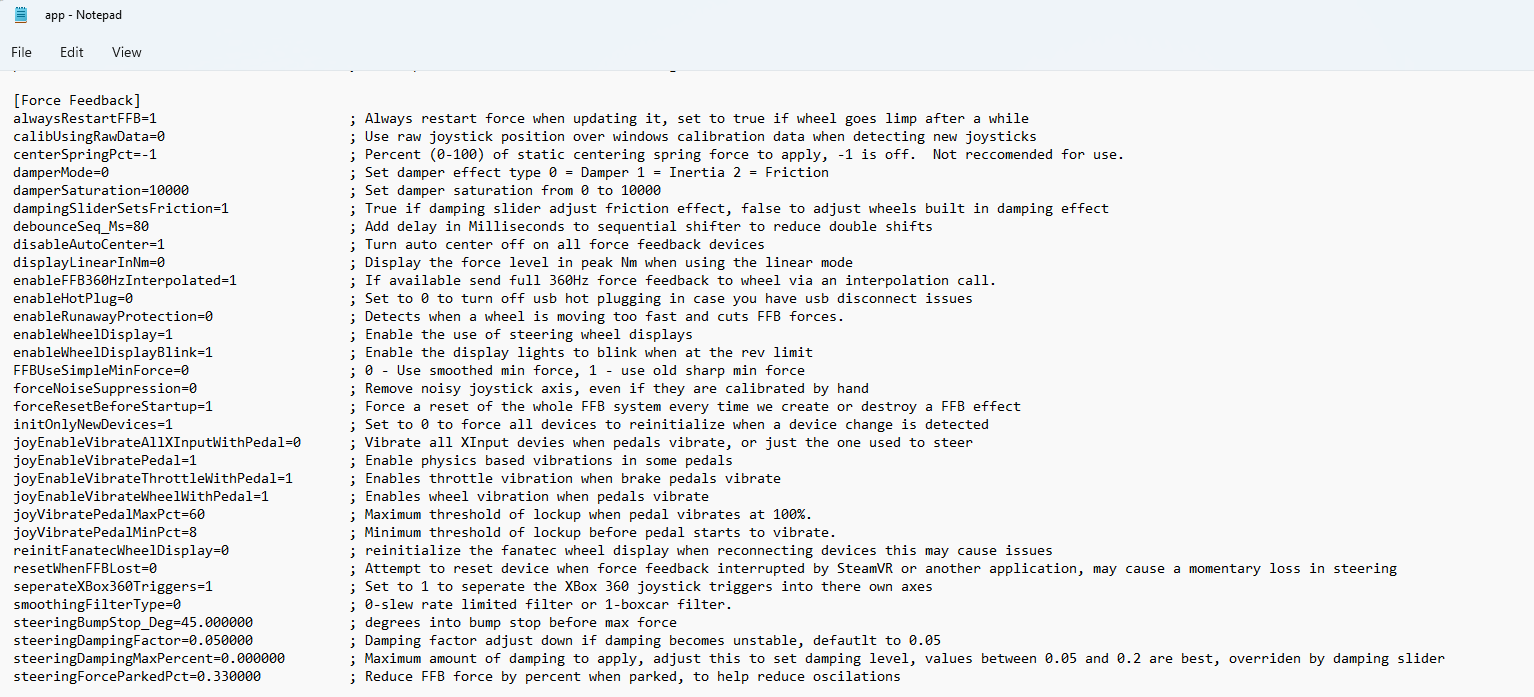Thanks for the explanation Mika, agree, community help can be more confusing than beneficial, but looks like support via official channel didn’t help.
@Andrew_WOT Yes, things have changed quite a lot in recent firmwares wrt procedures etc, and I haven’t been using my SC2 Ultimate much since Paddock came around, currently on the hybrid bogeyman setup, which is still using the old way of flashing and making sure I am using correct True Drive version.
Had some fun yesterday with old SC1 boards, and modern ways have told me how much things have moved on from those days ![]()
Once I get to Portugal, I will switch over to the SC2 Ultimate again, so I can get on top of those basics again. Easy stuff, just need to sit down with it for a few minutes.
It is relatively common practise that a PSU can deliver power for a short periods of time more than what is the nominal rating. Not all power supplies are like that but the ones that are designed so, can do it. The Phihong and later model from MeanWell can do it albeit MeanWell has shared official spec sheet what it can do. Phihong is and was customized for us based on our needs eventhough the specification sheet is not similarly openly available. So, as a summary, the Phihong power supplies with Simucube 2 Pro are operating under the original specs those were customized to operate at. Unless there is no evidence that the power supply (or any part thereof) is not working as designed, it is basically missinformation to say that the Phihong power supplies with SC2 PRO are not operating how it is designed to operate with Simucube 2 Pro.
Testing your base with another computer would be a practical way to see of it is related to the base or your setup.
we also have the same motherboard + 5800x3d , with a big mige simucube 1 and a simucube 2 sport but we needed to do a bios update to avoid some hiccups. I don’t know if you are comfortable enough to try to update your bios though.
Not arguing over verbiage, and perfectly aware of what you and Mika were referring to. We had long discussion about that a while back when people started posting pictures of new PSU and asking questions.
What I fail to understand which part of this statement you think is “misinformation”
R2 switched to single brick Phiphong model that was operating outside manufacturer’s original spec
Read Tommi’s post again.
Phihong power supplies with Simucube 2 Pro are operating under the original specs those were customized to operate at.
That sounds contradictory on its own, “original spec” and “customized”.
I’ll leave it there, we had plenty of broken spears discussing that to death on how and why the proper certification did not take place and why all consumer can rely as far as operating spec goes is just your word. Nothing on PSU box, no printed certificate included in the package.
You can’t even openly say if it’s 450W or 300W PSU.
Anyway linked threads have enough banter already, let’s move on, you have ditched that contraption of PSU already anyway.
it did.
The Mean Well PSU also has customizations just for us. The exact model number/ordering code is different from the manufacturer.
If it was certified properly why you went to extent of printing Simucube on the PSU but not updating spec label? Makes no sense to create all that controversy if proper certification actually took place (which based on earlier posts from you didn’t happen “to save money”)
You are the only one going after controversies for anything we do ![]() lol
lol
The Simucube 2 wheel base product was certified as a complete unit with the PSU.
Again, go back to the linked threads to see how I am the only one. Do you need a calculator?
Here’s the latest update from today’s troubleshooting…
- Ran a Bios Flash/Update to ensure BIOS was latest stable version and BIOS settings were correct for chip set, etc.
- Did a clean reset/reinstall of Win11 immediately after the BIOS flash – and completed all updates prior to installing anything – used Revo Uninstaller Pro to remove all Win11 bloat software and apps.
- Installed iRacing from scratch – configured system from scratch to ensure app.ini, rendererDXmonitor.ini, core.ini, etc. files were all new and correspond to latest iRacing update.
- In app.ini file, I turned OFF the [Force Feedback] settings that will cut FFB if wheel spinning too fast, etc. FFB settings cut and paste below for reference.
- I installed ONLY the software needed to calibrate/run my wheel, base and pedals – SimHub for wheel dash, Heusinkveld Smart Control and TrueDrive Paddock software. ALL installed using ‘Run as Administrator’ mode.
Ran a few test laps of the 992 GT3R around Red Bull Ring and Suzuka.
The FFB is STILL CUTTING OUT – but now the frequency is much less and the location of lost feedback is not as regular/predictable as before – so not always the same corners or situations.
I did notice now that the wheelbase is making a Beep – NOT when the FFB first cuts out – usually there are 1-3 short beeps in succession as the FFB is being restored. After the final beep (usually the 3rd), the FFB feels normal again.
I also turned the Sim sound off completely so I could listen to the SC 2 Pro base sounds – aside from the beeping above, I do hear some ‘grainy’ sounds in the base while the FFB is running ‘normally’ – a very slight clicking or knocking sound that corresponds to each bump in the road or texture of the curbs. That may be normal, but since I normally race with headphones on, I’m not used to hearing any sound come from the base. Just reporting what I heard/saw…
SO IN SUMMARY – THE FFB CUTTING OUT PROBLEM STILL PERSISTS – but the circumstances and symptoms have changed since the rebuild/refresh…
I’m at a loss for what to do next…still waiting patiently for a reply from SC Customer Support – haven’t had a reply from them since LAST THURSDAY…and nothing yet today…
I think i read it before on this thread but could you change the strength to appear in Nm. Those beeps could be clipping maybe. Is it possible to try with another usb cable ?
@Loukas_Bourdas Hi Loukas,
I checked that earlier as well, 6.3 = 54Nm if changed, OP posted a screenshot after my request. So even it behaves like hands-off or clipping, it is something else. I am sure we are all going to chuckle when problem is solved, will be something simple.
When I am home, and if no one else has checked, I will compare basics to my iRacing ini as well. But quite a weird one, and those 3 short beeps sure sounds like clipping or hands-off, doesn’t it. But UI settings says otherwise.
Hello!!! Yes but now he is using 5.3 so my guess is it is clipping.
I’m not sure what 5.3 equates to, it would be best if OP just click on maxForce and leave it to be displayed in NM, so then we’re more able to at least diagnose and rule that one point out.
Good catch, I have missed he has increased the ffb strength in iRacing UI.
It’s 54.1 NM. I have also unchecked “Auto” and manually set Base NM to 22 NM vs 25 max. Didn’t help.
Don’t have a 2nd USB cord that fits SC specs…![]()
I was testing strength from 4.3-6.3-10.3 and wheelbase from 25NM down to 22 NM.
It’s cutting FFB in ALL settings. Lower strength and NM results in less frequent, but when the wheel “loads” with force on corner entry to mid corner, that’s when it cuts/clips…
![]()
If the cable is known working i would try it. It can’t hurt.