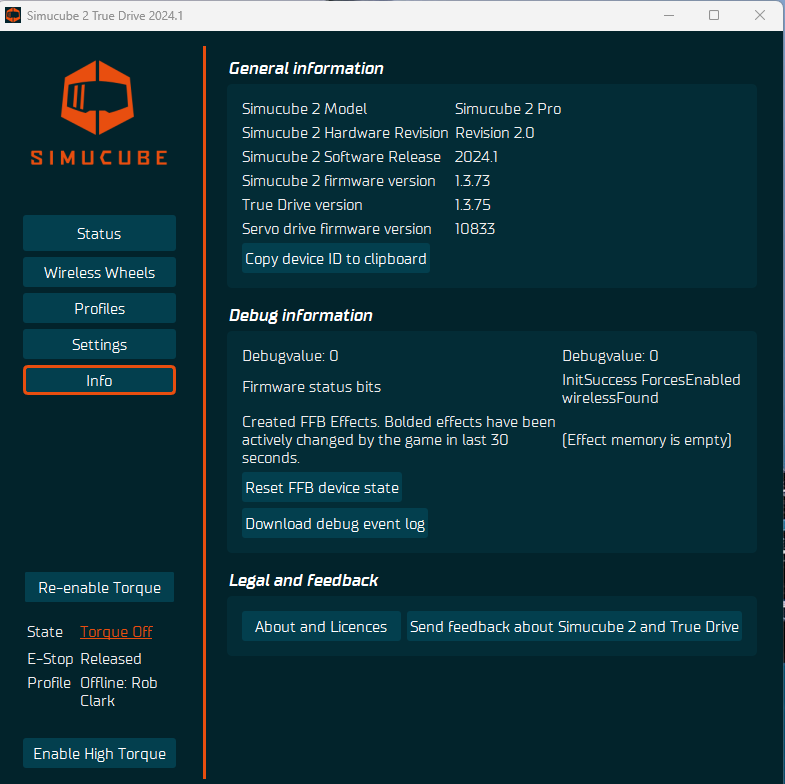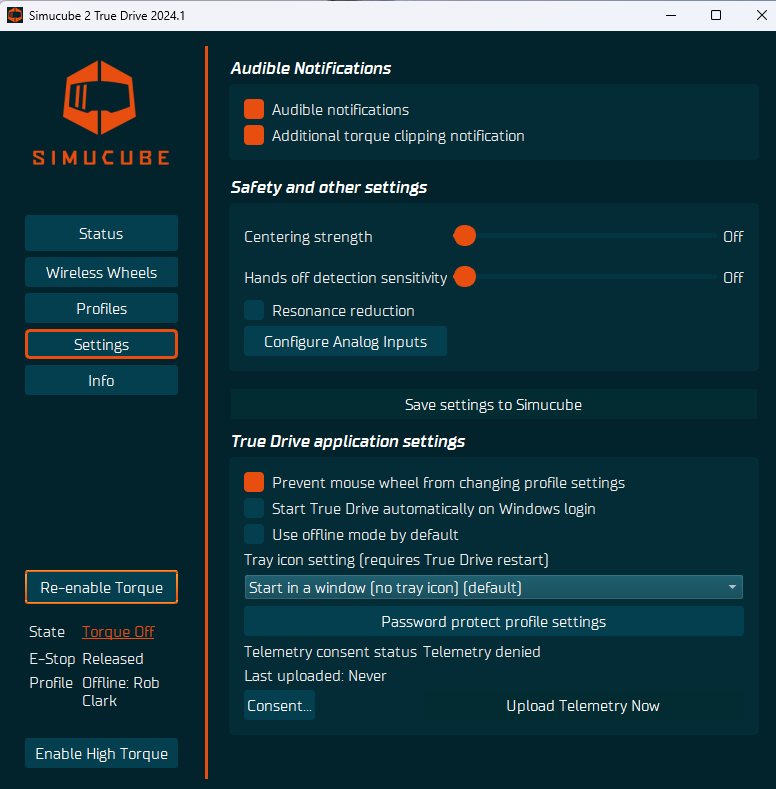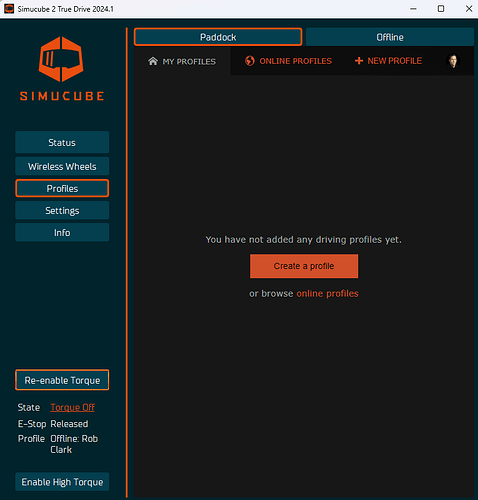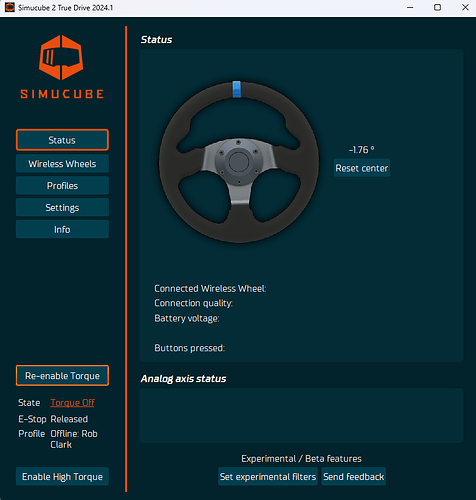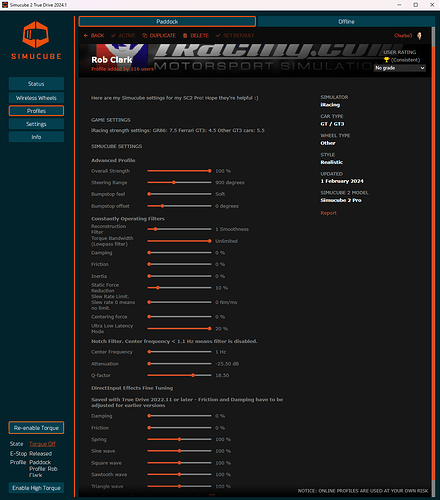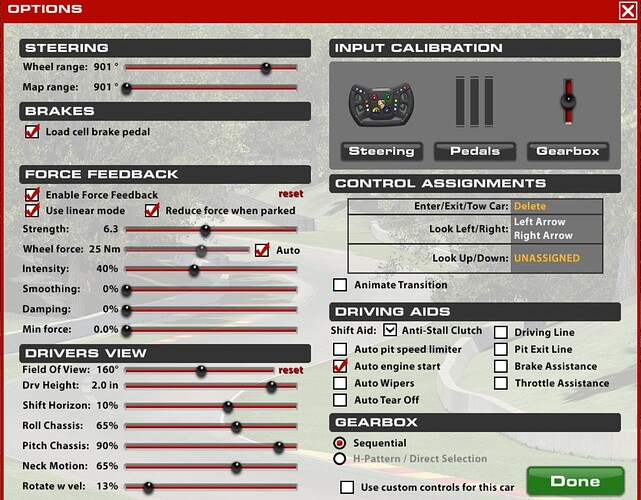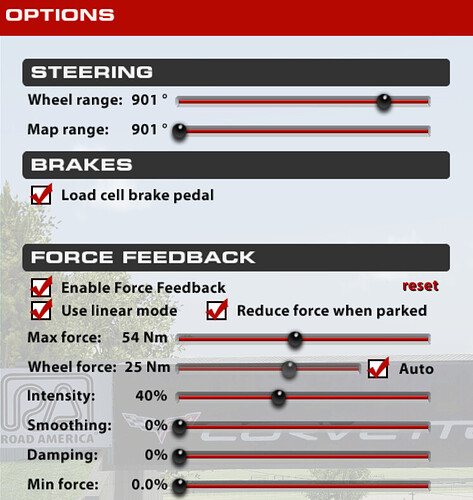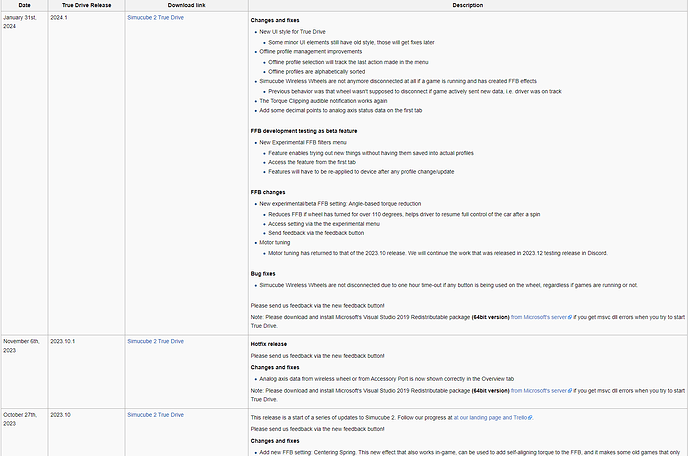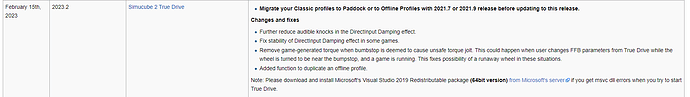I’ve been having an issue for the past 2 weeks. Can’t say for sure what started it, but it’s (re)appearance coincided with about the same time I updated my TrueDrive and Firmware to the latest version in order to update the online profile I use for my SC 2 in iRacing (Rob Clark Profile).
At first, it happened infrequently and randomly…but then I noticed it was happening in the same corners on each track – Canada Corner and Bill Mitchell Bend at Road America, and most of the ‘fully loaded’ FFB corners at Red Bull Ring – T4, T6-7 and T10.
THE PROBLEM IS…the wheelbase FFB cuts out mid-corner for 1-2 seconds. Eventually returning on exit…but very jarring and difficult to hold steering angle when the force just drops abruptly.
I have spent the past week emailing SC customer service – no help there. They insist it’s a ‘software’ issue. I’m not yet convinced…
I have uninstalled and reinstalled ALL SOFTWARE on my PC – first with a manual uninstall of all apps, software and drivers – (using Revo Pro)…eventually, I gave up and did a complete clean RESET of my PC and Windows 11, and rebuilt my PC rig from scratch.
I installed iRacing, and then troubleshot by testing hardware functionality before installing the corresponding software (e.g. inputs from wheelbase before reinstalling TrueDrive). Did that for my pedals, wheelbase, wheel, keyboard(s), stream deck and mouse. Didn’t matter what I tried – the FFB still cut out in the SAME CORNERS each time.
In the process, I discovered that when I reinstalled SC TrueDrive software – even though I completely uninstalled it and rebooted – and did a C:drive search for any cached profiles and made sure I wasn’t logged into SC account – when I launched TrueDrive after install, it would default to ‘Rob Clark’ profile.
That leads me to suspect there is a corrupt profile in the mix. That said, when I logged in and loaded a different single profile – I tried one called ‘iRacing Default’ and Daniel Morad’s – both lost FFB in the same corners…so maybe not profile dependent???
I’ve been at this for hours now and can’t seem to ID the root cause or find a satisfactory remedy.
Only thing I can think to try is another complete PC RESET, completely from scratch (vs. any restore point)…and hope it would work but that will take hours.
Does anyone have any suggestions to try before I put myself in the Microsoft Meat Grinder again??
Any assistance would be most appreciated!