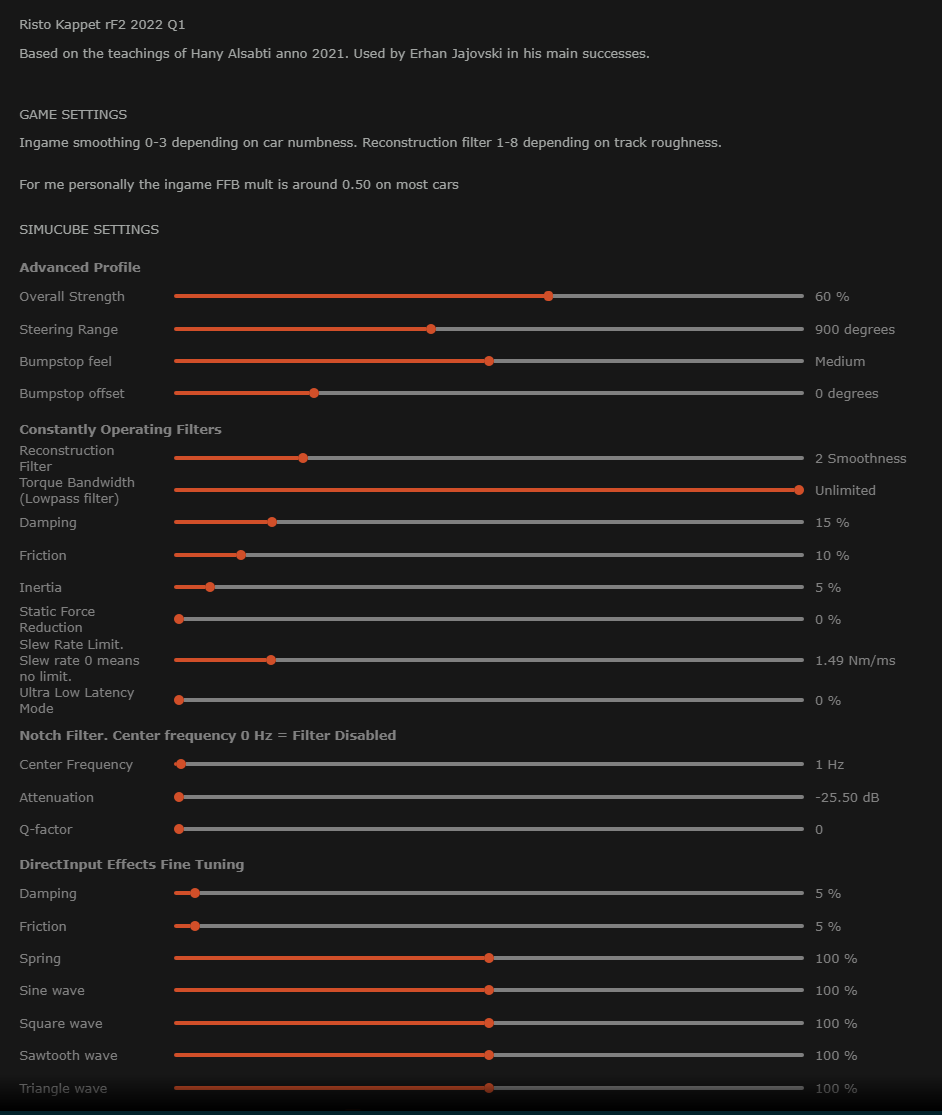Yes but 100% for directinput_damping is very high, no ?
this setting is 0 by default, and honestly, you are the first one who has mentionned it, I guess there is nothing wrong at 0.
edit : if you talk about DirectInput fine tuning, I need to explore if I can feel the difference, there are many sliders where it’s hard to feel a difference…
rFactor 2 uses only Damping or Friction, and which one, is dependent on the json file setting. However I’m not entirely sure if rFactor2 actually uses the effect either way.
The new version of TD has all direct input filters at 100% by default.
Where there are active, qyou have to test out what is good for you. @Mikas goal was it to have this as a good starting point. So all direct input filters will be at 100% from now on, and we have to pay attention which of them are available and active in the game we are racing.
When I tried it with WRC 9/10, where damping and spring are used, damping at 100 was too much. Just think about it when you use settings which feel very different now.
.
I use
Steering resistance type":1,
“Steering resistance type#”:“0=use damping, 1=use friction”,
And 100% on soft simucube and -100% on rf2 with 0.42 multiplier ffb and directinput_FRICTION at 12%
I see the difference between 12% and 15% with Ferrari GTE for example
i will test directinputfinetuning…
why does it seem that all the recommended pro.json files outside of Mika’s result in my wheel being shoved to the full left and held in place, practically unmovable. I’ve been at this for 2 days and the difference I see if Mika’s file has the steering effects strength at -1000 while everyone else has it at 10000. When this is set to a positive value for me the just goes left and can’t be turned barely…
rFactor2 FFB is inverted, this is why -1000 strength.
I found that after reading through old posts and I believe you were the one to state it on the other thread also! Thanks for the reply.
One other question. I’m messing with some FFB profiles and I am a fan of Supermonaco’s profile but he has it at 900 deg. I know there was the article stating to use 1440, but I can tell a reasonable difference and prefer the 900 deg for the road feels I get. Is there a huge negative to running 900 over 1440 for wheel rotation?
Did you set Range set by Vehicle to ON as in this post?
1440 is max supported, RFactor2 will then adjust it for each specific vehicle range.
Yes I did. I guess I’ll just get use to the feeling at 1440. Even though the car sets the rotation for some reason it seems a little more firm in FFB at 900 than 1440. After driving a bit now though it’s harder to tell the difference.
Effect compression could explain the firmness. IIRC, 1440 degrees was recommended for proper steer-lock per-car results.
Hi to all. I have an SC2 Pro. I’m having serious problem with the ffb in RF2. I was never able to use this sim properly due to a violent vibration at high frequency when the car is on the straight. I’ve tried a lot of td profile, the json v3, almost every in game settings but the problem persist. Can someone please share settings of td and RF2 that I can use to try to fix this problem? I know that it’s a not so rare problem, but I can’t find any solution. Thanks.
Force Feedback is inverted in rF2.
Set Force Feedback Direction to Negative as in these settings
I believe in most recent UI it’s renamed Steering Feedback Strength, set it to -100%.
I had given up on rFactor 2 due to setup and calibration issues. I decided to give it another try this week. I’m glad I did. I don’t remember what I did for calibration, but everything is working fine. It’s very enjoyable. Closer in feel to AC than ACC. Just a little too much high-frequency vibration from the road. I find the new Vanwall LMH very challenging (but in a good way). The new Carrera Cup 992 is very enjoyable.
I’ve always wanted to like rFactor 2, but I’ve never been able to get my Simucube working very well in it. The FFB always feels harsh. I’ve put strength to -100%, I’ve downloaded other people’s paddock profiles, and it always just feels a bit gritty and harsh. It feels like ACC does, and I don’t like the FFB in ACC either.
Whereas I love the FFB in iRacing, and most people don’t, so maybe it’s me…
rF2 is among the smoothest ffb for me but, I agree that ACC has grainy details in ffb though.
Some things to try:
Recon filter: I use 2 to 3
In game ffb smoothing: I don’t generally use this but, 4 seems to be the most recommended.
Friction: I use 10-12% to keep things feeling tidy around center.
Damping: 16-20% - mainly for steering response speed control but, should help reduce harshness too.
Can someone give me some tips, please?
I’ve tried last days with the new Porsche Cup 992 at nurb gp. After 2 laps when I’m on the straight I literally cannot keep my hands on the steering wheel due to absurd vibrations at high frequency. To be sure that the problem is not caused by a flat spot, I’ve made some very careful laps on the brake.
Can someone try to replicate the problem? I can share my settings if that can be useful. But essentially I’ve tried with the profile of Risto Kappet 2022 with the in-game settings configured as in the profile description. I have the latest firmware installed on the sc2 pro.
On my sc1
I use
Steering resistance type":1,
“Steering resistance type#”:“0=use damping, 1=use friction”,
And 100% on soft simucube and -100% on rf2 with 0.30 multiplier ffb and directinput_FRICTION at 10%
Other filter :
Damping 6%
Friction OFF
Inertia 4%