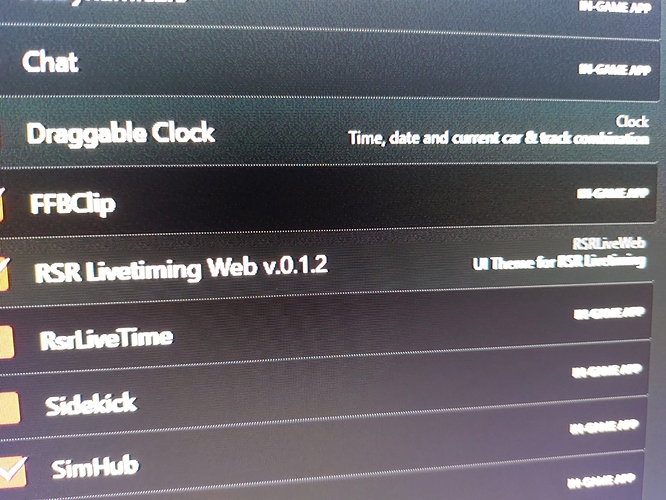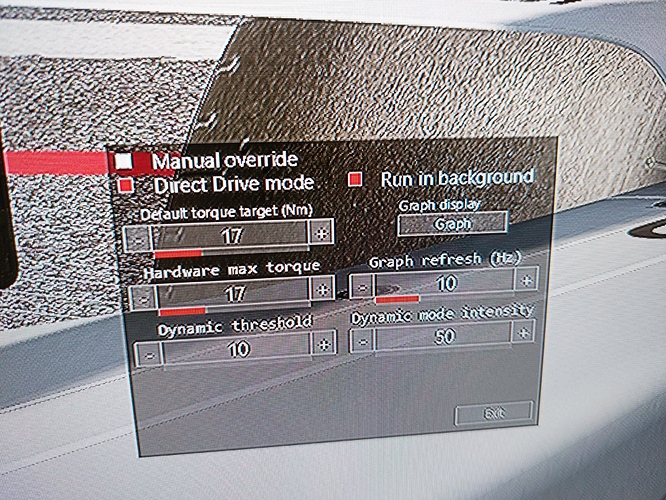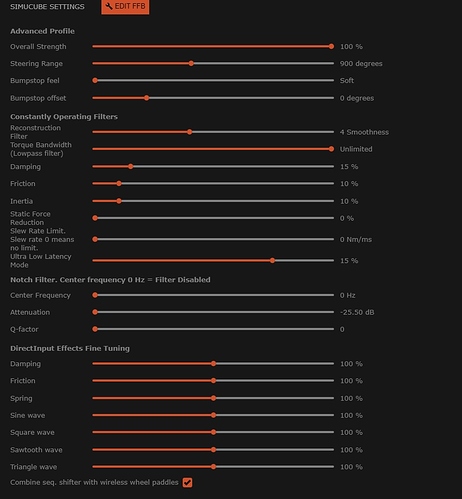FFB CLIP is not an application originally implemented in the game by KUNOS, it was added by CM, I don’t use it I don’t like it at all, I use FFB by default in the game and it’s really very good like that.
Atle (FFBClip creator) stopped using his own invention after moving to DD wheel, with the power of DD wheel you can leave plenty of headroom to avoid signal clipping without worrying about squeezing every possible bit from in game gain for each individual car.
We had some discussion on the whole clipping, dynamic range, in game gain vs TD gain here.
Hi! I never claimed it is from KUNOS . I just described it as in game app, and so it’s labeled in Assetto Corsa.
I furthermore didn’t mention the app in connection with its use . By paying attention to the name of the app, and where the app is placed, it’s clear and obvious what @Mika had to tell us:
I wonder why he gave up after he made a major update and added “Direct Drive mode”
You mention a paper from Microsoft. It’s about force applied to an object that either can be pushed or pulled. The term force suits a joystick, but not a Simucube.
If the force is used to make an object rotating around an axis, which is the case for the Simucube, it’s called torque .
I updated to 2022.7 (from a 2020.x version) and while AC works fine, I lost all feedback in RF2. I tried deleting the UserData folder, verifying the game, it downloaded the files again, configured everything, the game sees the wheel but I have 0 feedback.
Any help please?
Edit: a full reinstall seems to have fixed it, weird.
Is there any FAQ or some basis that one can start on? I’m not going to go through 755 posts to find a particular json file (if it’s even still needed?)
My wheelbase goes nuts with the clipping beep warning.
Why does the default SC2 Pro profile in rF2 has -100% FFB force? Is that correct?
Lower your per-car ffb multiplier via the Garage > Options > Calibrate screen.
I usually go down to 32% in-game and 100% in TD.
We often use 100% in TD because it ensures headroom even if the game exceeds its own max thresholds.
For test
Hey, I am using a Simucube 2 Pro and am only trying to reduce the difficulty in turning the wheel. I had a pectoral injury so need to be careful with this type of effort. What setting would this be in True Drive?
Also, I’m new to Rfactor2 - do I need to set the force multiplier in the game to a negative or a positive value with this base?
Thanks
Static force reduction
Yes set it to -100 then adjust the per car FFB, start at 30% assuming true drive is set to 100%
Do you think Reconstruction FIlter at 4 is too much High ?
For this game I need to smooth the FFB.
And I use Ultra low latency at 15%.
Do you think I have too much input lag ? cause I can’t feel the difference, maybe a Input lag display should be nice.
None of the filters affect input lag on Simucube 2.
Is it recommended that we use the in-game filtering or the SC2 filtering? I’ve switched back and forth with a setting of 5 in True Drive and 0 in game. I’ve also tried a 0 in TrueDrive and 5 in game. I’m assuming we don’t want a combination of two filter settings.
Use TD filters where possible.
Is that only for rf2 or for all sims?
I can only vouch for iRacing and rFactor, sorry @shovas - not racing anything else due to time constraints 
But anyway, I will most likely always migrate to TD /SC2 filters, as much as I can. There might be sims though where guys might prefer a specific effect or something, but I haven’t been following that to closely.
As always, ffb is very subjective, others might have a totally different opinion. I simply want to minimize latency as much as possible, as I am quite sensitive to it.
Can you explain if the latency is lower with 15% for the ultra low latency filter or not, with 4 for Reconsctruction filter ?
Ultra low latency filter does try to make the feedback loop a bit more stable, and the latency it affects shouldn’t be able to be felt on the steering wheel.
Do you use this paramétrer in controller.json
Steering resistance type":0,
“Steering resistance type#”:“0=use damping, 1=use friction”,
If yes, it’s used by directinput_damping and you use it at 100%…it’s very high
I use 0, no damping in game…and from what I’ve learnt here, I have to use the TD panel filters, they are better than in game filter…