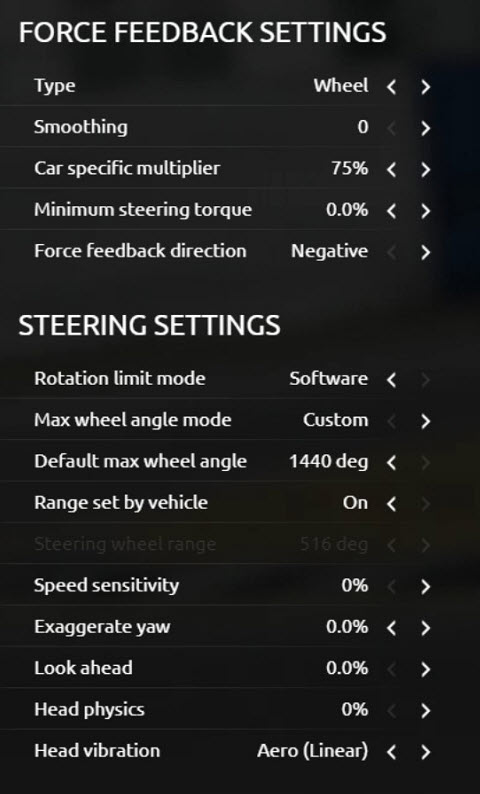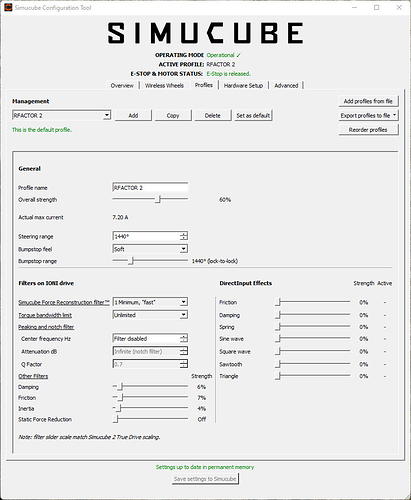i guess you just need to set max torque to 17 instead of 25 into the file
Thanks! For both, the fast reply and the solution. Very kind! Don’t forget the Monaco Grand Prix (of course you won’t)!
that one is the true SMGP from which i got the name  good memories
good memories
This is by far the best story on how a driver gets his nick name from  I had no clue that this game exist! And the off speaker does an amazing job: it’s 16bit women in bathing suits? I gotta go back and watch it again. Twice is not enough! And the music is fantastic too! Really a fantastic story, thanks a lot for sharing this
I had no clue that this game exist! And the off speaker does an amazing job: it’s 16bit women in bathing suits? I gotta go back and watch it again. Twice is not enough! And the music is fantastic too! Really a fantastic story, thanks a lot for sharing this 

It definitely feels better than yesterday, I just did couple of laps on the nordschleife with different cars (stock content) and really enjoyed it, depending on car there are some different feelings i never expected to feel tbh (like the tire coming down from the curb, the rear tires sliding out actually felt pretty natural to me at times)
The curbs, crashes and snapbacks still feel definitely too harsh, that set, some of the curbs that I would normally take actually felt better today and tried my best to avoid the rest
But there is just some spikes in FFB sometimes that I don’t really like, they’re so strong that either my wheel or the QR makes horrible sounds and I don’t think they will serve the base any good in the long time
As you set in your previous post I guess is possible to ton them down, but wouldn’t that flatten all of my curbs? (Like the ones I normally take and felt better today)
What about lowering strength in TD? If I do so, does it need to be modified in the JSON file?
Also… how do I know that rfactor2 has actually loaded your file succesfully in the game? I just get a little scroll down on the part where all the files for different wheels are
Anyways, I think this is a good base to start at least for me and start tweaking little by little to preference, even if I have to make different profiles for different cars from same category like you mentioned once I believe, I don’t really mind seeing how much details rFactor2 can provide and mostly got it to try these “better” physics and tire model, that set again… I guess I need to give it a bit more time, get used to it and how it handles, buy some of the good cars on steam summer sale then I will have my full opinion on these sim, just need to get rid of the harsh spikes.
Thanks for sharing.
my setting of my sc1 for testing
https://drive.google.com/file/d/1mGHzSvC3labZstyH4Am54NbIEC2it2Iz/view?usp=sharing
car specific multiplier at 75% for BMW M4 GT3
60% for a Porsche GT3 R
What’s the equal Nm to 60% in simucube1?
There’s a note on the 2nd picture that filter sliders match simucube 2, so is it the same just ULL missing?
you neee to load the profile once ingame and then map everything you need
What should be done to reduce the harshness of the curbs?
Thanks for sharing as always @SuperMonaco_GP 
Getting back to try the new GTE update and i’m confused about the 1440 degrees which used to be recommended when most of the online profiles are 900 like yours.
Out of the box after re-installing rf2 it is 1440 in the jason file and it is un-driveable so i will try your settings.
Thank you again.
I use 900° in TD, and it works perfectly, and I didn’t have to edit .json, all is very nice.
Now I can have a very strong FFB with all the details, without any clipping.
The Static force filter is my favorite, I use almost zero other filter, to have a very raw FFB, but the Static Force filter is the only one I use, cause it’s very very strong with some cars.
OMG my SC2 is the best wheel on the market.
I will save for 4 DBOX and I think I will have the ultimate rig.
hi to all sc2 pro users fan
playing during near one year on 2021.9 True Drive version with all satisfactions. Sc2 pro (damping 15, friction 10, reconf 5).
I give a try to latest fmw 2022.7…little disappointed. Something is different, little less damped, little more rough, and little more loose at center point.
If i want to keep 2022.7 version, which params must have to change to recover my original feel ffb ?
I will test for you, I like raw, so maybe I will be happy.
I use 2022.5
Has anyone experienced an “Error: 140404 Overvoltage” while running rfactor 2? I did today. First time it has happened (never with any other game). I reset using the e-stop and it seems to be working, but I haven’t tried running rfactor 2 again. Any insight appreciated.
-Monti
Can’t be sure this this is exactly what happened in your case but this fault can appear if you happen to have been turning the wheel as the servo was booting up.
Thanks Paul,
That may be the case. I wasn’t paying too much attention until it wasn’t working. It hasn’t happened since, so hopefully that was the answer.
-Monti
rFactor 2 has to be one of the most frustrating games I’ve ever used. It just hates the user I think.
Anyway, in the process of trying to get it to work today for the first time in a couple of months (After switching back to VR from triples), I had a bunch of issues trying to load up a server, and ended up needing to delete a bunch of things and switch versions and some other stuff. It was a long ordeal, as usual, because rFactor 2 is torture sometimes.
Anyway, somewhere in that process my force feedback has become super awful and grainy, or notchy. It almost feels like there’s velcro in the wheel? or like you can feel the individual magnets or something?
I found this thread in a google search and I tried some different json files I found further back and I’ve had to try to use those and I’ve remapped my controls and recalibrated these things enough times now I’m about to pull my hair out, because it’s not making any difference at all. is there a place to find the most up to date one? Or is there a known cause for this issue that I can address?
I dont have this in any of my other games, and I didn’t have it in rF2 at all until today. Just feeling confused and defeated. Just frustrating when you know it worked fine before and now nothing you do can solve it.
When I last encountered ffb issues or inconsistencies in rF2, here’s what I did.
- Delete the SimuCube2 ffb-preset and run Steam rF2 file verification to download a fresh version.
- Move, delete or rename your current custom controller profile.
- Run rF2 and load the SimuCube2 controller preset.
- Setup your controller axis and buttons and be sure to save (or export) your new controller preset using a unique name.
- Exit / Restart rF2 and be sure your newly created controller profile is loaded.
- Test the ffb to see if improved.
with a very high FFB multiplier (more than 35%) and TD panel at 100% with a SC2 pro, no way to reduce the bumps/kerbs harschness…it’s always too much strong.
The only fix could be if the s397 devs add a special FFB filter.
There are some others games which use better a high FFB…without too much harschness like rF2.
I see it the same way: there is stuff you can’t really use all torque: dirt rally, r2F, F1 titles are also something I don’t use full torque.
I struggled for quite some time, what is better: TD high/in-game low, TD low/in-game high.
I definitely prefer TD high and in-game low (if high high is not practicable). I tried it the other way aswell. But IMO to have TD at the highest torque level is just better, if I don’t have to make compromises with damping, friction and inertia. I just don’t like what their results are, or my steering wheels just don’t need them