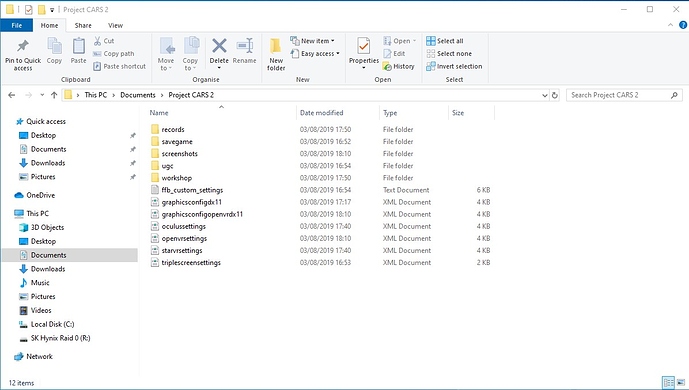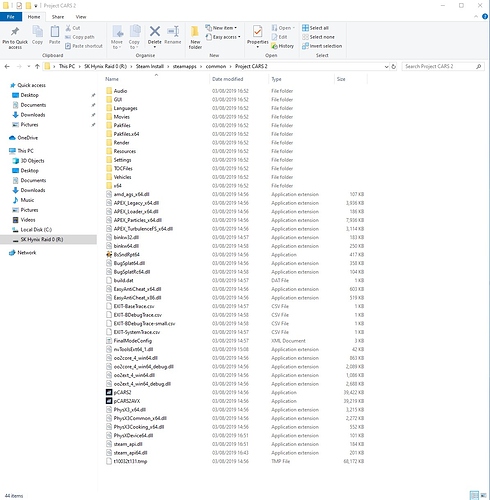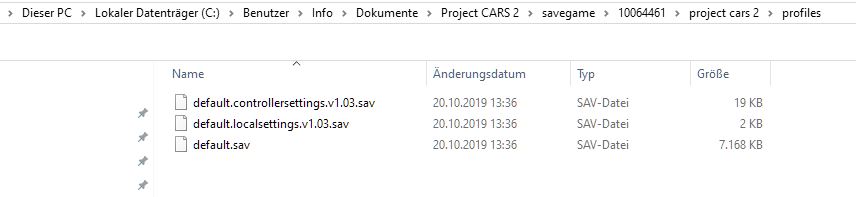Again, thanks for all. Still no luck. Just to reply to several comments since I last replied:
I don’t currently have anything but my pedals and SC2 installed. My pedals work fine.
I deleted all Fanatec stuff, included the Fanatec-branded desktop folder which had calibration and test software in it. But I did find and use the Windows 10 calibration screens in Device Manager before starting True Drive or PC2. Those seem to be set up for a hand controller, even for the Simucube ‘device’. So I just used the X and Y calibration in the first step, then just hit enter for the remaining screens without entry.
It seems SC2 is set up from scratch with 900deg. rotation, but I did use that, and also set up some hard ‘bump stops’ at +/_135 deg. I set True Drive up so that these were very hard stops that couldn’t be exceeded. I bumped the wheel off of those stops, but still no luck. I think I had less than 900deg. settings with the hard bump stops, so I’ll try that again with 900deg, but doubt it will change anything.
So no luck with anything. Just another comment; Although my right steering did assign, I’ve still been unable to get left steering to assign. Although my wheel registers in Windows 10 calibration steps, my wheel does nothing in the PC2 calibration routine. I’m assuming that’s because left steering is still not assigned, but neither right, nor left steering works in the PC2 calibration screen.
That’s status as of now. Thanks for all the help posts. I will definitely post when/if I get the SC2 set up with PC2.
Edit- PS, I have tried multiple USB connections on my PC. I did build this PC, but I’m not completely sure if all my USBs are 3+… some are definitely 2+. I did buy a separate USB 3.1 multi-connection expansion board that I have not installed. I may install that to use with all my controllers just to be sure. Hard to believe, though, that USB 2.0 or above would be restricting in any way a simple steering input. I do also have a USB aftermarket keyboard and MS USB mouse installed.