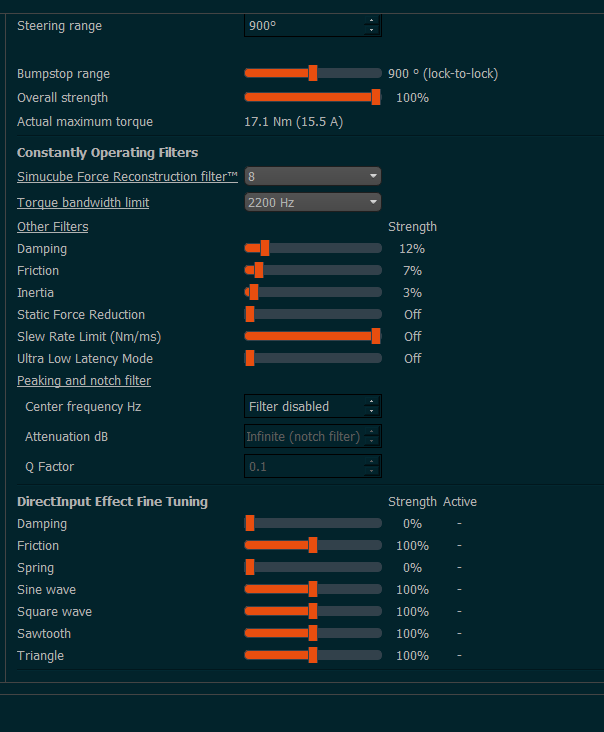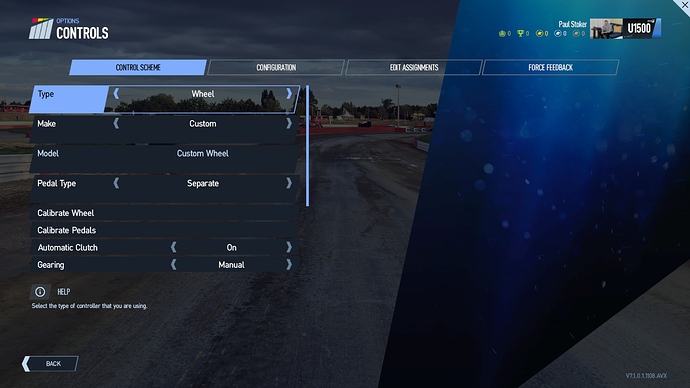so, both Hugo Vai and Christiaan files seems pretty good, although they both have a good amount of notchiness around the center no matter what recon filter I set…I went up to 8 to mitigate the effect but at this level ffb is too dull…I tried Hugo Vai Smooth ffb and reduced engine to minimum (0.0001 on both values).
last test I drove a Ferrari 812 at the ring, honestly it was quite a brutal experience  but ffb too harsh and violent on bumps.
but ffb too harsh and violent on bumps.
one strange thing I noticed with pcars2 is that all Direct Input values seems to have an effect on ffb even if they don’t seems to be active (with the classic ball next to the value).
I guess there is the need to play around the “wave” effects to improve the general feeling, because even with ingame ffb effects set to zero there is too much disturbance in the ffb signal. coming from road feel, slip effect - which seems to be way too canned in every ffb profile I’ve tried so far - and most of all kerbs.
those are td settings I came up with this custom ffb file :
I have a reconstruction filter 6, the a little less dampper (10) but I have 12 friction and 16 inertia.
and the FFB at 45% (SC2 pro)
Never touch the direct input in this game. I will try the ones you use and then I tell you my experience
Anybody having trouble getting PC2 Configuration Set up with SC2?
Background… I built a new Sim Rig and having been using PC2 with a Fanatec Clubsport wheel for past couple months until I could get my hands on an SC2. So with the Fanatec, I initially had a lot of trouble getting PC2 to detect and assign my steering inputs in Config setup. I finally had good luck with turning the Fanatec wheel and bouncing the wheel off the bumpstop.
So last week, I FINALLY got my hands on an SC2 Ultimate. Have NOT been able to get SC2 to recognize and assign my SC2 steering inputs in Config. No problem with my ProtoSimTech pedals, or Ascher wheel paddles. I even set up a hard bumpstop with the SC2 and bounced the wheel off of it in both directions. No Joy. Any ideas?
Anybody ever have this much trouble with assigning steering inputs in SC2? I finally decided to buy Assetto Corsa yesterday and managed to get the SC2 set up after a little trouble today. I WISH Sim Companies would just allow you to MANUALLY ASSIGN configuration inputs… such as on a drop-down list.
Thanks for any advice.
Yes, it not easy.
I have to repeat several times (turn the wheel left and right)
I don’t know, what I did, but works
Summary: I have troubles to recognize the SC2… just try and pride
Steer 90 degrees in desired direction, return to center. Worked really well for me when binding.
I had exactly the same Problem. Only way it works for me, was to delete the old Wheel files… you will find it under …C:\Users\YourName\Documents\Project CARS 2\savegame\10064461\project cars 2\profiles\default.controllersettings.v1.03.sav
Thanks Emil… tried this and it didn’t work for me. But thanks anyway!
Thanks Jim-Power, no luck here. I had deleted the Fanatec desktop files, such as the Fanatec calibration. So I took you advice and am sure I deleted everything in all user folders, but still no luck. Thanks again.
Thanks Julius- That’s also my problem. I tried many times, and finally, for some reason, my right steering did assign yesterday. But I’ve been trying and trying the since yesterday to assign left steering and it never does. I have attempted it probably 100 times without luck. Really disappointing. I loved running Laguna Seca in the Porsche GT3.
Thanks everyone for the suggestions. When I first installed my SC2, everything assigned easily except steering. After many many tries, for some unknown reason, right steering did assign yesterday. However, after at least 100 tries total, I’ve been completely unable to get left steering to assign.
One other thing that’s weird… could mean something, but I don’t know. When I try to assign left steering, I turn at least one full turn left, sometimes 1.5 turns to -450deg, and when I release wheel, instead of assigning, I receive the “Multiple Input” instead of it assigning. I’ve TRIPLE checked when I receive this msg, and there are NO other assignments listed under any of the top menu PC2 folders!! I’ve only made pedals and paddles assignments. Nothing else is assigned. I have no idea why I’m receiving this msg.
So disappointing and seemingly needless! Sim Creators!!! Please give users a MANUAL assignment screen with a dropdown list of all options for assigning to each function/button, etc!!!
Other background…
After buying PC2 on Steam, I did uncheck everything in the Steam Control folders. Just checked Steam again… everything still unchecked. I took Jim-Power’s advice and doublechecked that I believe all my Fanatec files and folders are deleted in all user folders. Still no luck.
Also, I want to mention that I’m setting up the SC2 under Custom Wheel. This is because SC2 is not listed in the PC2 dropdown manufacturer/wheel list. It looks to me on Steam that the last update for PC2 was last December.
Does anyone have Simucube 2 wheels show up in your wheel list? If so, what update did you use, and where can I find it?
Thanks again!
PS - Only other things I can think of to try, to at least get wheel to register, is to …
- Reinstall Fanatec wheel and assign PC2 steering inputs under my SC2 Custom Wheel setup. Then uninstall Fanatec wheel folders and reboot.
- Set up any wheel assignment I can find under Steam Control Settings.
- When I want to use PC2, just use the Fanatec.
What a BUMMER!
Do you try install SC2 whit other wheel rotation angle?
I tried with 900 degrees en my settings to configure In PS2, and works. Rotate to the left side until bump stop and quickly to the other side
@EXOTICS4LIFE Custom wheel is the correct setting to select before trying to assign the steering axis.
Have you tried calibrating the wheel? I do remember running through the calibration myself but I cannot remember if I had to assign the left and right axis beforehand.
Like @Julius I’m also using 900 degrees of rotation in True Drive but I don’t remember having to turn all the way to the bump stops when assigning. From memory, I only had to rotate the wheel around 90ish degrees each way in order to get it recognised.
When I received that error message in PC2, it turned out that my shifter (Fanatec) was a bit flaky and was interfering with the calibration process. It may be worth-while to unplug some other controllers and try the wheel again. I also had an issue with the Fanatec firmware causing an issue and updating / re-installing the firmware for the shifter solved the problem. Any stuck button or having the shifter in-gear can cause that error message also.
if i remember correct when i wanted to assign let’s say left i put the steering wheel first to the right a bit and then start to turn to the left.
Again, thanks for all. Still no luck. Just to reply to several comments since I last replied:
I don’t currently have anything but my pedals and SC2 installed. My pedals work fine.
I deleted all Fanatec stuff, included the Fanatec-branded desktop folder which had calibration and test software in it. But I did find and use the Windows 10 calibration screens in Device Manager before starting True Drive or PC2. Those seem to be set up for a hand controller, even for the Simucube ‘device’. So I just used the X and Y calibration in the first step, then just hit enter for the remaining screens without entry.
It seems SC2 is set up from scratch with 900deg. rotation, but I did use that, and also set up some hard ‘bump stops’ at +/_135 deg. I set True Drive up so that these were very hard stops that couldn’t be exceeded. I bumped the wheel off of those stops, but still no luck. I think I had less than 900deg. settings with the hard bump stops, so I’ll try that again with 900deg, but doubt it will change anything.
So no luck with anything. Just another comment; Although my right steering did assign, I’ve still been unable to get left steering to assign. Although my wheel registers in Windows 10 calibration steps, my wheel does nothing in the PC2 calibration routine. I’m assuming that’s because left steering is still not assigned, but neither right, nor left steering works in the PC2 calibration screen.
That’s status as of now. Thanks for all the help posts. I will definitely post when/if I get the SC2 set up with PC2.
Edit- PS, I have tried multiple USB connections on my PC. I did build this PC, but I’m not completely sure if all my USBs are 3+… some are definitely 2+. I did buy a separate USB 3.1 multi-connection expansion board that I have not installed. I may install that to use with all my controllers just to be sure. Hard to believe, though, that USB 2.0 or above would be restricting in any way a simple steering input. I do also have a USB aftermarket keyboard and MS USB mouse installed.
Sorry to hear your still having problems mate. Sounds very strange.
I’m wondering if a Steam file integrity check might be worth a try, just in case some PC2 files are missing or somehow corrupted?
I don’t remember if its left or right but one of them is assigned to a pedal also. Just change it to anything but what it is before trying to set up the wheel and it should work.
Thanks Paul… that is a good suggestion. I was planning to give that a try when I finally managed to get it working. See my post below…
Thanks morpwr. I decided to disconnect my pedals, and just try to calibrate my SC2 in PC2 without them connected. I FINALLY managed to get both left and right steering assigned in PC2, and now everything seems to work Ok. See my post below…