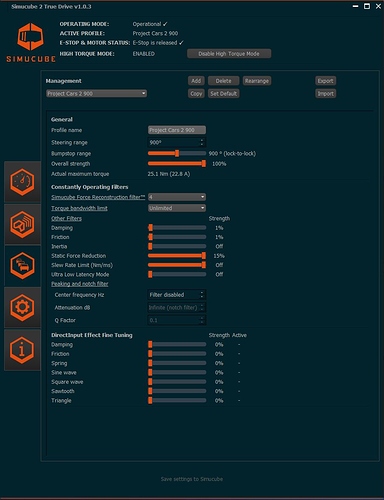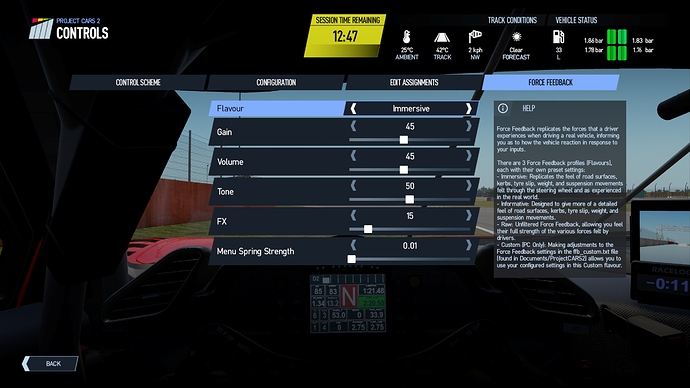Are there any SC2 users out there that have tried this game yet?
If so, it would be great if you could post your settings and tips for PC2.
I know this game is quite a way down the list when it comes to success with accurate ffb but I’d like to have a try if you think it’s possible.
I’d also be greatful to know if I should be trying to use pre configured custom .ini files such as the Jack Spade option.
Thanks 
I don’t have any issues with it. I just use 30/50/25 in game with raw. The set in game gain to whatever you feel comfortable with. I did edit the raw file and turn off fx smoothing and the anti jolt settings. Other then that I think it feels quite good.
2 Likes
Thanks for the tips.
If I select the raw preset and then exit the game, will that mean that the ffb settings txt file in my documents will become the file that I should then edit?
Edit that:
Before I go there, I’ve just fired up the game and need to get some basic things sorted first…
What should I select for the wheel preset in the control scheme?
I see “legacy” or “custom wheel” as options?
Raw and custom are the same but you can edit the custom ffb file. I use the custom wheel profile with the osw and sc2.
Thank you 
I suppose once you edit the ffb_custom_settings file, it becomes custom anyway 
I haven’t edited it at all but what would you suggest?
After changing my in game settings as shown in the screenshots below the ffb txt file shows as follows:
(Fx (smooth Fx 0.05))
and:
(left_scale (* left_scale (antijolt2 FL_load 0.09 0.22 0.1)))
(right_scale (* right_scale (antijolt2 FR_load 0.09 0.22 0.1)))
I’ve now put about 90 minutes into it and this is where I am at the moment:
I liked the feel of Immersive over Raw 
As a DD newbie, I must admit that I am apprehensive about messing with the filter sliders in TD. I feel like I might break something if I mess with them too much. Silly, I know!
To be honest, I have some trouble understanding how they should effect what I feel through the wheel if I were to change them so I tend to move just one at a time and by just a small amount.
Subjectively, I couldn’t feel too much difference with them but maybe that’s because I tend not to move them more than 5%.
I did feel that turning damping down from 5% to 1% made the wheel feel more alive in my hands and I could feel the back of the car breaking free earlier. Snappy, but in a way that I like.
Turning friction up from 0% to 5% gave me the feeling that I had added a kind of centering spring effect which I did not like the feel of so much.
Inertia… I cant really describe well due to my lack of understanding.
Just some of my initial thoughts from a beginners viewpoint. If the advanced users can perhaps describe in noob terms what I should expect from each setting or any glaring errors in my thought process/settings I would greatly appreciate the guidance.
Thanks all.
Its been a while since I did the edit but if I remember right you just add a # sign in front of the anti jolt line so the game ignores it and just turn the fx smoothing down and try it. I have my dor set at 1080 but 900 may work fine. I figured some of the road car especially the older ones may have bigger then 900 for dor. Personally ive never used anything but raw. Raw is no effects added and really meant for DDs. The others are more for low power bases but if it works for you that’s fine. Raw may not feel as lively but it is as intended.I don’t use friction or dampening either it just feels wrong. Just a tip too volume changes the way the ffb feels. It is not just a volume like some say. It changes the way road feel and weight shift are felt. Lower is more of them higher is just more wheel weight. So if you lower volume you will probably have to raise the gain to compensate.
1 Like
I haven’t tried any of the older vehicles but I’d say you’d be correct in thinking that they may have more than 900 dor. I’ll give 1080 a try.
Regarding volume, I did test that out by altering the setting up and down while I was in the middle of long radius corners and you can definitely feel that it has a big impact on the feel. As you say, it isn’t just a simple “more or less” dial.
I found going to one side of 50 gave me more strength on the straights and weaker in the corners.
Going to the other side of 50 had the opposite effect. Less strength on the straights and stronger through the corners.
Thanks again for the guidance 
1 Like
A bunch of us with different DD bases tried changing the volume setting and most agreed that around 30 seemed to be the sweet spot when using raw. Much below that the trade off was too big for the gain in feel vs weight. This was with 3 different manufacturers bases.
1 Like
There must be something wrong with the Simucube 2 or Project Cars 2 if adding damping and friction feels wrong.
Also, friction should not be adding any centering spring feeling at all. That sounds like there’s a problem going on.
I don’t think there is anything wrong with the SC2.
I think it’s always a challenge getting PC2 to feel as good as the others, no matter what wheel you have.
My comments regarding how things felt to me are of course subjective.
Thinking about it more, maybe I could have worded my comment better and said that adding friction made the wheel feel more “springy” to me.
the game does not see my simucube 2 pro, I selected wheel then custom wheel but nothing, if i choose TH or Fanatec profil it’s ok
Delete the controller profile then it should work fine.
I selected custom wheel and I put in the software simcube2 “bumstop 10” I could affect the left and right keys. I put the bumstop off and then calibrated the wheel: everything works perfectly now
You should be paid by GD. keep up the good work!
2 Likes
I don’t remember if its both ffb profiles but one or both auto adjust the gain after you start driving so it may take some laps to get a true feel for whats going on after a change. Raw and custom don’t do that. Im starting to get some really good feel out of it.
1 Like
Thanks for mentioning that. I do remember hearing about the auto adjustment quite a while ago but had forgotten all about it!
From memory, I think it may have been explained in one of Yorkie065’s YouTube videos. I’ll go and have a hunt for that video now.
1 Like
I went back and put the default friction and inertia settings back in and im really liking it. Normally in the past I didn’t use these.Maybe not perfect yet but getting really good. I purposely tried some high downforce cars that I normally don’t do well with because normally I just cant feel them well and they were a real joy to drive. Im really starting to understand how good these new bases really are.
1 Like
I cannot remember there being default friction and inertia values.
Can you tell me what they were or the values you are trying out?
Here is that video that I mentioned earlier:
Yorkie065 PC2 FFB Guide
Both the Informative and Immersive profiles have auto scaling, just as @morpwr had suspected.
One thing I found interesting was that he mentioned always having the gain set to 100 in game and adjusting the strength using your profiler software.
I was led to believe that it should be done in the opposite way so I always keep the strength at 100% in True Drive and lower the gain in game.
I wonder if there is really any measurable difference between the two methods?
1 Like
You can do it either way and it feels similar but wheel at 100 allows full use of your wheels range. If you turn down the wheel you can get clipping at the wheel. I think im at 50 in game now with wheel at 100 and static force at 30.
You also have to remember that video is made for most consumer wheels in mind not the DDs we have.
1 Like