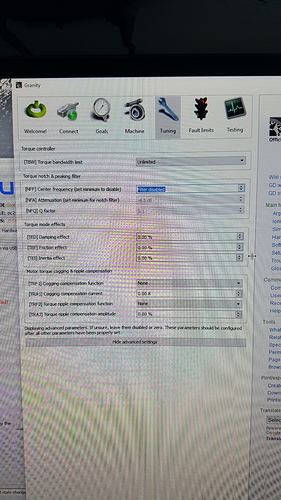Cogging compensation in Granity tuning tab.
Thanks Stolber.
Unfortunately these settings introduced a lot more cogging for me.
I think I’m just being OCD as my small MiGe is very smooth - but I always try to find the ultimate settings regardless to get every last ounce of performance from my hardware.
I became desperate with iRacing ffb… Has anyone found some weight in the middle and some feel from tires somehow without making wheel to strong or soft ? I have tried everything I could find here, but after AC it’s just too dull…strong and sensless… I dont know… What could be the main changes for constant force in the middle and something more than just raw power when going into corners… Dampening helps to find some middle weight but it kills the vibe in the corners and vice versa…
Hey LAR555
I run settings that I think Brion uses on his small MiGe.
I used to always run reconstruction filter at setting 1, but have been using 5 for a while now, which does give a better feel for a car driving on rubber tires.
Setting 1 might be what you are looking for, I really liked it, but it’s definitely a more harsh, bumpy ride - much more like MMOs used to feel.
It’s fun, but gets exhausting and I don’t think it’s necessarily accurate of how some kerbs/rumble strips should feel when you hit them
With regards to AC, I guess we are in different opinons!
I find AC quite unrealistic and without adding some road effect it’s quite lifeless most of the time, and too much just creates constant ‘vibration’ as if you were driving on a public road that was being resurfaced! It’s tough to find a balance.
Plus the feel of the wheel around center is not at all realistic as it is far too ‘springy’ and often ‘fights’ you to keep returning to center regardless of speed, road surface, camber on turns etc.
This center spring part is what really turns me off, but I am trying to get used to it, tweaking settings here and there.
iRacing just works for me “out of the box”.
iRacing to me and most of the other guys I know who use Simucube is just a more natural realistic feeling experience.
Perhaps you have been too used to AC and need to spend more time with iRacing to get used to it’s differences.
I have been spending a bit more time trying to get a feel for AC and thanks to your settings it’s better than it ever was.
But it still always has somewhat of a ‘fake’ feel for me.
It’s interesting that a couple of guys I race with who use Thrustmaster TX wheels find AC more ‘lively’ and I would agree with that.
I just think that Simucube tends to accentuate both the good and the bad of SIMs.
Sorry I can’t be more helpful, I just feel that iRacing is a much more realistic feel when I consider all aspects as a whole. AC has on some car/track combos a better sense of what’s going on with front tires during understeer situations, but other than that iRacing does everything else better in my opinion.
For what it’s worth I have done hundreds of hours on real racetracks over the last 20 years, currently in a Cayman that’s set up as a track focused vehicle with PSS9’s, aggressive camber and stiff suspension settings and iRacing is much more like real life than AC.
Of course, just my opinion so just take it with a grain of salt.
what about app.ini changes ?
What you will probably want to do is to add a very small amount of friction which will give the wheel some overall weight. Then it is a balancing act between the Damping and the Inertia settings to get cross center feel… Damping will try to slow the wheel more as it slows to a stop to KEEP the wheel from over shooting. However this doesn’t work exactly this way with FFB as it is a slowing based on the signal and the speed that we are turning. Inertia however tries to accelerate the wheel a bit and ceep it going in the drection of intent…
So here is what happens across center… as you are turning the wheel back to center the wheel damping is being applied mainly and the wheel is weighting itself a little as it slows to center to keep from oscillating so as you cross center the damping sort of turns off which creates a little bit of a deadline where it feels as iff the wheel has gone to light… To counter this lightness you need to add a tiny bit of inertia or have constant friction. Inertia will ramp up the weight of the wheel IF you are turning against its intended direction and then if you are turning with the intended direction it will make the wheel fee lighter. So by increasing inertia a little as you cross center you are now going opposite intention and the wheel weights up…
My settings above I was trying to get a more rubbery feel and those settings were sort of before I really fully figured out the inertia setting and its real effect for our purposes… I do still feel that with the Small Mige though because it can spin up SO fast that it is not suitable for having much inertia and the friction works a bit better to control it, but Inertia balance with Damping can help with a dead zone feel…
Now for the Liveliness… Generally speaking steering is not that lively in cars and it is more about just giving you correct forces without whipping around. BUT if you want more “liveliness” you can run a lower reconstruction filter, this essentially allows for more of the stair step in of the FFB signal to come through more in the wheel which works as a sort or road vibration though in reality it’s not all actually in the telemetry.
App.ini changes for iRacing only deal with oscillations (damping and force control) and since iRacing doesn’t add “effects” like other titles it does not have any settings in there to change road feel or anything like that.
I have a section with all of the app.ini changes that should be made here:
http://members.iracing.com/jforum/posts/list/3573261.page#10702254
You can just copy and paste the FFB Section with the one provided.
iracingappini.pdf (188.8 KB)
Here’s my app.ini saved as PDF since this site does not allow the upload of the .ini file
Thanks Brion!
Can you share a pic of your current Simucube settings for iRacing for the small MiGe, ideally SinCOS.
I’d like to try them out.
Cheers.
Unfortunately I no longer have the Small Mige in my possession so I haven’t “changed” settings from what I listed in iRacing which are close to what you posted, I think you have a little more friction and less Damping than I originally had… Just looked and I was at 2.25% damping and .75% friction on the SinCOS and Recon 5… Friction went WAY down when I added the sinCOs as I was at 2.25% with the 40K. I also would no longer run the Notch which you aren’t in your settings.
So basically the settings you have migrated to on the SinCOS are pretty close to where I was.
Ok! Thanks Brion.
Why did you get rid of your small MiGe?
Just prefer the brute force of the big guy?
It wasn’t actually Mine… lol but I did have it for about 6 months of playing… I do however prefer the large as it has more Natural Damping which allows me to run No friction what so ever. It does at the additional power require more Damping to control it but not a huge about… Basically it just isn’t quite as Brutal in the way that it delivers its forces and with that it allows a bit better fine tuning… When I compared them both back to back changing out encoders I found that the Small Mige with a SinCOS felt a little bit better than My Large with the 40K and that the settings that I mentioned above were very close to what the Large 40K felt like but with the Small and SinCOS it was just a little smoother and nicer to drive… But the Large was still a bit better to me feel wise with the SinCOS… though the gap closed on the difference by a good %. With the old 40K the Large had a significant advantage in feel and that is probably because with the SinCOS (or BiSS) the IONI can better apply the filters to the small Mige.
Thanks Brion, I value your input very much!
I have wondered about getting a large MiGe with Biss, but I wonder if I might be expecting it to feel much ‘better’ than it perhaps is and the differences may be much more subtle and leave me disappointed with my purchase!
Is there any real big differences in the Lenze motors that would make them worth the hefty price tag, or are we still limited by what iRacing (my SIM of choice) can output in regards to FFB?
Also, I wonder if the Simucube software has made any differences between MiGe and Lenze much smaller as to almost negate the price differential between the two?
Unless you feel you want the added headroom with the power I would say that while you will get some feel difference it Might not be large enough to warrant the change to a Large especially because you already have a SinCOS… If you had a 40K I would portly say to change as you would be spending a third the price of the servo in the encoder upgrade…
It is Nicer but I could have lived with a Small and the SinCOS and been perfectly happy… would I go back to the Small though… No…
As for the Difference in the Super High End that would be a better question for Beano as he has fringe with the Lenze’s and the Kollmorgens much more… I haven’t had experience with the Lenze, and Have only had experience with the Kollmorgen on an SS2. From what I remember Beano saying to me is that though he hasn’t had the opportunity to fully test it out he thinks the Large Mige BiSS might out do the Kollmorgen on the SimuCUBE (as the Kollmorgen without a retrofit is only a 40K encoder). He currently is running a Kollmorgen 65L though which I put into the Mega Servo category as it is capable of 36Nm (or was it 38Nm) of torque… I have a 73L sitting on my floor which is capable of 63Nm (Sam Maxwell has the same servo running). So those are us being crazy but at the same time they are heavier servos and have more Natural Damping… Which I told Beano he would like before her got the 65L and I think currently it is his favorite. (but he hasn’t got the 73L lol)
The Lenze was his favorite prior to the 65L. If you want one of these higher power, higher end servos just keep a close watch out on eBay… I got my 73L for $600.00 but I do have to do a Encoder retrofit but given the servo new is something like $4500 I can’t complain.
So basically my answer is sort of check with Beano and at the same time it probably isn’t worth it unless you have a real purpose like going beyond what a Large Mige is capable of.
What is the full model name of your Kollmorgen 73L?
It doesn’t matter, Brion has to fit a compatible encoder, so the part after the 73L won’t help you in this case.
If you post ypur part number here, Dennis, I can check for you if it has a compatible encoder or if you’d need to do the same…
I don’t have a Kollmorgen… yet. I may not even buy one, but I’m always looking for interesting things to fiddle around with.
I have a large MiGE right now.
EDIT: So all Kollmorgen 73L are the same? It’s just the encoder part that differs?
For the SimuCUBE you would be looking at certain Frame Sizes and Winds which are the Numbers and letter.
i.e 73L is Frame Size 7, 3 Stacked Rotor Length, In a “L” Style winding.
Not sure exactly how they are wound differently as the Letters seem to change based on the free size but I am guessing that it is Goals that Kollmorgen Sets. Most G, K, and L winds work (but some don’t work as well).
The other numbers in the Part number have to do with connector styles Mounting Styles and Yes the Encoder… Most Kollmorgens you will find on Ebay will have a Resolver or the Kollmorgen SFD which neither are compatible with the SimuCUBE and so you would have to retrofit a different type of encoder that is compatible. Some of the Kollmogens have an ENDAT unit with a Secondary SinCOS output which are usable and then any of the Incremental unit would work as well. I belive the incremental follow an E* nomenclature and the endats are AA, BB in the later numbers (I think they are the last few numbers) Id have to look it up to be sure)
To find out the complete numbering structure you can find pretty much any copy of a Kollmorgen servo catalog online.
Dennis,
Short answer is you can make any 73L work on your Simucube, provided you have a supported encoder fitted.
Frame/shaft mounts and diameters can vary, but nothing that can’t be overcome.
Cheers,
Beano
After a year of experience and tweaking ffb settings with the simucube direct drive wheel system i came up with these ffb wheel settings which are a big improvement and i also explain my and Reasoning behind it behind them.
enjoy the video: