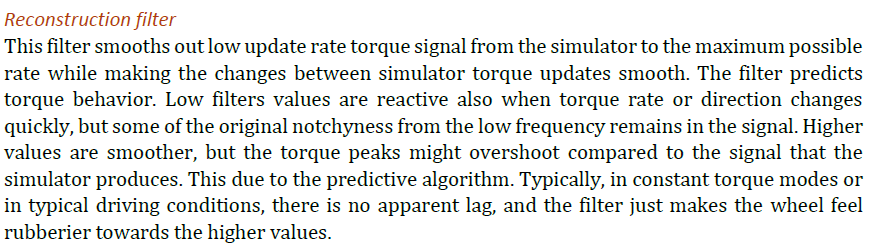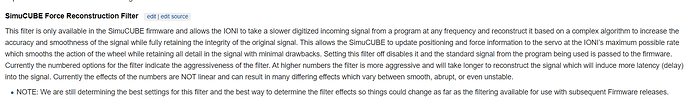This is most likely just TC getting activated, dashboard should show when it’s on.
And you don’t need ULL, set it to 0. What’s your in game settings?
On acc: rorce 30%, minum force 0, dynamic 100, road effects 0, frequency 333.
Why ultra low latency should set to 0?
ULL is to control oscillations, ACC has dynamic damping for that.
The problem with ULL is that it adds some things to the signal that can create unwanted side effects.
Also turn off Resonance Reduction. It was observed to cause some negative effect as well.
Some discussion on ULL
Thank you Andrew, I also set off ULL and resonance reduction but a little noise accompanied with vibration is still persist, only if I set the slew rate to 0,10 or set higher the reconstruction filter it begins to reduce drastically
I recorded a video
I think it’s normal for high res signal from ACC.
How should I set ULL on Iracing and how much the reconstruction filter adds input lag from a value to 1 to 5 or 6?
You can ask in iRacing thread, I am not into that title.
None of the filters in Simucube products add any input lag.
No difference, zero, in terms of milliseconds with reconstruction on 1 or 6? Sounds impossible…
I’ve read about that AC DI damping bug a few places, but I’ve never noticed a difference when enabling or disabling it. How would it manifest itself?
For me it was some digital noise present at low filter values, that disappeared when setting
DAMPER_GAIN to 0.
That was back in OSW days, I haven’t tried it with Damper on on SC2, perhaps new SC2 filters are good enough to mask it out completely.
Input lag is from encoder read, servo drive processing, communication of that to Simucube processor and then via USB to PC.
Encoder read, servo drive processing and all of this communication run in such a way that exactly constant rate is being maintained whatever filters are running.
There is vibration on front loss of traction / understeer. Maybe it is that you are feeling?
Cheers Mate, let us now what you find. Paul has given probably more accurate number to use, as I don’t use Force Reduction at all, but I have tested quite extensively and can see how some would like to have it for non-powersteer cars 
Interesting new fact, at least to me.
So if latency is constant, how Ultra Low Latency works, does it actually lower it?
That is mostly due to rough 60hz signal on iRacing, it is normal. I am so used to it after 6 years on DD wheels, it doesn’t bother me at all anymore.
You should have seen what my Lenze servo sounded back in the good old Argon days before we had any smart Simulation filters for the Argon. It was hectic, especially with very raw signal.
Different story today, so you can only pick up some noise around center with higher torque levels and signal reversal, but these could of course be reduced with use of lower torque bandwidth limit, higher reconstruction filter and slew rate, or a combination of all. I think people are not used to these powerful servos and also the fact that there will be noises coming from even solid rigs, if running higher torque levels. But yes, normal stuff 
ULL filter typically sit in the range of 8-16%, I set it to the level my servo can tolerate without causing oscillation. This will be very dependant on your final torque level, servo used, even simulator, as iRacing will probably be able to tolerate a moderate setting here due to low ffb signal rate.
I will recommend running it as high as you can without the additional side-effect above as you can, but like said, mine is typically 8-16% level. YMMV.
Cheers,
Beano
Ah yes, the Ultra Low Latency filter does effectively reduce delay (compensation), but it is the only one of the filters that does affect input lag. I wonder if the original poster talked about output lag?
iRacing tolerates larger values on this filter due to update rate being low. When I tried it with rFactor 2, the FFB in game went unstable at large values.