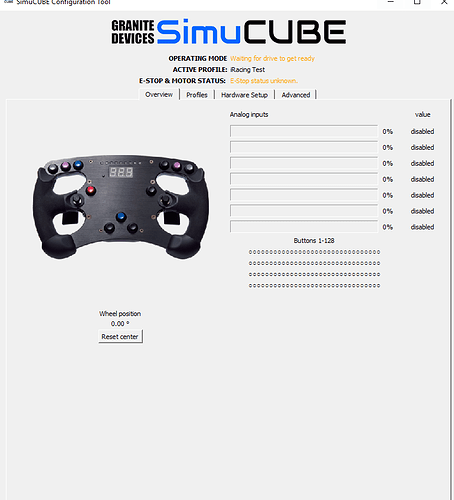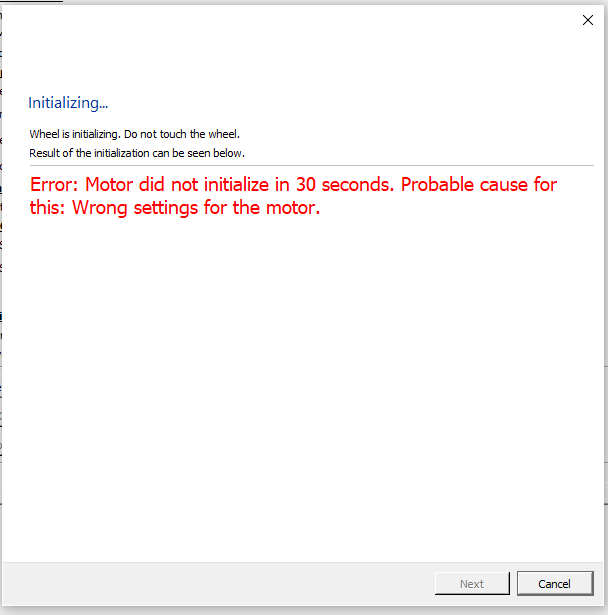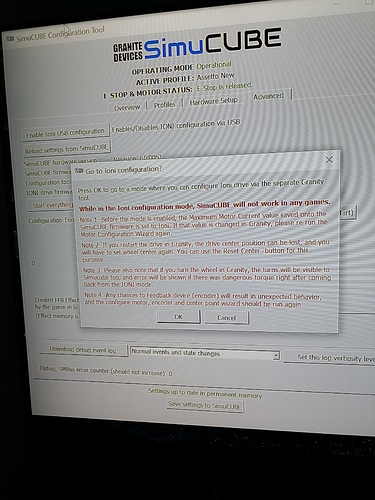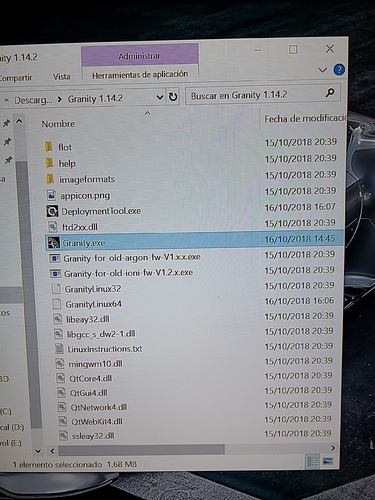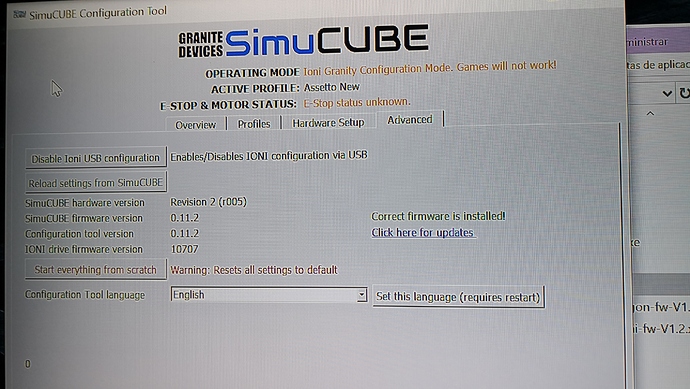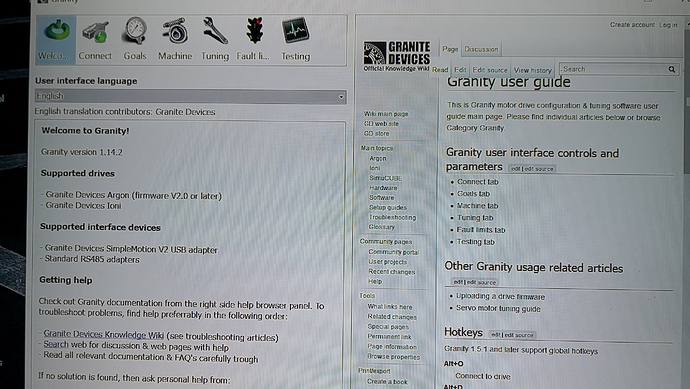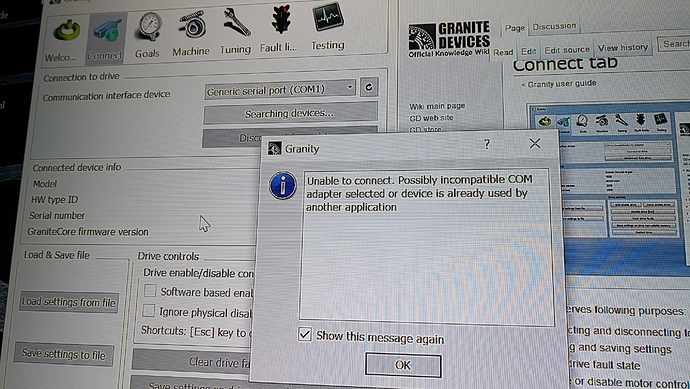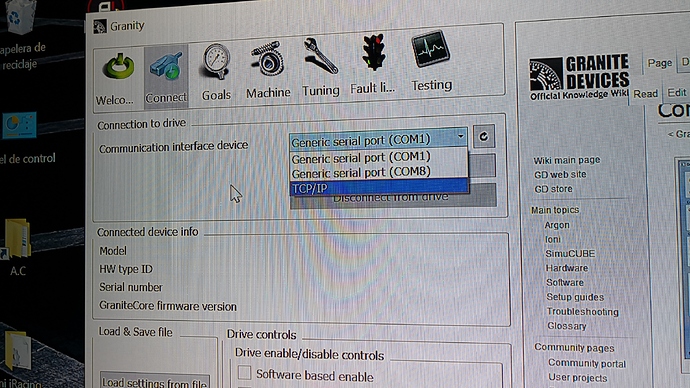Looks like my simucube is broken, I cant get it to start even after switching MCC back to 11.00A.
It won’t find the drive (I have made sure IONI config to get into granity is disabled)
Tried to run the setup in the Simucube Config and no luck either - I hope I haven’t screwed up my hardware
Had to completely setup from scratch using the SinCOS drc file from Tomo.
Hopefully it is resolved, but not sure why changing the MCC value to your suggestions caused it to screw up so badly?
You might have just gotten the drive to a state that prevented it from initializing properly. Setting MCC too close to MMC can cause that.
I set the settings that Loukas Moura advised me.
the photos that I put above.
thanks to him the sensations have changed to better
Surely he could help in your problem.
Sorry i wasn’t here earlier , it would have been resolved faster. But you don’t have to worry about breaking this stuff , it is almost impossible by altering a value in granity.
Setting mcc 0.50 lower than mmc is something i read here Force adjustment and i works like a charm for the large mige in assetto corsa. It gives a stiffer wheel and you can coltrol it better without feeling you are driving on ice.
But for the small mige simracingbay and other makers already have mcc close to mmc by 1Amp difference so the difference won’t be that much as it was for the large mige that most makers set the gap further apart.
Anyway since you have the drc from simracingbay as a backup , and you are using small mige with sincos encoder feel free to try this drc i set up here Simucube ver 11.2 motor fault overvoltage . you can always revert back to your backup if you don’t like it. It will be 2amps lower from the one you are using at the moment but you can compensate that by using more gain in assettocorsa.
Good Loukas
Could you tell me what is the adjustment I need to do in my OSW?
I’ve been reading this but I do not understand it very well [Force adjustment ]
““Setting mcc 0.50 lower than mmc is something i read here Force adjustment and i works like a charm for the large mige in assetto corsa. It gives a stiffer wheel and you can coltrol it better without feeling you are driving on ice.””
What steps should I follow to finish adjusting Simucube and get what you say?
Thanks Loukas!
I will check it out
before altering anything , first let’s see what settings you are using atm.
open simucube config tool , go to advanced tab and enable ioni usb configuration
open granity (if you don’t have it , it is here https://granitedevices.com/wiki/Granity#Download ) , go to connect , press conect to drive , it will search and the one that it will pop it’s yours. Then either give photos of all the tabs or press save settings to file and upload this file here .
This way you won’t have changed anything so , disconnect from drive and go to simucube config tool and disable ioni usb configuration.
This way we will see your settings and if you want to change them , we will talk about it.
Do I have to go to the track to drive?
Or just to open the program I have taken photos to all the tabs?
I’m not very skilled with these things …
There is no risk, right?
If there is going to be a notable change for the better, we do it.
you have to search the drive , and connect .
By changing no settings i see no risk at all. i don’t know what settings you are using atm so i can’t tell you if you ll see any difference.
if you don’t agree it won’t work.
for now, thank you very much for the help! 
i have already told you , go to the connect and press conect to drive
press ok , but change the com1 to another so that you will connect. show me the options you have
I close Simcube tools?