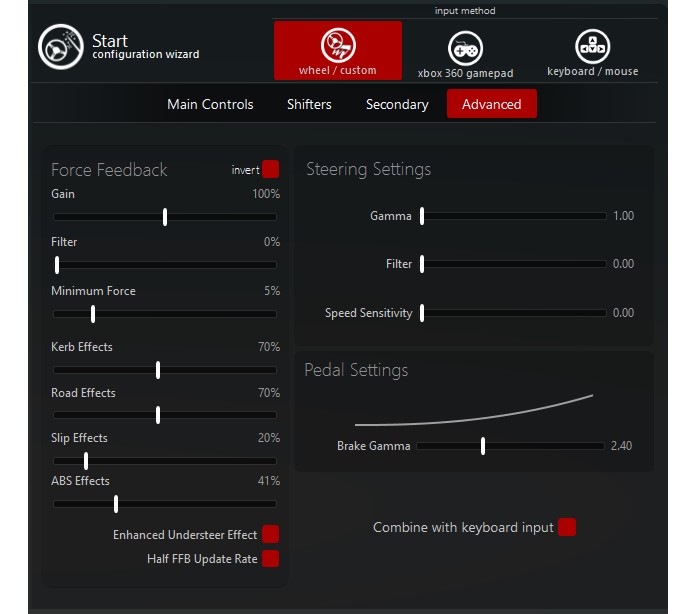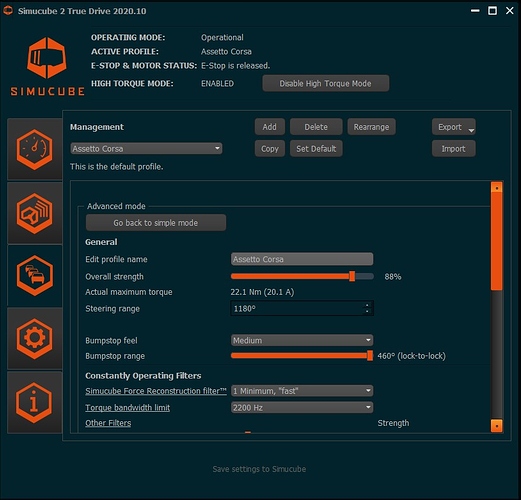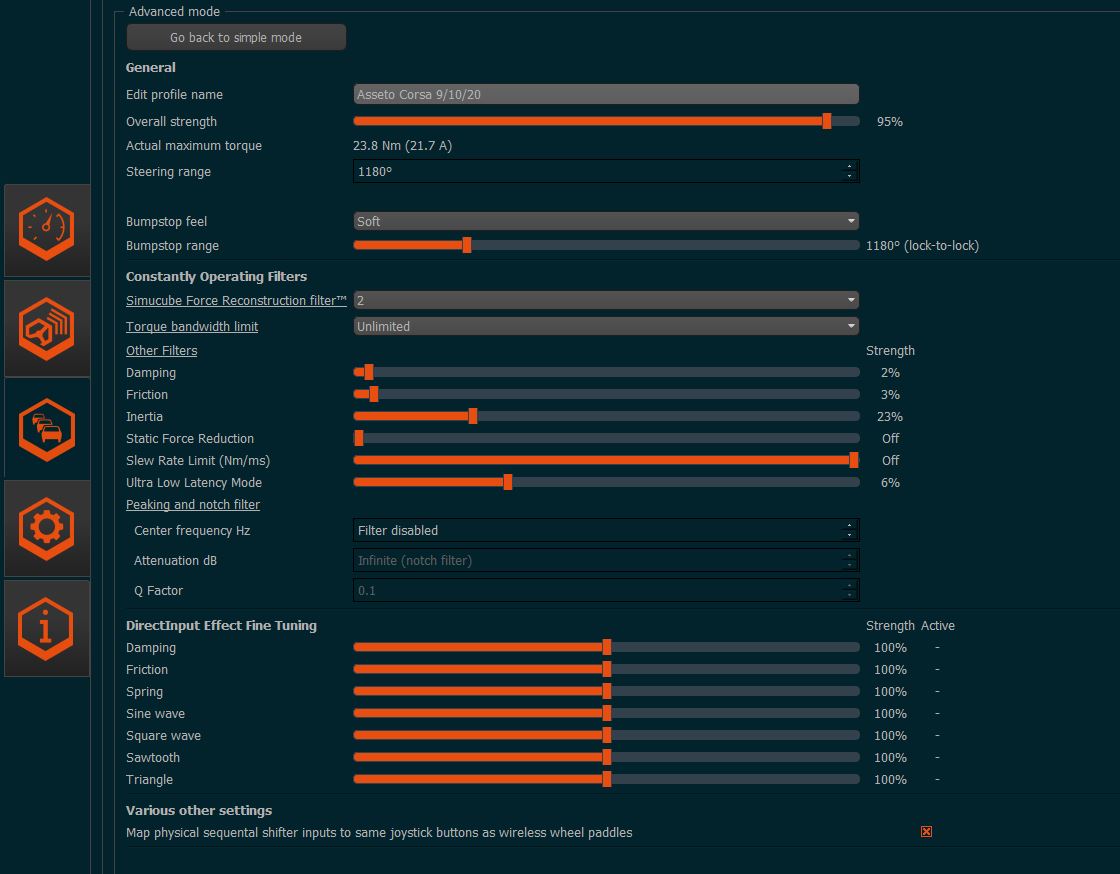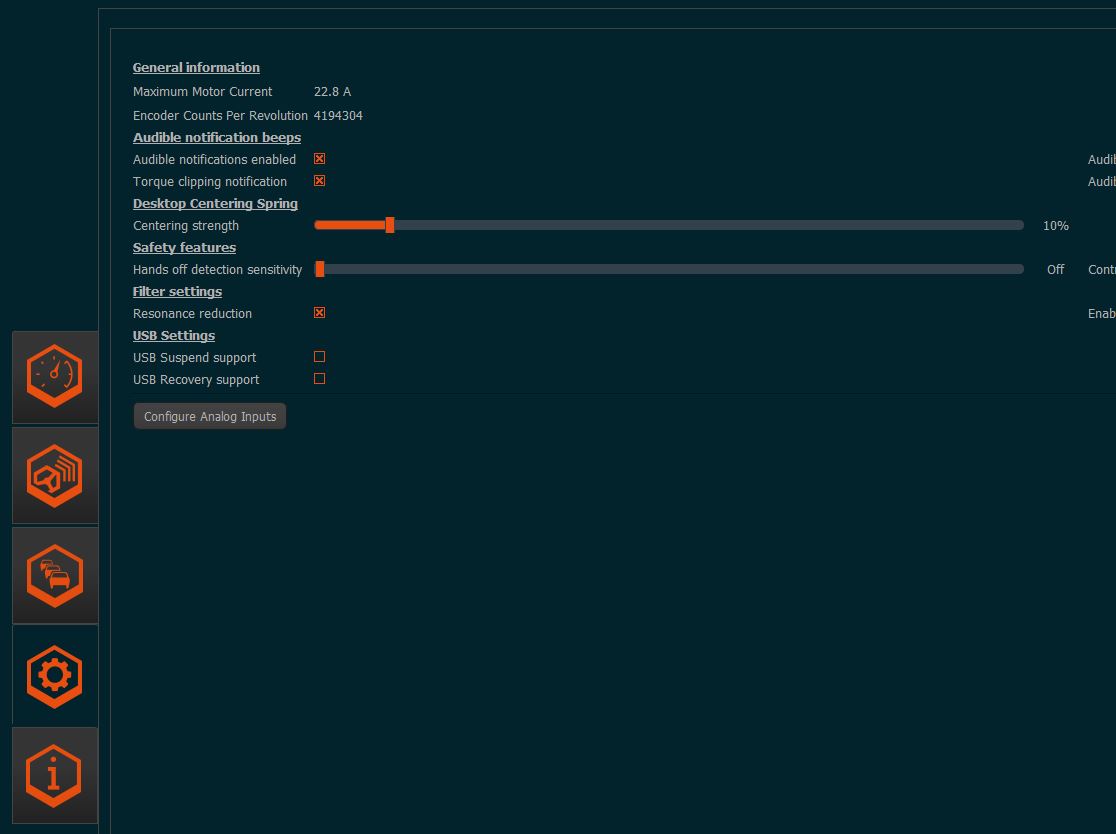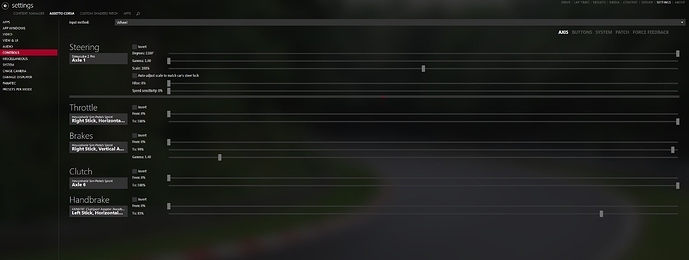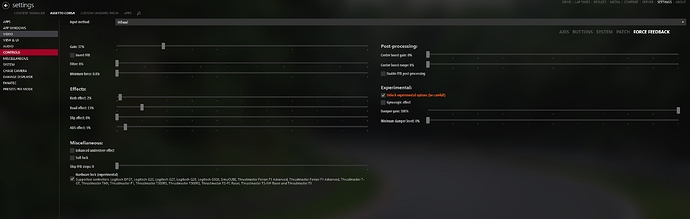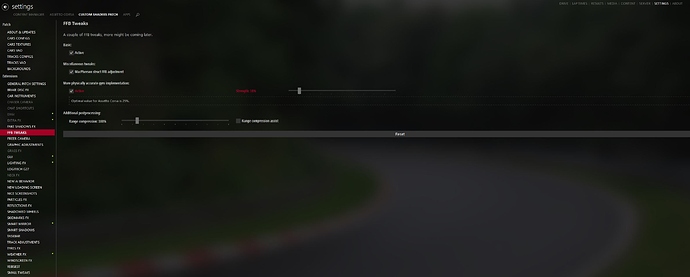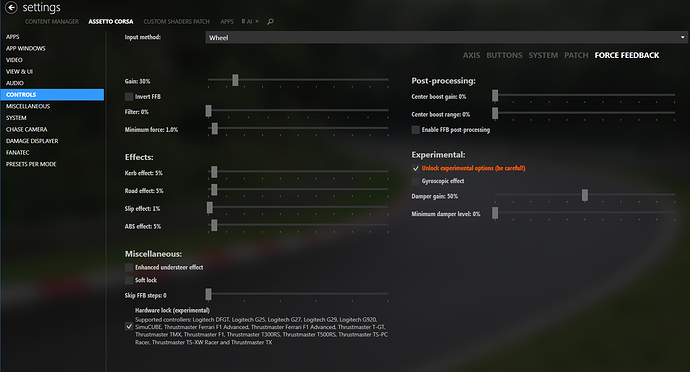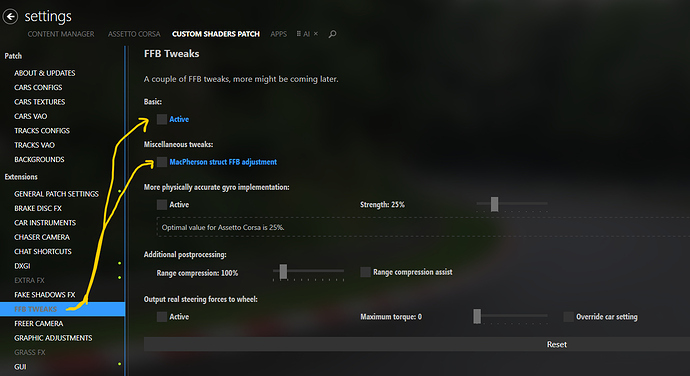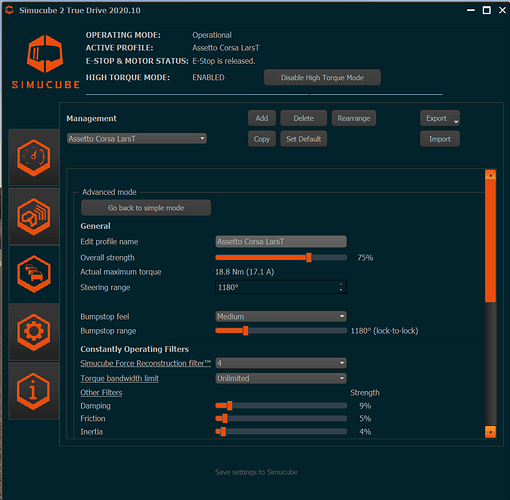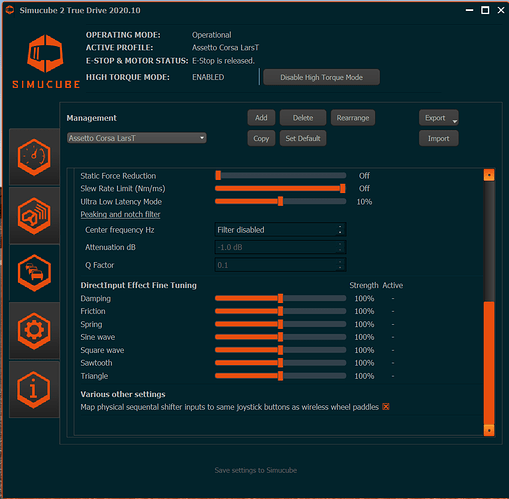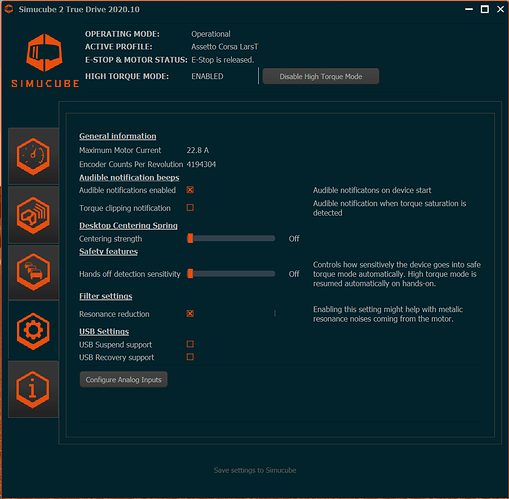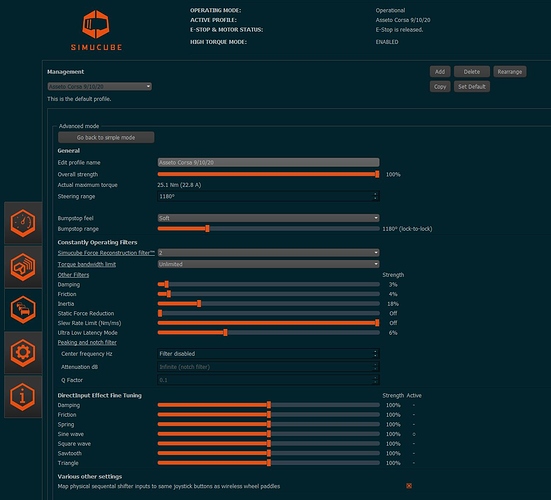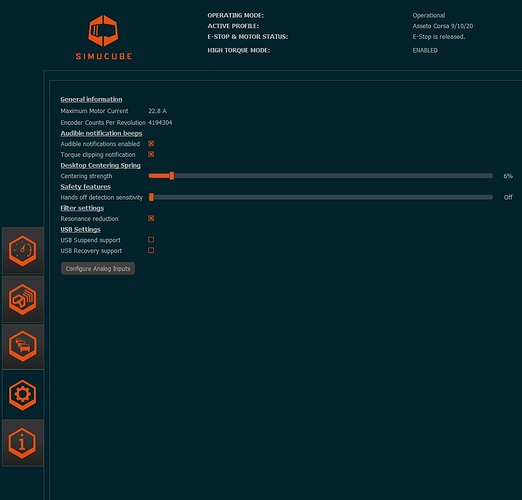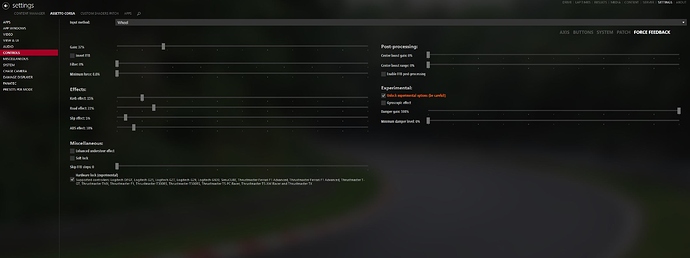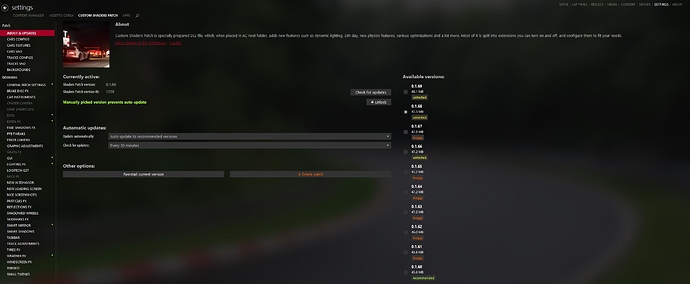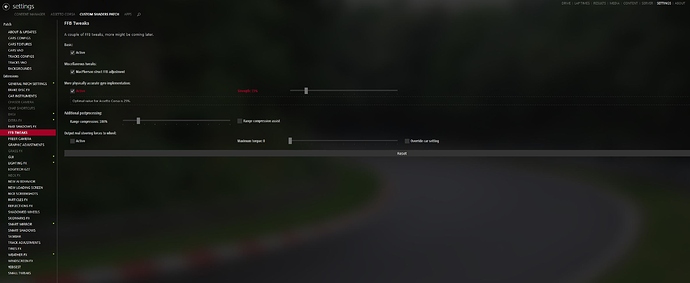What is the original value for the gain in AC? (I have changed it and I would like to revert it to the original value)
No reply 
I suppose the standard value is 100% in AC
Sorry but i don’t understand your question. What does it matter which one was the original value for gain? Just set it anywhere from 30%-40% and the car in-game from 50%-100% depending on how much strength you can handle. The TD strength should be 90% to 100%.
I don’t understand…
What is the “TD strength” or where is it?
Here is what I have now:
Force Feedback Gain AC set to 100% as I assume that this is the standard value:
And then the overall Strength in the Simucube 2 Pro set to 88%:
TD is True Drive, the software your SC2 runs on. don’t set gain to 100%, it will just clip.
TonyM, 1st question, is there a reason why you are not using Content Manager? If not, just download CM and use it, it will make your life easier and better with Asseto Corsa. As far as i know most people if not all are using CM. 2nd are you even happy with the settings you posted? Cause the way i see them, they are way off. (min force, too high effects, too high gain, bumpstop range smaller than steering range…) There are many decent settings posted in this topic but based on Content Manager. I understand though that the whole topic is a bit chaotic as there are too many discussions. Let me know if you want me to share my current settings (but you will have to use them with CM).
Yes I use the CM, thanks to the advice of forums 
Concerning the setting of the Simucube 2 Pro, as I am new to Sim racing on the PC I used the standard profile of AC provided from Simucube in their True Drive software. I just changed the overall strength to 88%.
Unfortunately I don’t have any other comparison 
Yes that would be great to get a better setting like yours indeed 
hi, try the settings I linked here above.
Tony these are my current settings, just follow exactly everything. If you are using a buttonbox hub, you may want to decrease TD inertia to around 15%. Also for the specific car in-game (force feedback controller app) you may use anywhere from 50% to 100% (or more) depending on how much strength you can handle and prefer.
Thanks for sharing!
Just tested it and indeed it is very different than the standard settings of Simucube that I was using (except the gain).
These settings really did not work for me but I suppose at the end it comes to some personal preferences, also related to the own experience of driving such cars and tracks etc…
After watching the video below, I returned to the stock Simucube settings but changed a few variables and I feel good for now at least. I will have to re watch the video again and test again and again for the fine tuning anyway I suppose …
BTW here a very instructive video that I have just watched about all settings in True Drive for the Simucube  Quite long but good deep dive into the settings.
Quite long but good deep dive into the settings.
Indeed ffb is very subjective and that is what most of us have been saying. It depends on our sim gear, our driving style and experience, what type of cars we prefer, etc. etc. The video you have posted is quite good (had watched it many times 1 year ago) and gives a good understanding of what the settings do. However after a some time of using the SC2 i realized that the most important thing is the in-game settings, provided though that the TD ones are somewhat balanced. Once you have the in-game settings in a direction that the ffb feels more or less right, then you can use the TD ones to fine tune the feeling. One more thing if you are new to sim racing and a DD wheel, is that what you like now and what feels right might be very different after 1 year. There is a learning curve to this. I keep changing my settings all the time trying to find what is best as i become more mature in this. And honestly that is the beauty of a high end gear such as the SC2, as you improve as a sim racer, you can be improving the ffb.
Yes that its what I was also thinking that first thee in-game and then the True Drive settings.
And as I have also some bass shakers to my rig, I have to set these also in relation to the settings in the Simucube.
Hi everyone,
I am mainly driving iRacing but I would really like to take a look at a few AC mods for fun.
Also I have tried so many different settings for SC2 Pro and AC but the FFB never feels right. My biggest issue is that it feels like there is some huge centering force/center spring effect. Can anyone help me to get rid off it? I still have high hopes that I am just missing some setting in AC though. Thanks!
Hi everyone.
I’m new here as I’m a new SC2 Pro owner.
I’m looking to setup my new device for AC (Meanly for GT3 cars) but I have big troubles.
Well, in every test I never find the correct feeling with the car and the correct FFB, there is always something wrong.
In every test also I notice that when I have steeringwheel straight I have FFB, weight and I can feel asphalt, disconnections and curbs. As soon as I start to steer there’s like a gap and I don’t feel details anymore even if I have a bit of ffb and weight.
I need an help… thx
Hey A-F
First of all Thanks for all members here
I’m using LarsT TD settings with some tweaking in AC Content Manger settings
My test AMG GT3 in Silverstone
In Game FFB 100% you can increase or decrease by + - in Keypad
AC CM control settings Dmaper Gain 50%
In TD Hardware settings no Centering Strength and Hand Off = Off
and Disable FFB Tweaks in Custom Shaders Patch
Happy New Year guys!
I have spent some time lately refining my settings for AC and thought of sharing them with the community which keeps growing! You will need Content Manager and Custom Shaders patch as i am using the gyro implementation from ffb tweaks of CSP. I think it gives a better feeling and car control overall.
These settings are good for any type of car (from GT3 to drifting). The only thing that will change is the FFB of each car (in-race) and depends heavily on the type of car, mod you are using and you personal preferences. This should be anywhere from 50 to 120. For example for drift cars i use from 55 to 75, for high downforce cars from 90-120. Try it out and use what is best for you.
It is very important to copy exactly what you see in the posted pics, e.g. degrees, hardware lock, etc., everything apart from the in-race car ffb.
Awesome! Looking forward to trying these settings. Thanks for sharing.
Hi iBra, thanks for posting your set up!
I test it.
Same of my setups and others I feel it a bit soft.
Actually a felt the steeringwheel a bit too loose and sometimes not really precise.
Step by step I did the foollowing modifications:
- enabled Gyro
- turn game damper gain to 0
- TD gain to 100%
- game gain to 60%
I felt it a bit better but I’m still not happy.
About every test I make I notice a weird feeling that I would like to correct.
I try to explain it.
Even if I test strong gain on TD and game I can easily feel every effect about road and curbs with steeringwheel straight. Sometimes even too much, with some strong movements.
But as soon as I turn a bit (10 degrees) I loose almost every effects. With strong gain and some friction I don’t lose the weight of the steeringwheel but I lose almost everything else. Sometimes even some curbs or bumps.
I can really feel the difference between steering wheel straight or a bit turn.
Sometimes I feel better with high % of Static Force Reduction and the steeringwheel has some opponent force and movements while turning.