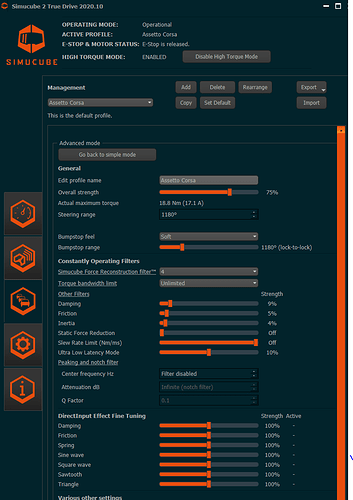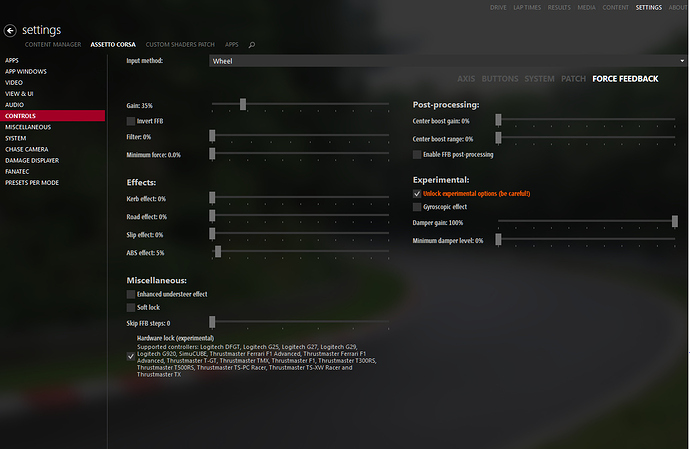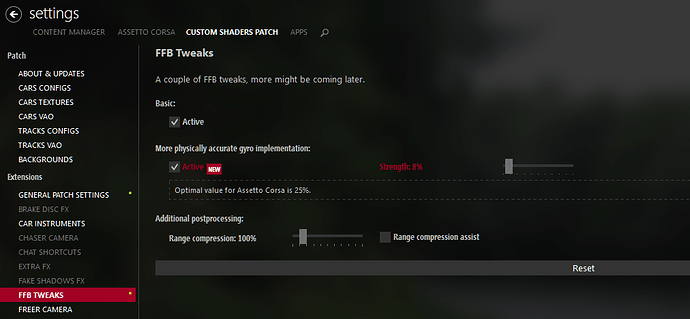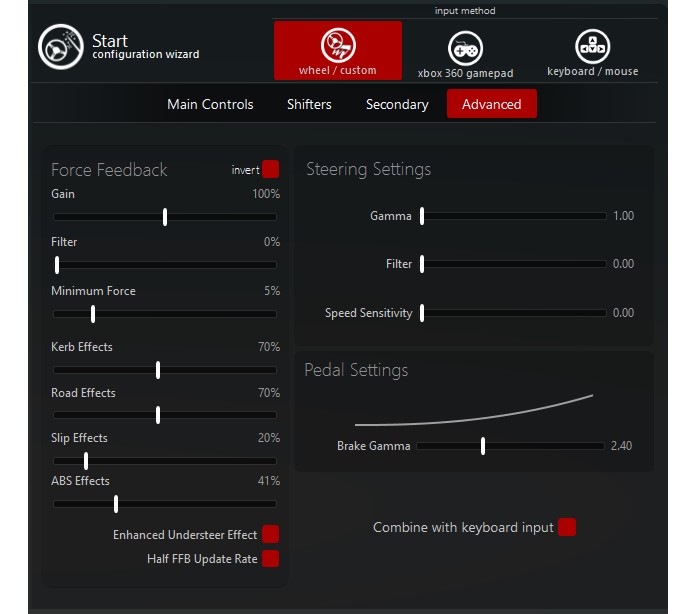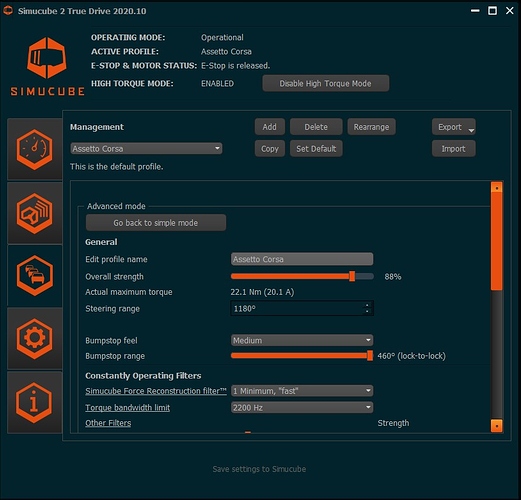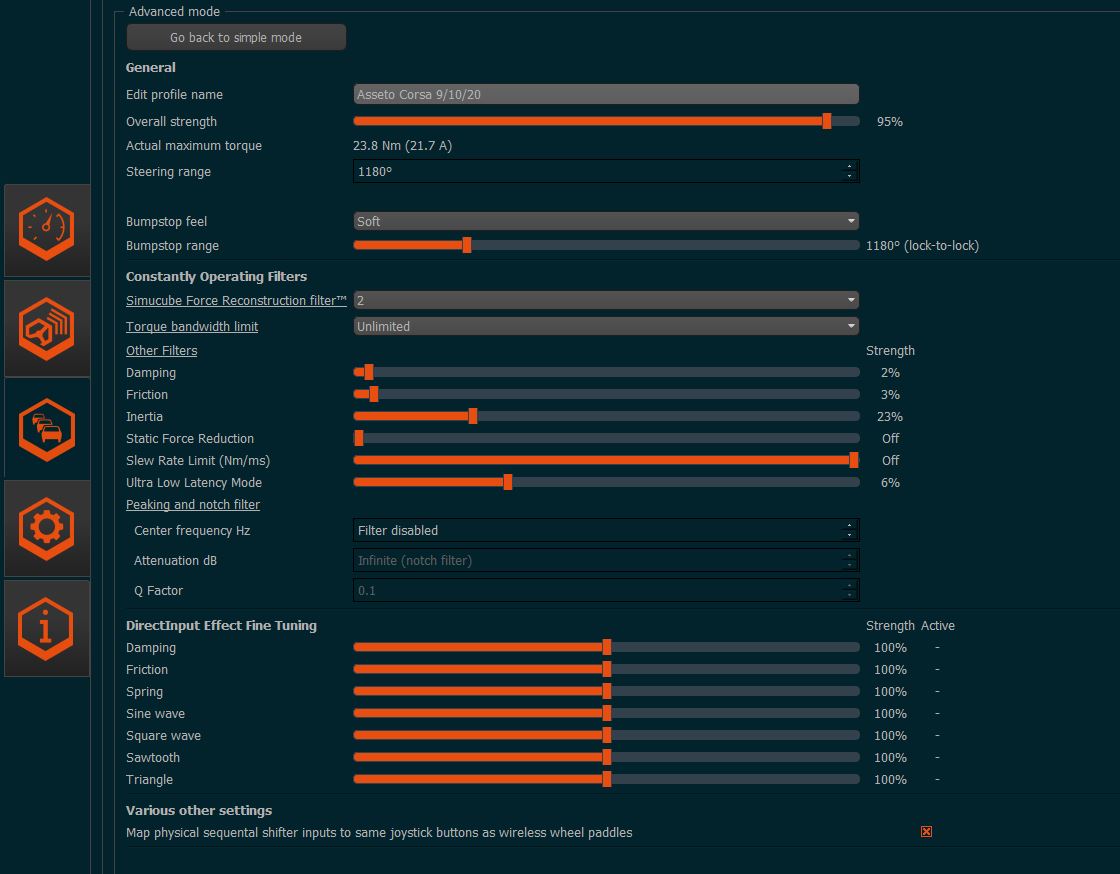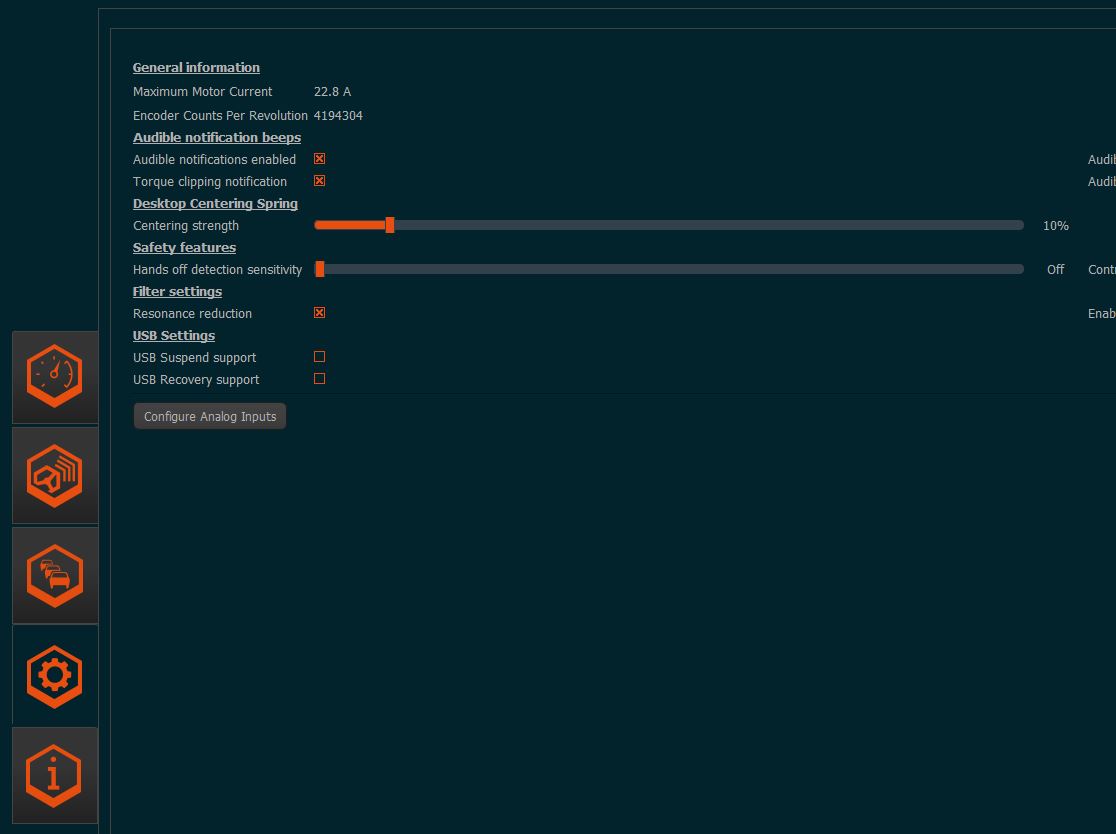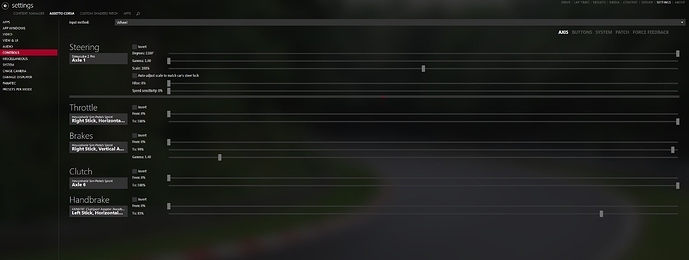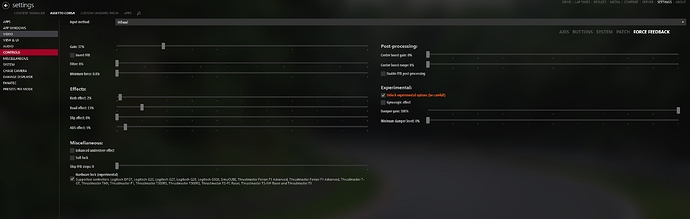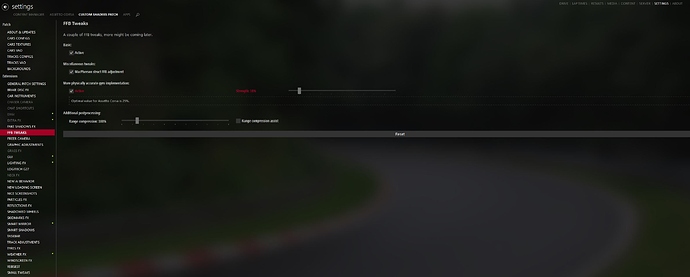It makes no practical difference, but at least don’t use 100 in game or you will get a lot of clipping, leave some headroom.
Watch FFB meter on pedal app for clipping or SC2 clipping notifications if they are on.
Yeah, it’s amazing how low you have to set ingame gain to avoid clipping on some cars. With 35% main gain and 100% car gain I still get the occasional clipping notification with the 962 through fuchsröhre 
hi,
how to find ffb target for each car with ffb clip app, because i find all car have same steering wheel weight
i have 100%td and 40%gain in control panel game
so with always same 10nm for all cars, but how to know the right nm car steering wheel, for each car
thxs
I used ffbclip with my g29 wheel to maximize the limited strength in that wheel. I find no need for it with a direct drive.
I use 35% ingame, 70% td (on a sc2 pro) and 100% individual car setting. This gives me a natural feel for most cars in AC. Formula cars and group c / le mans prototypes feel heavy, light cars like Escort rs1600 or KTM x-bow feel light, but still detailed.
hi so after many test agree with your 35/70/100 
can you share your td setting filter please
thxs
These are my current settings, I use them on everything from modern racecars to old classics and drift cars:
Hi,may I ask what is the 100% individual car setting? Where can I find it?thanks!
You set it in the Force Feedback Controller in the right hand menu when you are in game.
Or just use + or - on the keypad 
What is the original value for the gain in AC? (I have changed it and I would like to revert it to the original value)
No reply 
I suppose the standard value is 100% in AC
Sorry but i don’t understand your question. What does it matter which one was the original value for gain? Just set it anywhere from 30%-40% and the car in-game from 50%-100% depending on how much strength you can handle. The TD strength should be 90% to 100%.
I don’t understand…
What is the “TD strength” or where is it?
Here is what I have now:
Force Feedback Gain AC set to 100% as I assume that this is the standard value:
And then the overall Strength in the Simucube 2 Pro set to 88%:
TD is True Drive, the software your SC2 runs on. don’t set gain to 100%, it will just clip.
TonyM, 1st question, is there a reason why you are not using Content Manager? If not, just download CM and use it, it will make your life easier and better with Asseto Corsa. As far as i know most people if not all are using CM. 2nd are you even happy with the settings you posted? Cause the way i see them, they are way off. (min force, too high effects, too high gain, bumpstop range smaller than steering range…) There are many decent settings posted in this topic but based on Content Manager. I understand though that the whole topic is a bit chaotic as there are too many discussions. Let me know if you want me to share my current settings (but you will have to use them with CM).
Yes I use the CM, thanks to the advice of forums 
Concerning the setting of the Simucube 2 Pro, as I am new to Sim racing on the PC I used the standard profile of AC provided from Simucube in their True Drive software. I just changed the overall strength to 88%.
Unfortunately I don’t have any other comparison 
Yes that would be great to get a better setting like yours indeed 
hi, try the settings I linked here above.
Tony these are my current settings, just follow exactly everything. If you are using a buttonbox hub, you may want to decrease TD inertia to around 15%. Also for the specific car in-game (force feedback controller app) you may use anywhere from 50% to 100% (or more) depending on how much strength you can handle and prefer.
Thanks for sharing!
Just tested it and indeed it is very different than the standard settings of Simucube that I was using (except the gain).
These settings really did not work for me but I suppose at the end it comes to some personal preferences, also related to the own experience of driving such cars and tracks etc…
After watching the video below, I returned to the stock Simucube settings but changed a few variables and I feel good for now at least. I will have to re watch the video again and test again and again for the fine tuning anyway I suppose …
BTW here a very instructive video that I have just watched about all settings in True Drive for the Simucube  Quite long but good deep dive into the settings.
Quite long but good deep dive into the settings.
Indeed ffb is very subjective and that is what most of us have been saying. It depends on our sim gear, our driving style and experience, what type of cars we prefer, etc. etc. The video you have posted is quite good (had watched it many times 1 year ago) and gives a good understanding of what the settings do. However after a some time of using the SC2 i realized that the most important thing is the in-game settings, provided though that the TD ones are somewhat balanced. Once you have the in-game settings in a direction that the ffb feels more or less right, then you can use the TD ones to fine tune the feeling. One more thing if you are new to sim racing and a DD wheel, is that what you like now and what feels right might be very different after 1 year. There is a learning curve to this. I keep changing my settings all the time trying to find what is best as i become more mature in this. And honestly that is the beauty of a high end gear such as the SC2, as you improve as a sim racer, you can be improving the ffb.