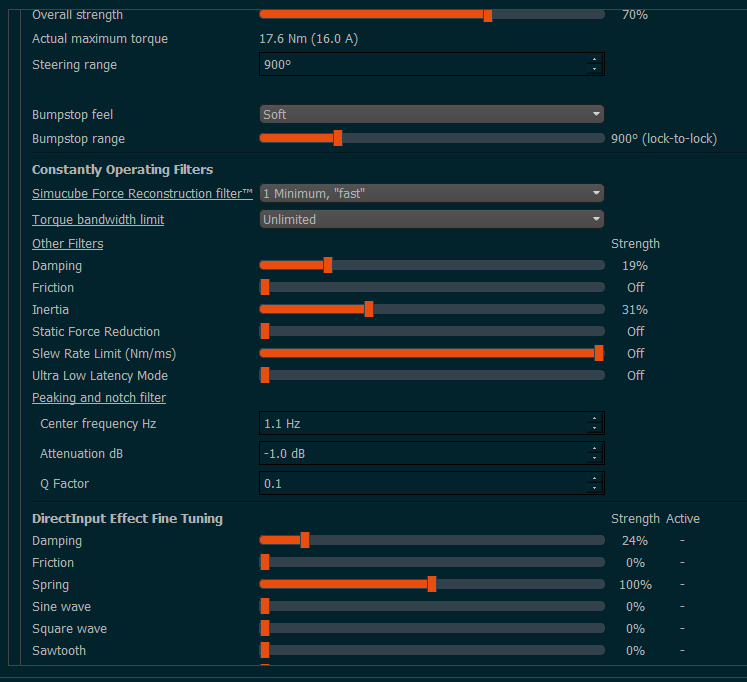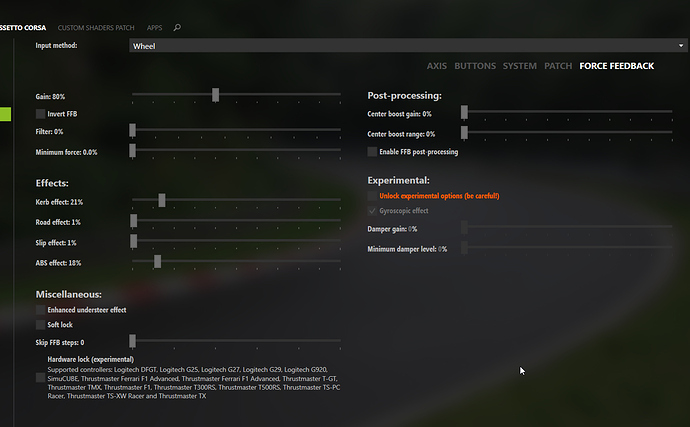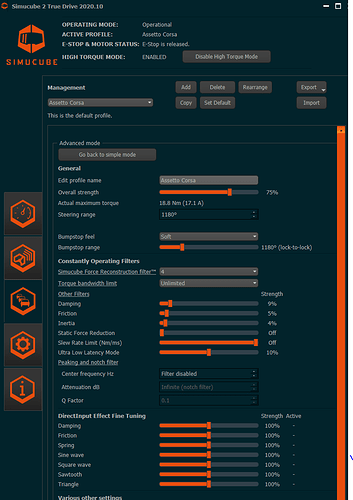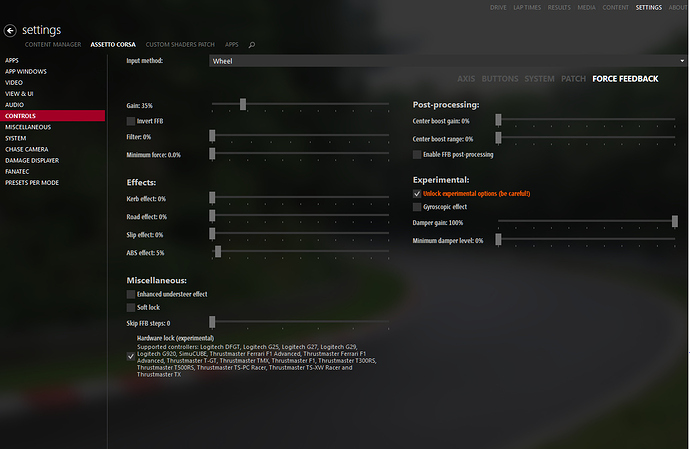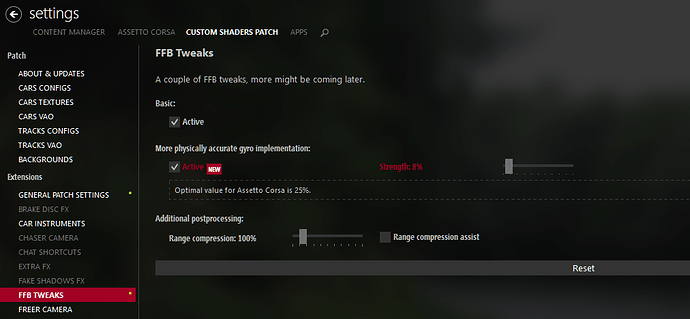Rf2 does that. Not sure about iracing and raceroom with the latest updates. It is really a pity that you have to download a mod to make it work in ac.
Not using CM these days is like going back to stone age.
Didn’t know rFactor2 supports car specific physical stops, definitely not out of the box.
For me this hardware lock option in CM was a game changer in AC especially in cars with low DOR (formula, KTM, etc.). Before, i was using software lock which was awfully bumpy at full lock and somehow FFB did not seem consistent. I am not sure how/why hardware lock changed the FFB feeling and its consistency but for me enabling this is a must. I wish other sims gave this option, don’t know about RF2 cause i never actually managed to dial in the ffb. Absolutely agree with Andrew_WOT’s comment on CM.
hi guys, is it normal having 2 different axis registered as functioning into content manager?
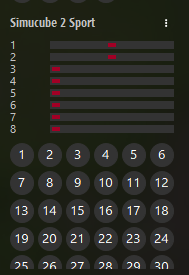
last 2 days I’m trying to do anything I can to solve the same issue I have from time to time, sluggish ffb, lack of detail and a general feeling that ffb is not as usual.
tried to change usb port, usb cable as well but nothing changed.
the only think I can think of is either a motor side problem of the usb connection port, or a motherboard usb fault. byt the way, already tried reinstalling all usb root and usb controller from device manager.
Can you see similar two-axis thing in Device Manager? The 2nd axix is a “joystick” Y-axis and it will idle at exactly the middle point and should not be moving at all.
hi Mika thanks for the reply.
this is what I see in device manager :

Yep, both X and Y axis are in the middle. X-axis is the steering wheel and Y-axis is not used so it will idle at the middle point.
ok, wanna laugh? sluggish ffb was simply due to qr bolts not properly tightened, and not of the right measure (I have an HRS XeroPlay at the end of a 100mm extension) 
hi guys
just wanted to share some settings for AC that are perfect for me in case anyone else is unhappy with their settings and wants to try these out. some people are against using peak/ notch filter and also using less than 100% torque in True drive but I have tried everything and this feels best for me. some non technical descriptions of what these settings represent for me:
- Precise, responsive control without ridiculous peaks or sponginess.
- allows slides to be caught without ripping your arms off
- good lap times/easier PB matching
- no rubber band feeling
- fairly good road feel
- feel the weight of the car / seems right
- good for most cars from Yellowbird to Superfast to GT3 cars
hope they work for you too
cheers!
Hi guys , someone to give me Content manager setting , with granite device assetto corsa default setting.
For car like mazda 787b , sauber c9 Porsche 917 how much Nm do you use
Just tried your settings, very good, best I have found to suite my liking. Really struggled getting AC dialed in. rF2 has been much easier. Question, why do you keep TD at 70% and AC moved up? Just wondering… Thanks again for posting your setup.
Glad you liked them @dacorn! I haven’t found rf2 settings I like at all so would love to try your settings if you can share would be great
Re overall strength being lower in TD - I found that turning down the in game’s gain loses some detail particularly noticeable during understeer. Thinking about it, it makes sense (at least in my mind) that if the game’s gain is low and the TD gain is high it’s just an amplification/not as the game developers intended. In fact I think I’m going to try game settings at 100 and turn TD down to whatever is manageable
Cheers
Pete
It makes no practical difference, but at least don’t use 100 in game or you will get a lot of clipping, leave some headroom.
Watch FFB meter on pedal app for clipping or SC2 clipping notifications if they are on.
Yeah, it’s amazing how low you have to set ingame gain to avoid clipping on some cars. With 35% main gain and 100% car gain I still get the occasional clipping notification with the 962 through fuchsröhre 
hi,
how to find ffb target for each car with ffb clip app, because i find all car have same steering wheel weight
i have 100%td and 40%gain in control panel game
so with always same 10nm for all cars, but how to know the right nm car steering wheel, for each car
thxs
I used ffbclip with my g29 wheel to maximize the limited strength in that wheel. I find no need for it with a direct drive.
I use 35% ingame, 70% td (on a sc2 pro) and 100% individual car setting. This gives me a natural feel for most cars in AC. Formula cars and group c / le mans prototypes feel heavy, light cars like Escort rs1600 or KTM x-bow feel light, but still detailed.
hi so after many test agree with your 35/70/100 
can you share your td setting filter please
thxs
These are my current settings, I use them on everything from modern racecars to old classics and drift cars:
Hi,may I ask what is the 100% individual car setting? Where can I find it?thanks!
You set it in the Force Feedback Controller in the right hand menu when you are in game.
Or just use + or - on the keypad