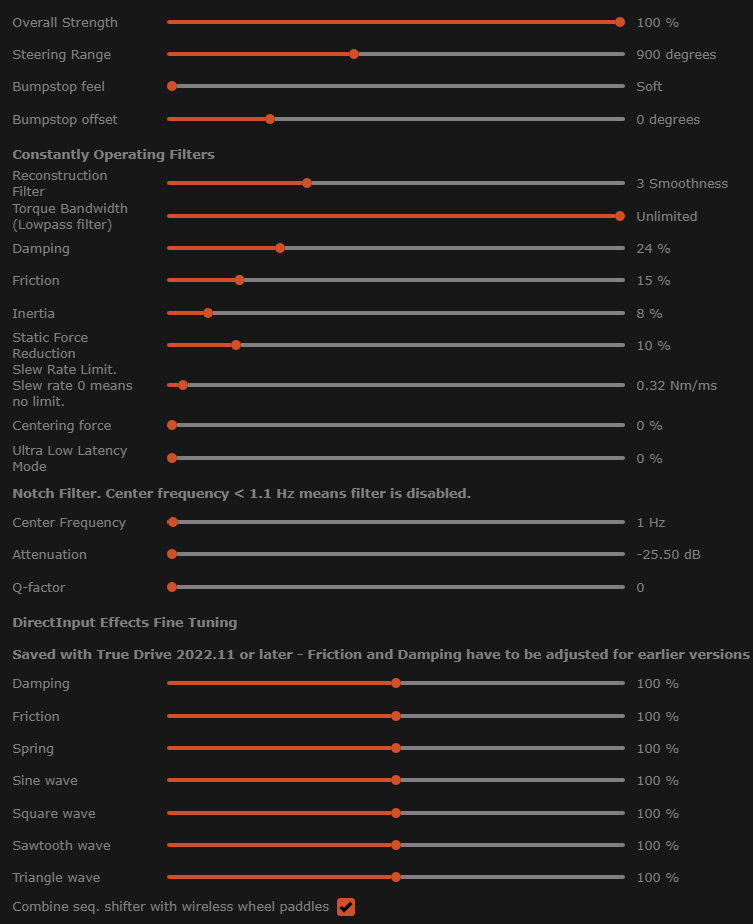Dear Granite Devices and others
At the start of this month, I received my new SC2 Pro and coming from a Fanatec CSL Elite the difference is night and day! (I even got quicker) So thank you for that.
But sadly my motor is making quite aggressive/notchy vibrating noise when fighting the FFB. I can also feel the vibrations and that’s what is worrying me the most.
I’ve seen some posts about similar sounds so I already confirmed that all QR related items are tight.
I tried the exact profiles from 5 friends who have the same motor and I still get the same vibrations. tried to play with all type of settings. The only thing that somewhat dampens the noise is putting the notch filter on max, but the only reason the sound and vibrations are less clear is because the FFB is just gone and became more like a huge spring.
I first want to check here on the forum what my exact issue could be before I contact the reseller to have this sorted out. Because this is not normal.
videos:
bumpy street course: https://youtu.be/THFt3wHnlrY?si=xAn1j_vSNyA0DKKD
weaving on smooth/flat track: https://youtu.be/eQJSnlGVKPU?si=t6HV5OrsWP_tWrf4
Sim: iRacing
Profiles: Daniel Moradness GT3 + others (with resonance filter on and off)
Thanks in advance
Kind regards
Bram