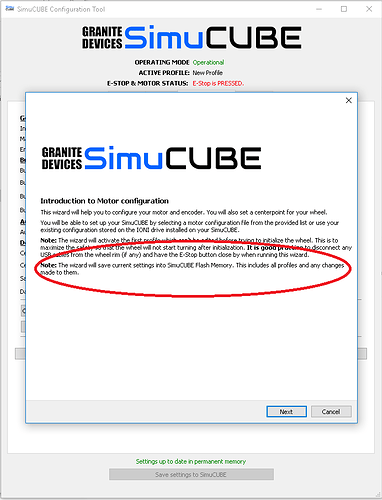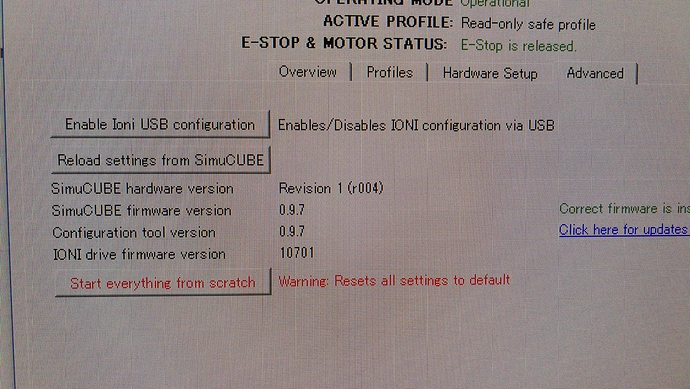Hmm, I will investigate this. Maybe a small “deadzone” is required there.
I am not sure if this is a bug or a feature, but if you make a change to a profile and it is not saved it will be saved automatically when you re-calibrate the center point by pressing the “configure motor, encoder and center point” button on hardware tab.
I think this should be brought to the attention of the user by having a choice.
Adding a way to make a version that would only save the changed hardware settings area in the memory would take a few hours, as it is just so much easier to clear and rewrite the whole flash block that is reserved for all settings data.
Would a choice of
- Reload all settings from Flash before the wizard (default)
- Save also current profiles to Flash
be sufficient?
I overlooked that, but I must have read that warning before in the past. 
I think that if a user wants to save the changes he should have done that before re-configuring the motor. Sometimes I want to experiment without saving them. User is also loosing changes when restarting the motor. So for consistency changes should not be saved automatically.
I will probably just add another page to the wizard with reload or save -choise, and show it if there are any changed settings, as it is a 5-minute job to do on the Configuration Tool side.
Please also note, that if Desktop Centering Spring effect is enabled, it will be automatically disabled when the wizard is run, so that there will be no unexpected torque at the conclusion.
If it is a five minute job I, and others I suppose, would be happy with that. Thanks
@Mika I found a little bug. If I use Fanaled on my steering wheel and use “Alt-Tab” fonction to setup Simucube tool out of the game, the steering wheel starts spinning. I have to use E-Stop , close Simucube Tool and restart Simucube tool and the game (game used AC)…
Please post the debug log up the to the point where wheel starts spinning.
I do not have fanatec wheels nor fanaleds, so this might be difficult to fix, if the bug is related to SimuCUBE.
Hi everyone
Last night I was playing Project Cars 2 and I spun out and a second car ran into me. When he hit me I went flying and flipping (it was pretty cool because I am using the rift, lol), when I landed I started driving again and I noticed that the wheel centering was about 10:00 o’clock on the wheel and I thought at first that I was just badly damaged. So I finished the race and got out of the server and the wheel was the same, centered at about 10:00 o’clock. so I got out of the game and shut down my Simucube and restarted it a it still stayed the same.
How high forces are you using? Is it possible that the shaft coupler had slipped?
My simucube is maxed out at 25 amps and in game I am like 30 on the force feedback
Ok, so most likely the coupling slipped on the shaft due to the high forces on the crash.
Use a marker to mark the current shaft and clamp, and see if it has indeed shifted, if this happens again.
I found a bug in Automobilista.
For example, if you hit the left front with a wall, the FFB of the steering wheel will remain hanging to the left, and if it is on the right front it will stay hanging to the right.
This symptom occurs only for + effect 1, + effect 2, + effect 3.
It does not occur on Pure 360 and Pure 180.
are you using 0.9.5 or later firmware version?
Have you adjusted the game settings, as explained here?
Especially the jolt magnitude setting.
The description of Automobilista’s Controller.ini has been changed to FFB jolt magnitude = “0.00000”.
This change solved it.
Thanks Mika.
0.9.8 bug reports.
There is a one report telling that the Directinput damping goes very wild if one sets its strength slider to more than 100%.
I tested this on wednesday before release and everything was fine.
Need additional reports!
havn’t tried the new one yet but, for me its always been like that cant set the direct input effects high the wheel go’s wild. if you use them i always used between 0 and 50
70 or 80 or higher and above would make the wheel go nutty  ( the wheel just starts to oscillate like mad )
( the wheel just starts to oscillate like mad )