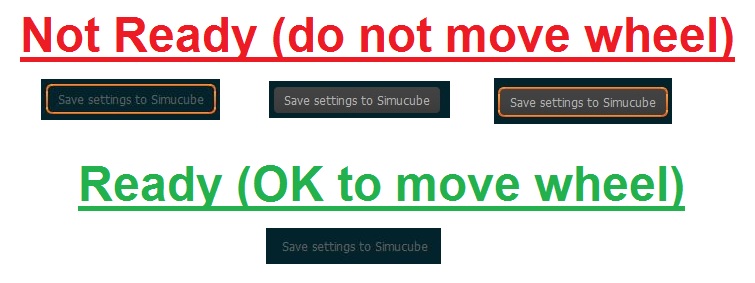it is most likely the frequency at around 125-250 Hz that is causing the issue for you with the very long shaft (lower natural resonance).
and what can i do then? it has a solution?
we will try to implement solution for next firmware version.
I hope so, because I’m already regretting having sold my ts pc …
The noise should disappear when you enable the High Torque Mode, right? Then it could come back if you use high amount of damping or inertia filters, but you should still find a setting that does not induce the issue.
ok I’ll wait for the next update, while I will do what it says, thank you very much
Hi All,
How do I see the simple mode in this new update? I do not see any different from previous firmware ?
It should be here:
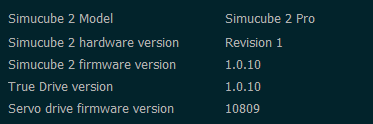
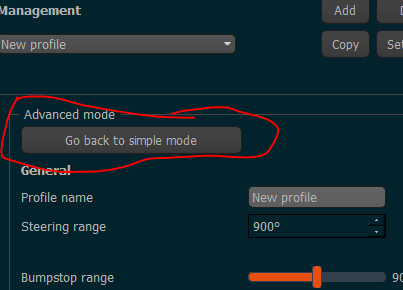
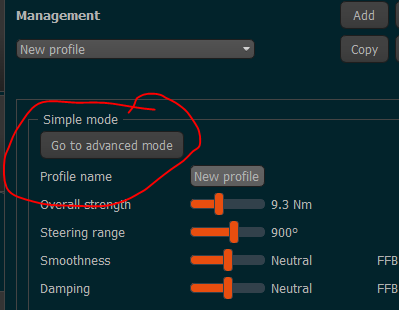
Roger that, thanks Mika.
Guys, I’ve had the issue where when I alt-tab out of a game and change settings in truedrive, the wheel suddenly goes crazy and does a fast 90 or 180 snap to the right - very dangerous. After that happens, there has been times where I had to restart the SC2 because it’s center would be off, or the centering animation wouldn’t work or other weird stuff happening. Restarting the wheel and True Drive always fixed this except 1 time where my wheel’s centre became 360 degrees off so I had to do another permanent centre set.
Here’s the tip I want to tell every one though. I think this can be avoided 100% of the time, how? After you make a change in TD software, do not move the wheel until the save button goes to the usual dim grey text. If you wait those 5 or so seconds before moving the wheel, then I have never experienced the wheel snapping or any other problem. If you don’t click save, then I can’t remember if you can still have problems, if you can, then I guess just wait a few seconds to be safe but the problem may only occur when users are hitting save.
This method won’t really work for people that are adjusting the wheel on an extra monitor while the car is moving but, for every one else, I think this solution should be used until Granity come out with a proper fix.
.
Following the below rule has so-far resulted in me never having a problem:
Yeah, the save button press might do strange things - it should only be used when you really want to save settings. This is on our list of things to improve for next version when we are fixing the 360 degrees issue.
SAVE button is not needed to apply changes,
Its easy, do changes and race!
You need to save when you add a profile…
But for all other things I also learned quite fast NOT to use the save button 
Had that 360° spin already before hitting the save button
In the middle of a corner? in game, out of the game? or how?
Try to center the wheel if possible when making changes
Adding a profile to memory must be a though task to every piece of hardware, reset itself somehow
obviuosly not when racing mate 
when you tab out the sim and change a setting it could hapen or not, if you hit the save button or immediatly when you drag a slider
I know the SAVE button isn’t needed to just apply changes. I never said it’s needed 
So True Drive keeps all settings and profiles on EPROM.
What is the write cycles resource, remember in early days with MMOs and Discovery board it was recommended not to save each and every change into memory.
The amount of certified write cycles is similar, i. e., at least 10000.