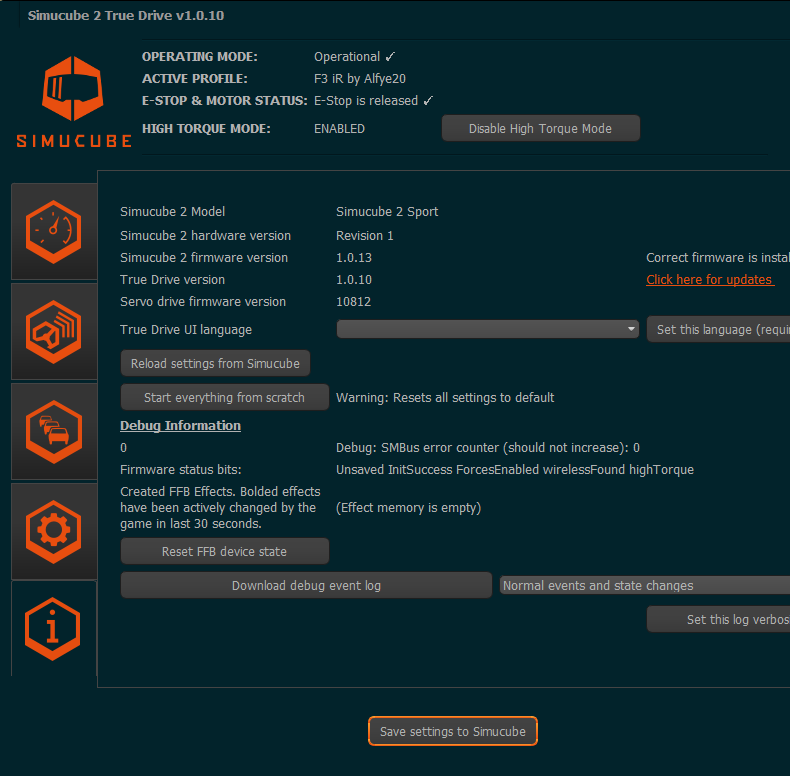That file is included in the .zip file. Are you extracting the zip into a new folder and not attempting to run from inside the zip?
Hi Mika,
I run the true drive application file from inside zip.
Did i missed any steps ?
Can you help to list the steps here to update to 1.0.13 ?
Thanks.
Tan, you have to extract the zip file into a directory of your personal choice.
Than, run the Exe… you can´t start the exe without extracting all files
Thanks Jim. Upgraded to v1.0.13 successfully now.
Thanks again…cheers.
Hi,
upgraded to R1.0.13 today, (SC2pro and Ascher F28 wireless, connection 100%).
Did some driving but noticed that shifts are not always detected. Checked in True Drive and indeed the button behavior is not one on one. It is the only thing that changed on my PC, did a restart but issue remains.
Can I go back to 1.0.10? Or what can I do to resolve this?
It seems as if the SC2 is doing something else, the speed of showing the button press also seems to be lagging when looking at the True Drive inputs UI.
I started DIView and there it seems to be OK, no lag. ???
A video , it is hardly to see due to the downsampling but you know where to look
By the way I took the wheel from the motor, hence the few X axis events.
Yes, the True Drive UI has some lag - but it has always been there, and does not affect driving.
The button ordering was changed in this firmware version, so you will need to reassign some controls in games.
In addition, all the inputs in True Drive screen are not parsed at the same rate when the window is not active, to reduce the CPU consumption of the app.
Any way to disable telemetry collection dialog on startup, super annoying thing?
It should not pop up if you answer either yes or no. If you click the X to close it, then the answer might not be saved.
Clicked No like 10 times already.
I clicked YES once 
OK, we will investigate this and fix for the next version.
I knew that is the only answer expected, why bother asking? 
It was actually a bug. I’ve just fixed it now.
I clicked yes the first time, never showed up again.
Just updated to 1.0.13 and no more mouse scroll to move bars, no checkbox anywhere…
Thanks… Now im unable to config some games without exit to Windows
There will be such checkbox in a future version.
Now running True Drive 1.0.10 with 1.0.13 firmware and mouse scroll is working, but dont know if this can cause troubles
No support for standby mode notification in the old version. Also no product support.