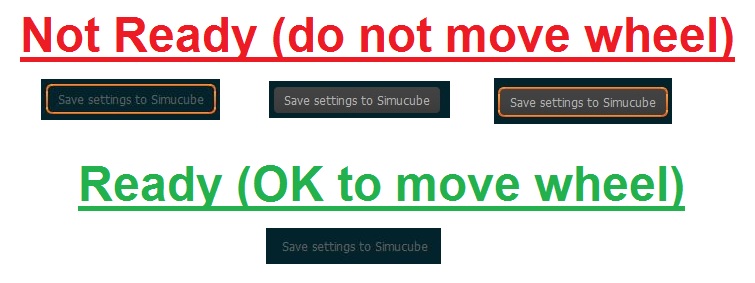I have an F28-SC, and I plan to buy a B16-SC when they’re back in stock. However, Martin told me a couple weeks ago they will be back in stock by ‘end of the year’. So it could be 10-12 weeks until I have the B16-SC.
We actually were able confirm that the button ordering issue is now fixed in the upcoming firmware.
Its probably solved but I also had a 360 deg issue. Always on startup the wheel would be at -360 degrees. It wouldn’t suddenly turn or spin towards -360, it would just be there after turning the system off at 0 degrees.
I figured I probably rotated the shaft a bit when ‘playing’ with it during the unboxing. So after startup and it gave me the -360, I rotated to 0, then reset the center point. Since then its been fine.
This was a month or so ago when I first started to use the system, and also fixed on day 1. 1.0.10
Yep, its an issue that we are focusing on right now. Will have a definitive fix in next firmware version.
Strange, but for me this 360 problem is gone for some days. Maybe after re-plug usb, not sure…
I’ll repost this for some of you.
I had the 360 degrees problem as well as the wheel suddenly snapping problem the first day I got my SC2 but I quickly learned the following: when you click save in TD, do not touch the wheel until it is OK to do so according to the picture below:
I have never ever ever had the 360 degree or wheel snapping issue since doing that. It only takes around 5 seconds.
Just read about TD future release and found:
“Using mouse wheel to scroll up/down the profile settings dialog does not change the profile settings unless user clicks the setting first.”
Is a fix? Dont have any problem and mouse scroll is a MUST for many games to not Crash or disconnect wheel, dont Block this option Please. Is very useful when clicking other Windows ingame cause problems
It’s more of an annoyance because you end up accidentally changing settings when going through the menu’s.
Its annoying for sure but I think is more significant to be able to change TD setting in all games.
Some games that I tried like F1 2019, Richard Burns Rally, ETS/ATS or Wreckfest, doesnt like to change Windows focus when clicking over TD or other aplication. This games tends to pause the gameplay and then is near impossible to resume the game, or the wheel lose forces.
With mouse scroll we can do changes and the games doesnt lose focus.
1.0.12 will require a click before changing profile settings with mouse wheel. But thanks for the info, we might implement a lock/unlock button.
Perfect solution!  …
…
Hello guys !
Is it possible to have an explanation for these effects : Ultra low latency and Slew Rate limit ?
How it works ?
Thanks in advance 
Those are in the User Guide which is available on the simucu.be website.
Page 29
Thanks !
Sorry guys ! I’m an idiot…
I deserve to die for this ! 
Mika, so fast and Boska so precise…Like my SimuCube 2 ! 
EDIT: So after reading… For the Ultra low latency, I’m wondering why the value is set differently for Iracing and ACC (granite profil) ??
Iracing has 60 Hz FFB update rate, and quite interesting latency issues arise from that. More has to be done for iRacing to have the same effect in IRacing compared to other games.
okk !!
I thought that it was the role of the “SimuCube Force Reconstruction” to fix that…
Furthermore, I cannot understand why in ACC profil have the" Simucube Force Reconstruction Filter" set to 8 because ACC as 330 Hz FFB update rate now (and Iracing is set to 5 with a lower FFB update rate  ) ?
) ?
Also, There is a link between the the “SimuCube Force Reconstruction Filter” and the “Ultra low latency” ? …Separate things, they work together ?
Or this low latency is a consequence that needs to be fix separately even with Force Reconstruction Filter…?
I just try to understand how it works ?
And thanks so much for your help to do that !
User-preference wrt tactile feedback differ, there are no hard/fast rules. Set it to whatever you like. People are making this more difficult than needs be.
Cheers,
Beano
It fixes/smoothens the output signal and removes grainyness. But iRacing has other issues that the Ultra Low Latency Filter compensates on.
ACC has had some updates recently, and our software has not updated. Furthermore, the settings were from user-appraised settings from this forum.
Separate things.