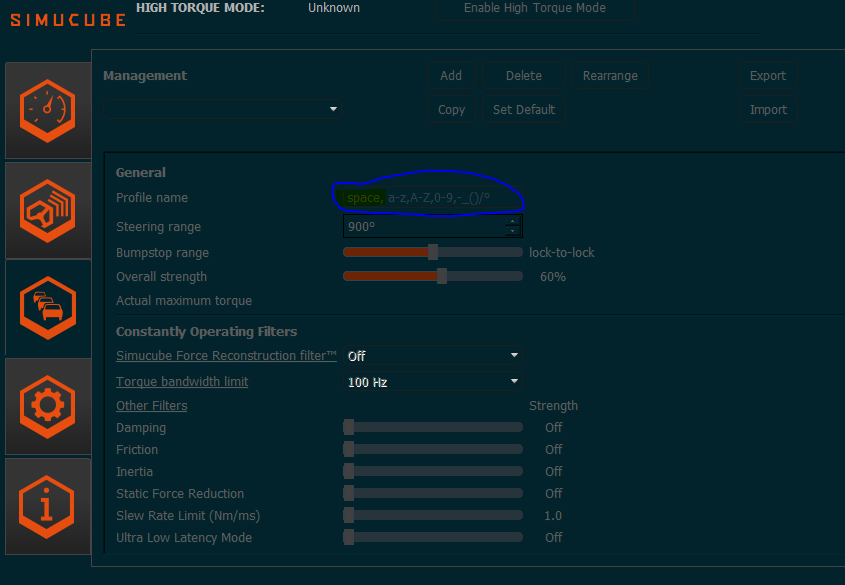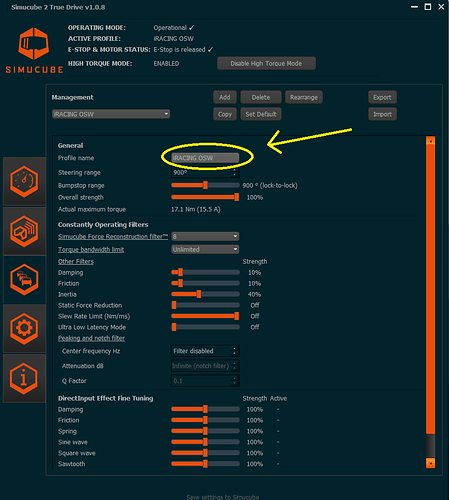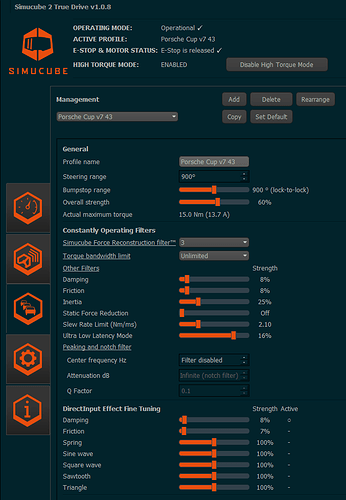Configurable delay sleep mode sounds the most logical, all other electronic equipment does that. My TV doesn’t beep if I forget to turn it off.
This is probably obvious, but I am missing it somehow. If I want to save a new profile, In the Management Tab I select “add” then “New Profile” and it is saved. So far so good, but I can’t seem to re-name the “New Profile”.
See? Obvious. Thanks, fellas.
Having an issue with SC2 Pro being recognized by software. Everything seems to be working well, but the unit is not being recognized in software.
Any suggestions? Working to figure it out in the meantime.
Also, the most recent 1.0.10 true drive software seems to crash constantly. Anyone have similar experiences?
Edit: These issues have been addressed - seems to be related to using a powered USB hub. I had to connect directly to motherboard. Is there any way to use a USB hub? I do not have enough ports on motherboard.
You can use USB hubs, but some hubs are better than others.
Is there any particular specification I should be looking for in a hub for compatibility?
This is what I have:
I would put the wheel direct to motherboard and move other devices to the hub.
I have this monster and I have it about 80% populated. It has 2 connections to the PC. It’s expensive but it works great.
I’m using an TP-Link UH700 usb hub for my SC2 pro as the cable isn’t long enough. It’s working perfectly fine for me.
Iv had my pro since batch 1 . Why is RF2 the only sim that on a regular basis losses all feed back when entering the track either practice qwally or race … been there since day one was hoping updates would sort over time but still happening . . Only way iv found as a workround is select rf2 profile again before entering track but on occasion that dosnt work … this should not be happening. Outher night entered an important race and I’m on the grid with no FFB becoming a nightmare, so unpridictable. Please help
I’ve experienced this as well a few times. What I do is Exit to monitor (in rF2), than restart race, all is fine after that.
try to reset ffb, there is the chance to do that with a button or key
Since I upgraded my firmware to 1.0.10 when I enable high tourqe mode it actually disables it and vice versa. Anybody else having this?
Edit: this is in iRacing in the GT3 Cup. In the RSR enabled seems normal but disabled is still very heavy. Will test more
Ok actually looks like it’s just disabled that is providing a lot of extra force and enabled works as it should. I just went to drive the Cup car for first time in a while and disabled felt like it should be enabled as it is heavier.
It doesn’t look like anyone else is having this issue and thinking maybe I had a bad flash? Is there a way to reflash or downgrade to the previous firmware? I spent hours getting great ffb on the GT3 Cup in iRacing and after the upgrade the same settings are undrivable. I don’t think there were any changes in the firmware that would have caused this.
Downgrade is not supported - if we compiled a version that would enable that, then you would loose all your profiles anyway. Can you show the settings you are using?
The biggest thing that tells me something is wrong is that disabling high tourqe mode does not actually disable it as it did before.
Thanks for the quick response 
Btw that’s a screenshot from before I upgraded. Settings are exactly the same on new fw
Everything works OK here, I can enable/disable high torque mode properly, just tested. Does disabling high torque mode give you the sound effect as normal?
Also, plese check out the Debug Event Log from the last tab.
Disabling High Torque Mode should give this line:
event 262 : 0
And enabling it again should add these lines to the log:
event 260 : 0
event 261 : 0
event 262 : 0