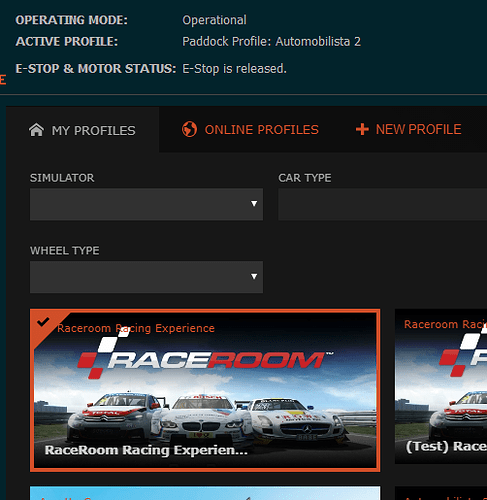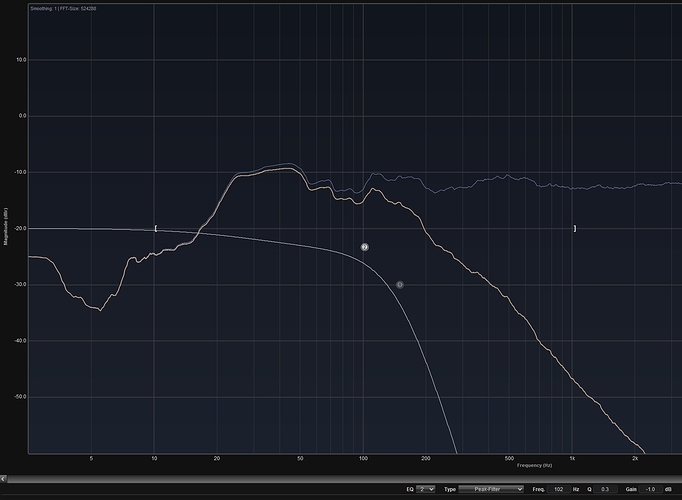I wanted to add, that if there is a way to make the UI less confusing by possibly moving the offline mode to somewhere else than the profiles tab, or to work via separate shortcut only, then I would be happy to implement those. So far we haven’t gotten (or asked) suggestions to improve this.
Ohhhh I didn’t know the the online mode doesn’t actually save your FFB settings (well besides to the cloud).
If I’m understanding correctly, if True Drive online goes down (server/internet issue or whatever), if my own internet goes offline, or if I don’t log into True Drive, then in all 3 of those scenarios I will have no access to any of my FFB profiles unless I’ve saved each one to the offline section as well?? If that’s the case then we absolutely, 100% need to keep the offline mode.
The offline mode always caches the Online profiles for you automatically - that is, every setting profile that has been sent to device, remains available in the offline mode. So in the unlikely circumstance you will be able to fully use the profiles you have used.
Only scenario that I can think of, is that you are installing a new Windows installation without Internet and want to use all your profiles from Online mode. But how likely is such when games etc are installed from Steam as well…
Oh OK, that’s good. That leads me to another question. If saving another person’s profile in online mode, and clicking “quick try” in online mode both end up saving the profile (to offline mode) then what’s the difference between the 2? They both get fully saved so what’s the point of quick try?
- Quick try does not add them to the “my profiles” view. So you will not need to clean up the profiles from my profiles view that were not good and that you are not actually using, and you can “add to my profiles” only those that you found useful/good.
- Quick try can be used without ever making an account or logging in
both get cached to be used in offline mode. I would not call the offline profile list here a permanent full save, as it is likely much less secure than the cloud.
Thanks for all the quick replies. I will start trying to use True Drive online mode and get used to it.
I had this thought a few weeks ago. If I don’t have access to the Internet I don’t have access to Steam neither, the same happens with Epic games. They store your game settings twice, in a cloud and on PC. But without Internet access you can’t launch a game like WRC. So the whole offline mode is kind of redundant if its purpose is to be offline while I need to be online for everything else. Live timing, races, Track Titan, Iracing; they all don’t work offline. Or do they?
I have now enabled the automatic update checker to announce that update is available for the 2021.11 - 2022.2 versions. Software checks for update once every few days. Of course, any feedback on the implementation is welcomed.
Just updated to Paddock 2022.5 and was wondering if there is a way to edit the profile picture? @Mika Noticed that some have picture profiles.
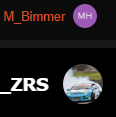
Hello,
probably it’s the image “profile image” from your ( google account ).
try to change the image directly from your google account, delete the true drive cached fles, logon again with your account and probably you have the new image.
this is normal. is called SSO Auth.
I discovered a bug. If I’m about to rename my profile but then change my mind and don’t rename it, the profile gets completely deleted. I tried this twice with a full shutdown and reboot of both the SC2 Pro’s power and True Drive and it still happens. Exact steps:
- In offline mode, select a profile, let’s call it Racing_FFB just for example
- select the rename button
- type some characters to add to the previous profile name, eg. Racing_FFB_Ferrari
- you change your mind about renaming the profile so you erase the new characters so the profile name is back to the original (Racing_FFB in this example)
- select the OK button
- profile gets deleted by True Drive
Shouldn’t you make a copy of an existing preset?? This automatically will have the original name plus “copy”, at least online AFAIK. From there you can tweak it in a safe manner. I understand what you consider as a bug: In classic mode, if you type in the old name it should still be available in your profile collection, even you had the intention to rename it. If you define the profile you are working on as “default”,it can’t be deleted.
One of the main reason to offer us an opportunity to store our profiles in a cloud is to prevent what just happened to you. Loosing profiles. In the end it is no relief to learn it was not your fault or a bug. The profile has gone for good. Your profiles won’t vanish and if you have a problem to connect to the internet -or you prefer to be offline- you can’t use your steam bibliothec for online and multiplayer. And to get access you have to be online. Epic launcher also doesn’t work offline, EA most likely has a similar system.
I will have a look at the issue.
edit:found the issue,will be fixed for next release.
Issue did not affect True Drive Paddock.
profiles mismatch at the start of paddock, again.
active profile x, highlited profile y, while default profile should be z.
Default profile is the one that is saved to device memory and that gets loaded on device start.
I set Assetto Corsa as default, but I see AMS2 as loaded on start while having R3E shown as active tile…
This is with latest software release, right?
yep, 2022.5 release …