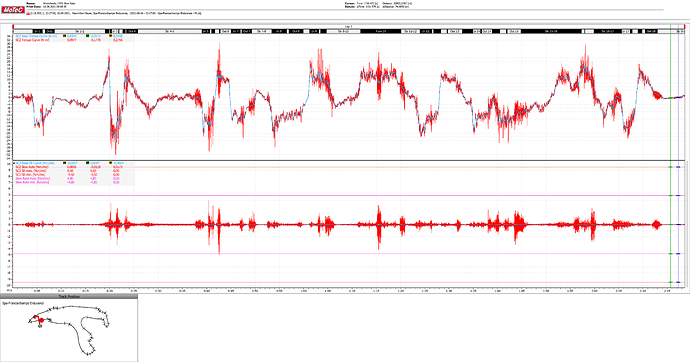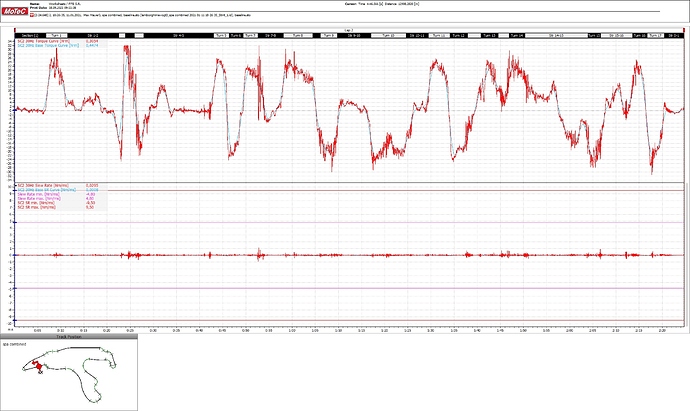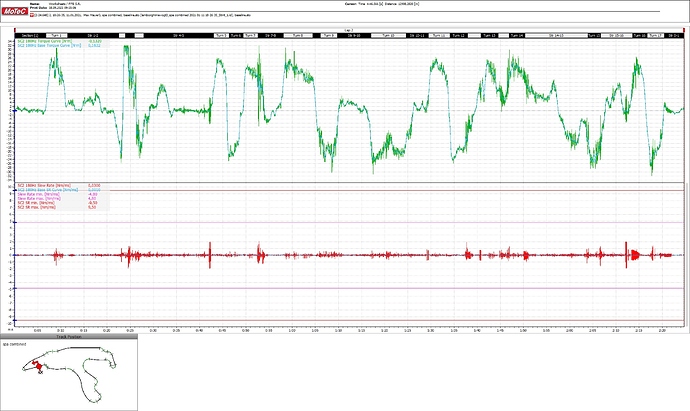bummer, well classic still works so not a big deal.
In TD Classic, were the list of profiles shown always from the device, or were they saved on the computer and only sent to the device when that “save settings to device” button was pressed?
I often messed with settings in TD Classic, and they seemed to impact immediately, so I never hit the save settings to device button.
What I did, was in TD Classic I went to each profile and exported them one at a time, I named each file whatever the profile name was plus the word _ORIGINAL - and put them in a safe place, this way I could always get back to the settings I know worked with classic.
In TD Paddock, I created a new profile & named it the same as the file name that was exported above, selected the Sim and put in comments in the mandatory fields, and then hit save, and I repeated this a handful of times for the sims I was interested in.
@Mika, I believe we really need the force number saved in NM and not in percent.
I’d also suggest that any profile created on a Sport, have it’s slew rate limited to 4.8 if opened on a pro or ultimate, so that the pro/ultimate user feels what the sport user felt when they made the profile.
And we dont even know if 10% damping is the same on both models, relative to Overall strength or fixed values for all the scale
That makes no difference, because the slew rate rarely exceeds 4.8Nm/ms. Accidents on the other hand, tend to have more than 4.8Nm/ms. In the case of horror crashes, more than 10Nm/ms are often possible!
In other words, if you are a Pro or Ultimate user and use a Sport profile that has set the slew rate to the maximum of 4.8Nm/ms. Then you will only feel something else when you hit the wall at 200mph!
The regular FFB usually has around 3 to 4Nm/ms. Most of them are curbs. Hard to believe, but the “basic FFB” can be displayed with a slew rate of around 0.01Nm/ms and there is already “a lot” of detail in it. Still feels very dry and boring!
Just by the way, the screenshot shows the FFB signal from rFactor2. rFactor2 has a very dynamic signal. For example, Iracing requires significantly less slew rate.
Yet FFB feels quite different with lower slew rate, may be not in iRacing with its ancient implementation and 60hz update rate.
It feels different in iRacing too! However, with Iracing it is difficult. It is very easy to set the slew rate incorrectly here. Because you turn down the slew rate until you really feel something in the steering wheel, then it’s already too late. Because you have already removed essential elements from the signal!
And yes, that has something to do with the 30Hz FFB signal, because the edges of low frequencies are simply not that steep and therefore need little slew rate. But the 180Hz FFB signal is not much different either!
Same lap once FFB signal and slew rate for 30Hz and 180Hz in IRacing.
IRacing 30Hz FFB
IRacing 180Hz FFB
That is my formula to calculate Slew Rate Limit:
Overall Strength / Game signal refresh rate (1000ms / game Hz) = Slew Rate Limit
Examples:
Iracing:
17Nm / 16.666 (1000/60) = 1.02 @SRL
25Nm / 16.666 (1000/60) = 1.50 @SRL
32Nm / 16.666 (1000/60) = 1.92 @SRL
Assetto Corsa
17Nm / 3.003 (1000/333) = 5.66 @SRL (Not possible to reach 17Nm every 3ms with only 4.8 @SRL on the Sport so it is mandatory to lower overall Strength if we want to reach full acceleration)
25Nm / 3.003 (1000/333) = 8.32 @SRL (at the edge of the Pro acceleration, so games with 333hz signal are suited for the Pro at its max specs)
32Nm /3.003 (1000/333) = 10.65 @SRL (Ultimate look like needs some more SRL to achieve 32Nm every 3ms)
EDIT:
By the way, this is my last profile for iRacing F3 Fixed series.
Im racing a converted Thrustmaster TSPC Racer wheel (28cm, formula shape, 2kg) and trueDrive overall forces @4.1Nm (Thrusmaster Mode), just awesome, no needs of brute force but the tires are what im for:
Delete brackets before import!
[Simucube2_Profiles_V2]
Profile1\name=iRacing TSPC
Profile1\dxsinegain=0
Profile1\dxsquaregain=0
Profile1\overallstrength=24 (4.1Nm on the Sport)
Profile1\dxspringgain=0
Profile1\dxfrictiongain=0
Profile1\dxdampinggain=0
Profile1\dxinertiagain=0
Profile1\bumbstoprange=0
Profile1\servo_torquebandwidth=11
Profile1\servo_peakingnotchfilter=655360
Profile1\servo_damping=20
Profile1\servo_friction=10
Profile1\servo_inertia=0
Profile1\servo_reconfilter1=2
Profile1\filteringModes=0
Profile1\dxsawtoothgain=0
Profile1\dxtrianglegain=0
Profile1\steeringrange=1080
Profile1\staticforcereduction=0
Profile1\ultralowlatency=16
Profile1\slewratelimit=243 (note that it equals to 0.24 in True Drive, last number “3” is an invisible decimal but workable and can be felt)
Profile1\staticforcereductionspeed=1000
Profile1\gamma=1000
Profile1\centerdamping=0
Profile1\centerdampinganglespan=0
Profile1\simplesettings=131864
Profile1\uibits=0
Profile1\varioussettings=1
Profile1\bumbstop=2
 I’m sorry but…
I’m sorry but…
There are some major flaws in the way you think. Give me some time, I can help you there 
 . I will open an Topc for that, because i think it doesn’t fit in the Feedback and suggestions discussion.
. I will open an Topc for that, because i think it doesn’t fit in the Feedback and suggestions discussion.
They were always shown from the device and directly changed to the device. Save button was for making the changes permanent (save to flash).
We are discussing this internally on how this would be achieved, and how it would work technically.
This is a topic that we have discussed, and decided that the slew rate changes at those “high limits” are so small, that they only affect within the “natural differences” of the motors.
@Purple_Red - I’ve wanted to do the logging you’re doing to get more information - I see you’re in MoTec to display the charts, what process do you use to capture the raw data? Does the Simucube output the torque and slew rate you show on your graphs or are those calculated based on other inputs?
Thanks Mika
…
The DAM plug-in is required for rFactor 2. Here the channel is called “FFB Output”. Is a 200Hz channel and the unit is in percent. The formula for the torque is: FFB Output * (32/100) * (50/100)
The 32 is the maximum torque of your motor and the 50 is your true drive overall strength setting. In this example it is an Ultimate that is set to 16Nm.
For iRacing the program is called Mu. The vanilla FFB is a 30Hz Channel in percent and is called “Steering Wheel ctTorqueSign”.
The FBB signal for telemetry, which is also used by “irFFB”, is a 180Hz channel and is called “Steering Wheel Torque” and is in Nm. The channel is important to set the Max Force correctly in the game.
 The rest is difficult at the moment … that must look like a b* t *hmove … but I’ve been writing an application for GD for a while and the pages above are part of an interactive Motec workbook for setting up SC 1and2, but especially Simucube2 wheelbases. I just have to take courage and send it off. Sorry…
The rest is difficult at the moment … that must look like a b* t *hmove … but I’ve been writing an application for GD for a while and the pages above are part of an interactive Motec workbook for setting up SC 1and2, but especially Simucube2 wheelbases. I just have to take courage and send it off. Sorry… 
Maybe I can still do it today. But I wanted to do something for Alfye20 from above. If so, there is another worksheet to be seen.
Sorry again  , but I think you know what the economy is like in the world right now …
, but I think you know what the economy is like in the world right now …
But just by the way, you have to deal with Motec. It is so powerful! I love it, it’s so much fun to work with!
Why do you keep saying vanilla iRacing is 30hz, isn’t it 60?
the sampling rate is 60hz, divided by two is 30hz.
CDs are sampled at 44100Hz and you get an audio signal that can represent frequencies up to 20050Hz.
±30Hz equals to 60Hz if Signal changes from end to end, am I wrong?
Not sure, always thought FFB update rate is measured in the number of samples per second.
I think there has been an apples to oranges moment here.