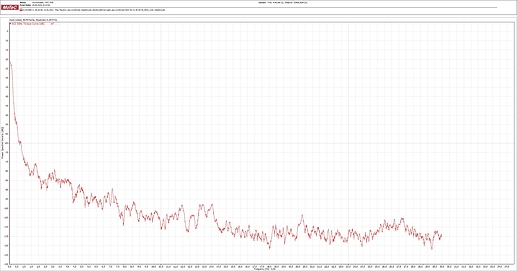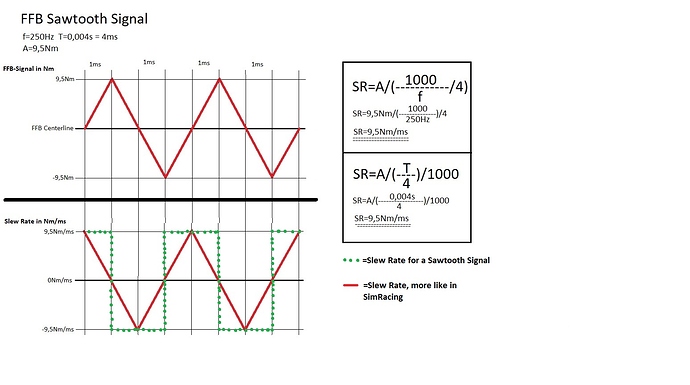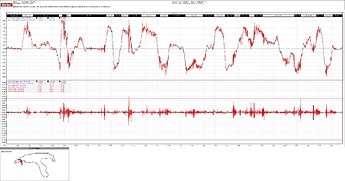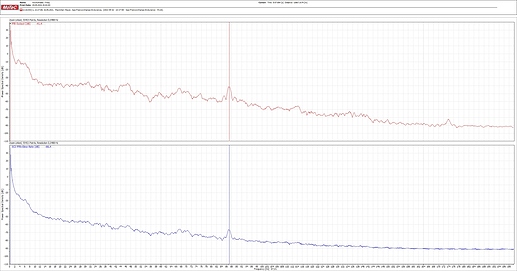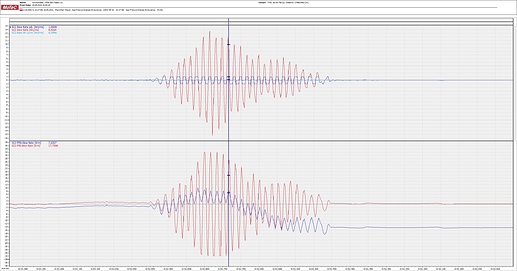this refers to the post from Alfye20.
Aloha, let’s get started. I will definitely not be able to answer all of the questions, but I can still clear up a few things. But I am sure that some of you will have more questions at the end than before. That is normal. It was no different for me! I’m only informed by chance. Started with the bass as a teenager … Equlizer … Compresoren ;-). then afterwards home recording with Cubase, that’s how I understand it. The whole topic with DSP, DAW, VST and FFB can be just painful. Anyway …
“Overall Strength / Game signal refresh rate (1000ms / game Hz) = Slew Rate Limit” First of all, these are not 1000ms but just 1000, which have nothing to do with the game signal refresh rate. The standard formula is (1 / f) and you get the wavelength in seconds. However, if you divide 1000 by the frequency, you will get the result in milliseconds … is simply more practical!
The next thing then is that you can’t apply the slew rate to the wavelength, at least not with our little formula. Instead, you only have to apply the whole thing to one flank. So you have to divide the wavelength again by 4, so: ((1000 / f) / 4)) Then we come to the frequency. The frequency of the signal is not the sample rate and vice versa. They have the same unit namely Hertz (Hz) and have a lot to do with each other. But don’t mix up the siblings! Fortunately, the conversion is relatively easy: SampleRate / 2 = f With Iracing, I think that the Hertz data refer to the sample rate and not to the frequency of the FFB signal, i.e.: 60Hz / 2 = 30Hz
IRacing FFB Signal - Check at which frequency the Signal ends!
Iracing example:
17Nm/((1000/30Hz)/4)=2,04Nm/ms
25Nm/((1000/30Hz)/4)=3,00Nm/ms
32Nm/((1000/30Hz)/4)=3,84Nm/ms
AC example:
17Nm/((1000/333Hz)/4)=22,65Nm/ms
25Nm/((1000/333Hz)/4)=33,30Nm/ms
32Nm/((1000/333Hz)/4)=42,65Nm/ms
Then we come to the last 2 points. For the 30 / 180Hz IRacing signal, the 200Hz Rfactor signal and the 333Hz AC signal, no 17/25 / 32Nm amplitudes are generated at the end of the frequency band !! That means the required slav rate drops dramatically! You can expect the most pressure between 0-10Hz, as you can see from the screenshots… Curbs on Spa in Iracing GT3 are around 31/32 / 33Hz, with rfactor2 curbs are around 40-45Hz. However, then with amplitudes that are satisfied with just under 4Nm / ms. Regarding AC, I have to say that I have no insight into the signal, so I don’t know whether the 333Hz is the sample rate or the frequency of the signal, I’ll guess the sample rate! And just on the road, nobody seriously wants 333hz in their signal, that’s garbage!!!
Nevertheless, from my experience with Rfactor2, I can say that there is not much output above 150Hz!
RF2 Signal - 150hz and above there is not much left in the signal
The last point is that our formula applies to a triangle signal. If you work with Motec it will be important at some point! I think the formulas should be right.
PS:yes it is not a sawtooth signal, but a triangle signal.
@ Alfye20 And I’ll come back to the specific iRacicing problem in a moment.