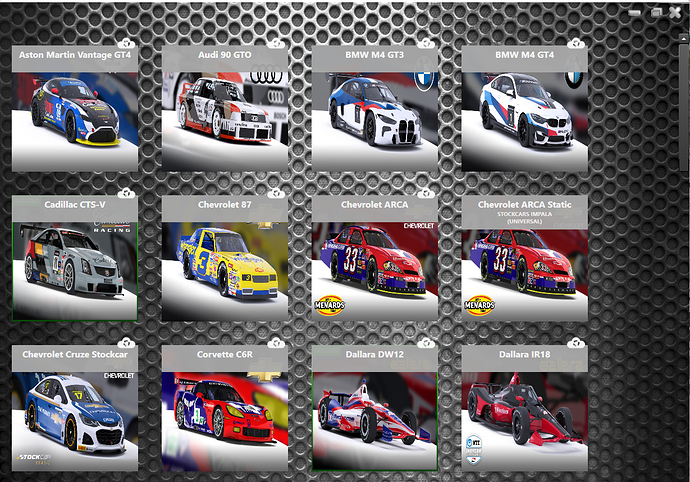I am also of this opinion, I never found a better version of stability but especially in FFB feeling than the version 2020.10, it was the best I regret this version, the ffb was so good, since the following versions I am obliged to increase the filter of reconstruction, to limit the metallic effect, and I do not know too much to say why?
Regarding the performance issue I disagree for following reasons:
- after starting the application, exactly this view showing the steering wheel, is the default view and this is therefore causing this performance hit by default
- So in order to avoid this, the window has to be minimized, or the view has to be chanaged -> unnecessary actions which should not be necessary
- showing a turning steering wheel should not cause 6% CPU usage
- why is this feature implemented in the first place when it it causes such performance hit and in order to solve it, it has to be closed anyway - can’t be used anyway…
Sorry, but this just shows that there are questionable design/concept decisions being made. Things not working really well are kind of ignored, same is happening with the Ultimate only early access filters (what are those - a marketing argument to have something for the Ultimate bases) when they in fact are not working or usefull?!
At the same time very complicated features like the Paddock concept are placed on top of that…
But well, I was able to fall back to an old version and as long as this works, I am ok with that… I am just not very happy with the ongoing development desicions…
Do you keep TD on top/active while you drive your sim? I tested and the effect I had was maybe 2% when TD was active and on top, the wheel graphic was smooth. When I made task manager the active window the wheel graphic was not smooth, and I could not see any clear indication the CPU usage was effected at all. I could not see any change in CPU usage if the window was inactive, if the “tab” was something else than the wheel graphic tab, or if TD wasn’t running at all.
So for me this CPU usage problem is not a problem as isn’t the possibility to use online features of it if I so choose which I don’t. I use TD almost exactly the same way I used it with 2020.10 version, can’t really understand why some people keep complaining about it constantly.
I follow your discussion on the other post IRACING, to not mix the topics too much I put my message here, @bsohn then you would advocate disabling all filters DIRECT INPUT on all games? To avoid a pollution of the “normal” filters
I would not recommed that, as some games make their FFB with the special effects.
yes like RFACTOR2 which uses either the DAMPING or the FRICTION
I wouldn’t recommend that either, and the reason is that IF a game has effects such as Damping, Inertia, and Friction… it is possible that they removed some internal signals within their constant output. If they have done that you could end up with some odd things that you might have to deal with… Normally the Game Developers have a reason to make an effect a user adjustable or constant… I mean you can reduce all of the direct effect parameters to 0 if you want but that might not lead to the best feel… It all just depends on the title…
Though I would suggest probably setting your filtering in Truedrive for the games you use without user adjustable effects prior to the games with effects so you can adjust the effects from those games without over saturating the normal effects.
Thank you for your reply.
Can I change the car profile picture ?
Now the UI is quite cumbersome to use with many profiles, because now there is iRacing picture in every profile backround and profile sorting is not alphabetical.
Here is example of Simcommander UI.
We did have an idea to have the “style” of the car (based on the profile metadata) drawn as a silhouette image on top of the profile, but haven’t got around to that yet.
Moreover, there are endless amount of mods in many games, and iRacing also updates their car selection by adding new cars many times a year, so keeping up with images for all cars and games is something that we would like to spend doing something more productive than generating non-copyrighted images of them.
Mika, you misunderstand my request.
My request was, that I can change the picture myself, it works so in Simcommander too.
Simcommander does not provide pictures, by default it uses similar generic iRacing picture as TD.
Idea was that there would be option “choose image” per profile.
Ah OK.
By offering such service we would have to have some kind of tools to remove spam, illegal photos etc. so adding feature to upload photos isn’t as simple as it seems.
Lets see if we do something interesting for the Paddock in the future.
I wonder where the pictures are from, those coming with presets in the cloud. They must have it from somewhere, don’t they.
I agree with you, it’s not very well done. Because there is no WRC 9 preset I either have to copy a preset from 10, and ending up with the same picture, or I have one without a picture.
We can use our own wheel pictures, but we can’t use anything for presets. Or I don’t know how it’s done…
The wheel thing is a bit different.
You can only set it locally on your computer.
Sharing profiles with custom images makes it much more complicated, as @Mika explained.
Simcommander does not provide those pictures. In Simcommander there is option to choose your own pictures for the profile.
I just used pictures same pictures what iRacing is using in for their cars.
who even uses the paddocks online profiles? nobody i know
I use it, if that counts 
My question is: where they get the pictures from? And how I manage to have a picture for WRC 9, if there are only presets for 10?
Hi Together,
just tried the 2023.1 driver for the fist time in R3E (Simucube 2 Pro).
I have violent oscillations while standing and the shifting effect is gone no matter how high I set it in the FFB settings.
BR
Which release did you use previously?