Hello there fellow Simucube 2 users!
I have setup the Pro wheelbase successfully, and have played around with it for a while, getting a few errors here and there about communication issues, and overvoltage with these codes 442001 485001 which have been cleared with the e stop, got it working tried Assetto Corsa for 2-3 hours, it was great, set up the ffb and such and jumped to Dirt Rally 2.0.
Both games were played in vr, I was alt tabbing and setting up the ffb in game and in the tru drive software, when one time I re entered Dirt Rally 2.0 with alt tab, and the steering wheel got laggy, then after a few seconds lost all input.
Since then the tru drive software refuses to recognize the wheelbase or launch properly if the wheelbase is turned on. If I turn off the wheelbase, the program launches finding nothing, turning on the wheelbase causes it to freeze.
I have tried powercycling, rebooting with the wheelbase unplugged from usb/turned off, removed the wheelbase from the devices in windows, uninstalled the driver in windows, tried an older tru drive version which also froze up. I have checked all of the cables around the wheelbase.
I have plugged the wheelbase into the motherboard’s own usb 2.0 slot, I also have a pci-e usb 2.0 expansion card, and a 3.0 dual split. I have Heusinkveld ultimate pedals, shifter and handbrake on a sim lab p1x rig, the pedals are not grounded as I haven’t noticed any spikes yet. Although my internet cable might be interfering with the wheelbase somehow as I got disconnected twice from my router whilst unplugging and replugging the wheelbase. Since then I have removed every single usb device, except mouse and keyboard, and replugged the wheelbase to the front of my pc case.
The wheel is showing up in windows and it says that the device is working properly, in tru drive if I click on the information tab before I turn on the wheelbase, so the program is not frozen, it says that firmware is up to date, but nothing else changes and the whole program freezes. Although windows says that the usb driver is present and working, the HID-compliant game controller driver says under driver details that “No driver files are required or have been loaded for this device” but says that it is working properly.
Windows 10
Intel i5 8600k
32GB 3200mhz ram
GTX 1080
ASUS PRIME Z370-A
Oculus CV1 with 2 sensors (3 3.0 usb)
Heusinkveld Pedals, Shifter, Handbrake (3.0 usb, MOBO 2.0 usb, 3.0 usb)
Simucube 2 Pro wheelbase, latest tru drive software 1.0.13 (MOBO 2.0 usb)
2 keyboards ( usb 2.0 exp )
1 mouse ( usb 2.0 exp )
1 xbox 1 controller ( usb 2.0 exp )
1 microphone ( usb 2.0 exp )
Hope it is understandable and any guidelines or help would be very much appreciated!
Have fun simming!
Laci
Edit: reinstalled windows 10, only mouse, keyboard and nvidia driver were installed, I plugged in the wheelbase, it got recognized by windows, then said that it is ready for use, started tru drive software, license agreement and such, but it’s the same thing the program tries to recognize the wheelbase but freezes up after trying.
operating mode: disconnected
active profiles: unknown
e stop & motor status: unknown
high torque mode: unknown
wheel position is: ???.??
and I can’t click on anything because it will crash.
If I turn off the wheelbase, the program starts working right away as in I can click around the menus but of course doesn’t show anything.
Also the wheel sometimes is dead in feel, and other times has a constant friction. I have just noticed this in between the warning beeps when it’s not in use.
I’ve tried launching Dirt Rally 2.0 again to see if it might unstuck the wheel, the game does not launch with the wheel being powered on, and assetto corsa launches but in a weird bird view state on kunos cars and tracks so no mods, content manager does recognize simucube 2 pro as a controller but doesn’t read any inputs. So Dirt Rally 2.0 freezes on splash screen if I launch the game with the wheelbase being on, and assetto corsa starts, but I either see a gray screen with the pit menu hud, or I can look around with the exterior cameras( f5 - f9 ), with the car nowhere to be found. If I turn off the wheel, the car spawns, with no inputs being read. The constant friction is stuck in the wheel for approx. 5x360 degree turns and 1 200 degree turn. It is always there, but I have to spin it into a direction to get there which is why I haven’t noticed it earlier.
 , I have yet to have anything like that happen in my use.
, I have yet to have anything like that happen in my use.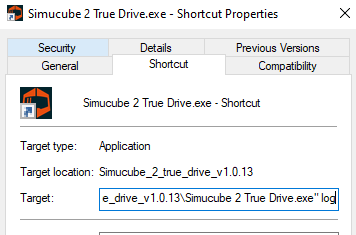
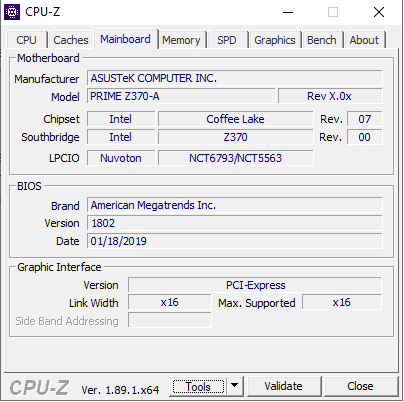
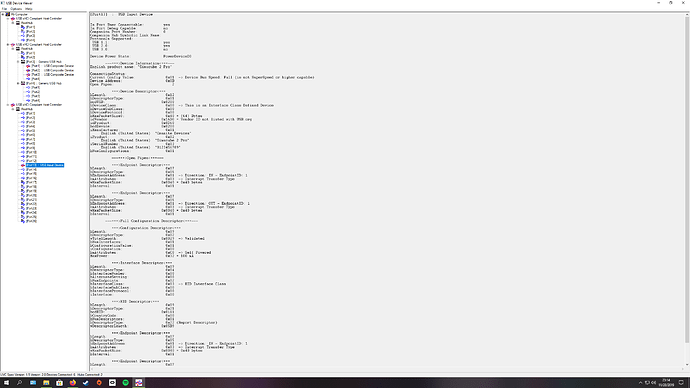
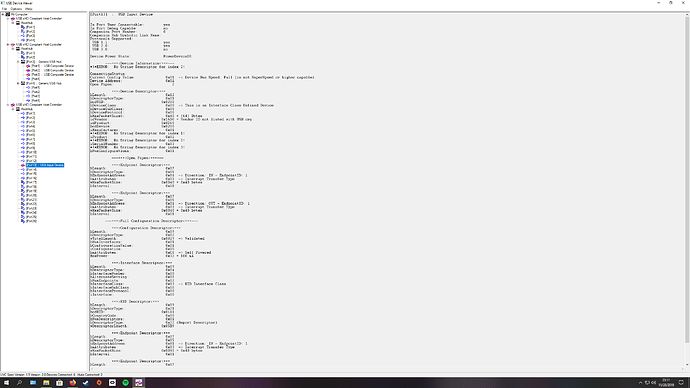

 , all thanks to Mika!
, all thanks to Mika!