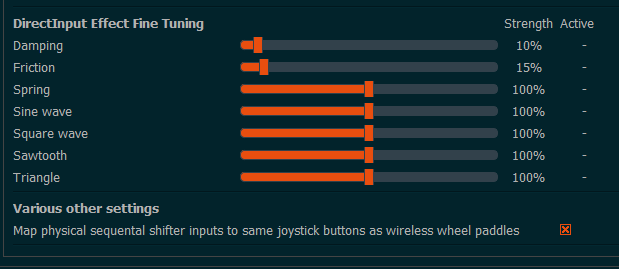it’s obviously a false positive… just allow it and ignore.
IN my case , both AV and Windows Defender don’t show any warning
Hello Mika,
sure, it’s random when using the Online App but happens twice when you enter or exit Edit FFB tab or when i click on the ( close button on the upper right of the TD Online window ).
i let you if i found something new in Beta 8
Beta 8 Update:
Notch filter section
When the filter is set to 0Hz “disabled” TD FFb settings preview don’t reflect the actual settings , instead of 0Hz disabled (show 1Hz). but the filter is disabled if you enter Edit FFB tab and custom settings/import works fine. it’s just that preview settings and Edit FFb don’t match in this case. (Ultimate unit only)
Word Gain changed to Attenuation .
in order to reflect this change in actual stored/online profile you have to select the profile > just open Edit FFb > don’t make any changes and simply save again the profile ( it’s only a refresh ).
TD Online/Classic crash when you click on window upper right “close” button
Ok, this is strange :D…
if you run TD Classic or Online APP with “trayminimized”, even if you click on the upper right button to close app window… crash don’t happens :)… it’s funny. haha… eeeeh windows.
UPDATE / TIP:
The following has nothing to do with TrueDrive ONLINE betas.
I noticed that Simucube2 Devices (and in general) can have issues if in your BIOS/UEFI the USB Legacy compatibility options are disabled or set to (auto).
This happens on both Intel’s and AMD’s builds.
this issues has nothing to do with moderboard/chipset manufacturer (ASMedia - Intel etc)
When USB Legacy support are disabled ( generally because people want fastest cold startup possible) True drive can give errors like ( Communications error ID4xxxx - E-Stop cycle ).
This do not depend on Windows versions… the problem is waaay before OS’s
Leave USB Legacy Support ( Enabled or ON ).
Tested HW builds
Intel 10400k - Mb MSI
Intel 10700k - Mb ASUS
Intel 9900k - ASUS
Intel 10900k - ASUS + Gigabyte MB
AMD Ryzen r7 3600 + ASUS Mb
AMD Ryzen r9 3950x Gigabyte Mb
AMD Ryzen r9 5950x ASUS + MSI Mb
If i search for Mika if find only one lmp profile for iracing, thats it? What profiles are you talking about?
I used the acc raw profile, way better then what i was using before.
in new profiles that you created, or profiles that you previosly had? I can’t repeat this issue.
profiles already saved in my account, I went to “edit ffb” and the value, which was 8% in my profile, in the edit tab it was 15% instead
what happens if you save that profile with repaired setting?
I’ve got 14 profiles in Online Beta 5 (I know i’m out of date!) and just realised everyone of them has 15% friction on directinput tuning.
In classic, none have this amount set.
Whats the best way to proceed? Update to latest beta and re-import all my saved profiles?
same, it always shows 15% even after saving and also with a new profile so not just with the ones i already have.
There is no syncing with classic profiles and online profiles. Just adjust the online profile, and report back if that setting stays alright.
I just made a new profile, set its directinput friction and damping to 28% and 32%, clicked OK, saved profile, went back, opened profile again, 28% and 32% show correctly in online mode, and when clicking edit FFB, I get 28% and 32%.
There must be something we are doing differently here?
Hello Mika,
For DxInput Friction always at 15% i’m sorry to confirm that i have this issues now.
this is my profile… and when i import it in TD Online… the friction goes to 15%
I have to say that even DxInput SPRING seems affected, in fact you can see 0 on the profile but when imported TD set it to 100%
[Simucube2_Profiles_V2]
Profile1\name=iRacing Huracan GT3
Profile1\dxsinegain=100
Profile1\dxsquaregain=100
Profile1\overallstrength=29
Profile1\dxspringgain=0 >>>>>>>> TD set it to 100% when import profile <<<<<<<
Profile1\dxfrictiongain=0 >>>>>>> set to 0 result 15% in TD Online or Classic <<<<<<<<
Profile1\dxdampinggain=20
Profile1\dxinertiagain=100
Profile1\bumbstoprange=0
Profile1\servo_torquebandwidth=1
Profile1\servo_peakingnotchfilter=1329096
Profile1\servo_damping=150
Profile1\servo_friction=0
Profile1\servo_inertia=200
Profile1\servo_reconfilter1=1
Profile1\filteringModes=0
Profile1\dxsawtoothgain=100
Profile1\dxtrianglegain=100
Profile1\steeringrange=900
Profile1\staticforcereduction=800
Profile1\ultralowlatency=0
Profile1\slewratelimit=1200
Profile1\staticforcereductionspeed=1657
Profile1\gamma=1000
Profile1\centerdamping=0
Profile1\centerdampinganglespan=0
Profile1\simplesettings=33686301
Profile1\uibits=0
Profile1\varioussettings=0
Profile1\bumbstop=2
I guess it happens only if you set friction at values <15, and not with other values > 15. I always have 0, 8 or 10 maximum in my profiles. try set it to 0 in edit ffb, save and then go back to edit.
Nope, it works correctly on my end.
Is the bug in the import profile -functionality only? That is a late addition and might not need to work correctly as it will be removed anyway in the future.
well all profiles I have in my account were all imported from the old pre-online td, as suggested here when it first launched. should I redo all from scratch?
Try at least edit any value in them once in online mode, then save in online mode.
I’m not saying that there is not a bug, but where the bug is, and how to repeat it, is still unclear to me.
This is weird!
I opened True Drive Classic and screengrabbed every profile so I could amend each one of my imported profiles in the online beta 5 which all had altered themselves to DI Friction 15% as I stated earlier.
Now i find that after running classic, closing it and re-opening beta online 5 that all DI friction values have returned to their original values.
All my profiles were originally exported from True Drive 2020.10
do you have profiles exclusively made in online mode? so not imported?
Yes, I have not used the profile import after initially testing it. Nobody reported any issues with import profiles -functionality, only that the directinput friction was changing in an online profile.
ok, I need to try and manually redo all profiles then and see if it solves the issue, if so it is just related to the import function I guess. just a question, if I delete all current profiles, will they still be available to download for others?