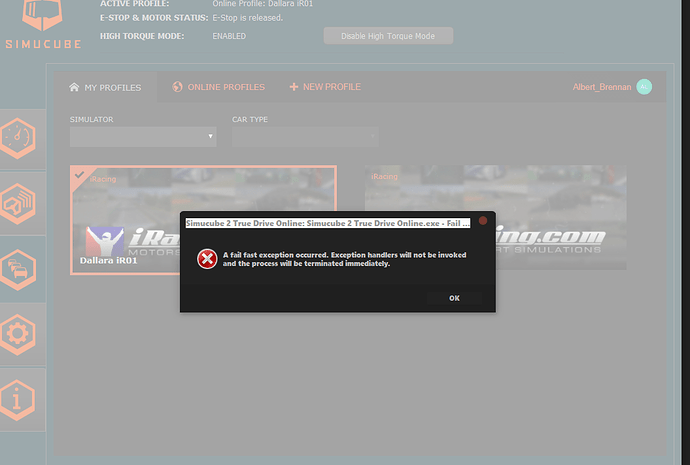i’ve just finished my first day with beta 6 and seems more stable. no more white screen issue. i found myself logged in. at the moment can’t complain 
Hello Mika,
SAME exact problem as beta 4 and 5.
https://drive.google.com/file/d/15HkAf9hrUPddtFydssBnSc0IfYOn1kKq/view?usp=sharing
a short video.
UPDATE:
I managed to reproduce something funny going on regarding this right now, FINALLY. Investigations continue.
And it fixed, Beta 7 will be out tomorrow.
Are there already profiles on the beta to choose from?
Should I wait till it is out of beta or is it safe to try it already?
Kind regards,
Vincent
yes, there are profiles that are shared there by the community.
I’m having this message when I try to launch TD : missing msvcp140_1.dll
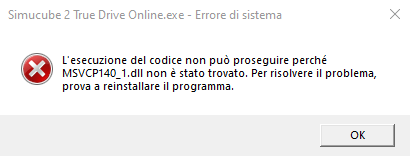
edit: downloaded the dll file and solved
There is the included Microsoft Visual Studio redistributable package in the zip file - install that and you are set as well.
the ones from Mika are the best. Awesome settings. Really, not because he is here. I tried a lot of settings.
It turned out to be so busy Saturday for me, that I will get back to this tomorrow.
Where can I download the Beta7?
its not ready yet. Will be posted here.
Online Beta 7 is here:
https://drive.google.com/file/d/1olTd53GovsSefNkgo_icQOv7Tu6cN0DX/view?usp=sharing
@Albert_Brennan is it fixed for you now? Your previous profiles that had the erroneous settings might work in unexpected way; try to modify the error values at least once to sensible settings.
hi Mika, has the 15% di bug been fixed in this release?
I never managed to repeat that bug, but there was also a change in the online app that might be why…
Hello Mika,
With Beta 7 (Online profile import and previously imported/stored profiles)
Advanced profile section
Works all parameters
Constantly operating filters
Works all parameters
Notch filter Section
Works ALL parameters! 
UPDATE:
i found that the filter in this section now works and import works correctly but
the preview of settings don’t reflect the actual settings “when you click on edit FFb”. Happens only if the filter is ( disabled at 0Hz ). Preview settings works correctly when the filter have custom values.
The problem of 1Hz seems related to SC2 Ultimate only, on Sport and Pro preview settings show 0Hz when the filter is disabled. On preview settings Notch DB is show as GAIN but on edit ffb it’s called “attenuation dB”.
On pro/Sport Units
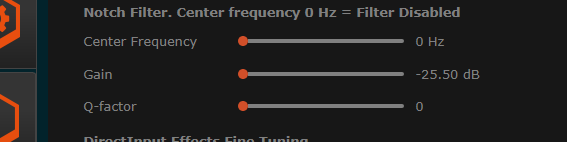
This is the preview
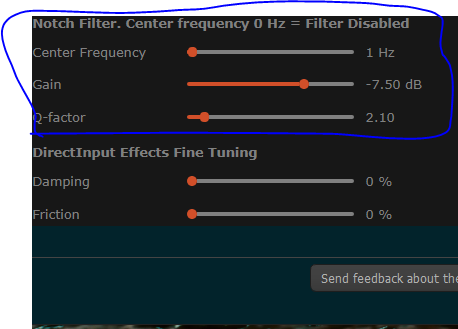
this is the settings in (edit ffb)
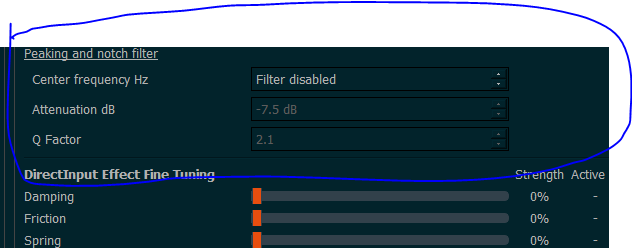
DirectInput Effect section
Works ALL parameters!! 
i’m unable to reproduce 15% Bug. seems fixed.
and…
ULTIMATE filters Section
… Works all parameters… gamma, Force reductions , center angle and center damping.
all parameters are imported with correct value and i’m able to fix the profile imported before.
Just some crash of the TD App but all profile works fine now.
Can you describe where / how you can make it crash?
I changed the gain to attenuation. It was only a change in the wording in the file that went to the online storage.
Beta 8 is here.
https://drive.google.com/file/d/1P2FH8lj-i48rs3lzpy4NKH8XhvgwtXK4/view?usp=sharing
I just managed to repeat the issue where the classic mode crashes if there is an online profile in use. Fixing it right now.
I just tried to run the Beta 8 online (to replace Beta 4) and MalwareBytes instantly quarantined it as ‘machine learning - malicious*’…
*correction - ‘anomalous’ not malicious. It still wants to quarantine the file - and the classic version too.
Anyone else found this flagged up by anti-nastiness apps? False positive?