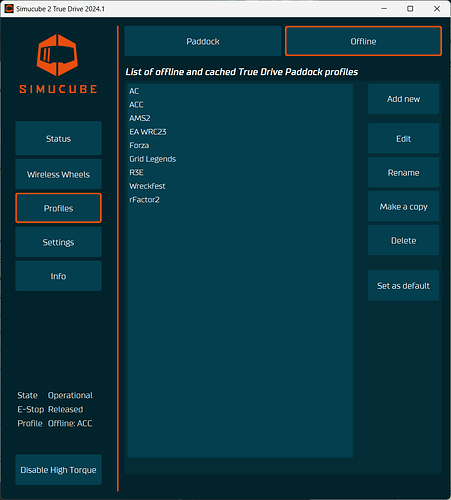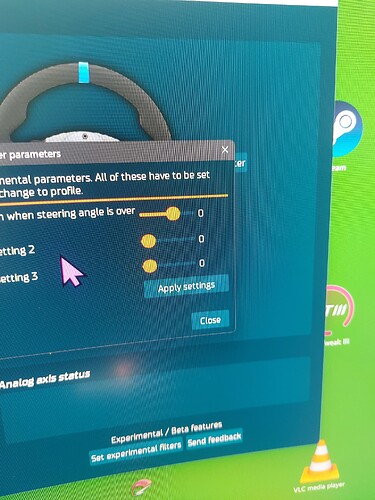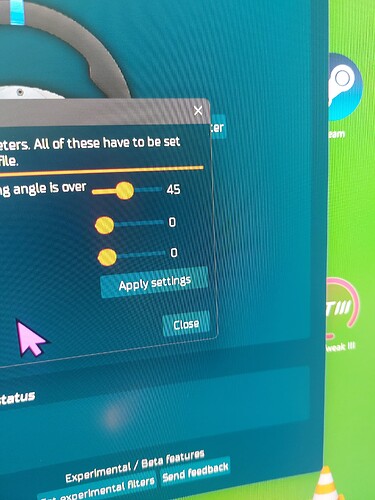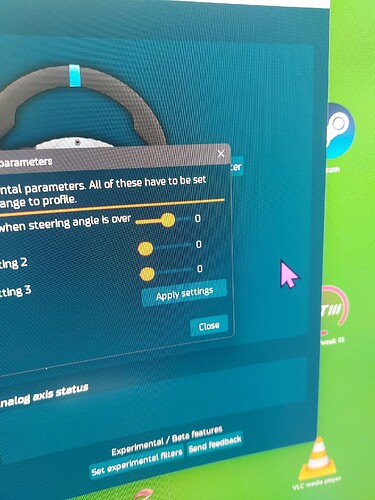True, but the FFB in those sharp turns is not of high importance, or is it.
Depends on the turn, speed, and available traction.
Just pointing out that wheel at over 110 degrees is not necessarily a ‘spin’ condition and losing ffb level provided by physics engine might not always be desirable.
But as long as it’s optional we are good, someone asked for it after all.
Took a bit while to find all functions in the new UI but seems like everything is still there, 10 toes, 10 fingers. ![]()
- Can we have Connected Wheels grid use different color font as black font against that dark green-blue color is practically invisible
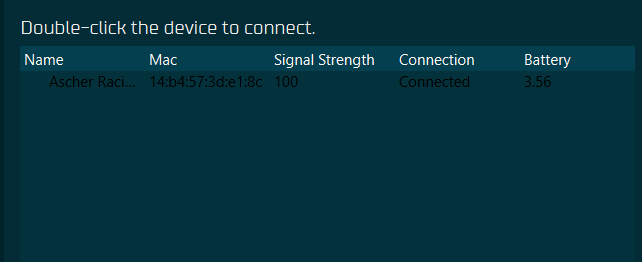
But looks great when you click on it, may be change font color to white.
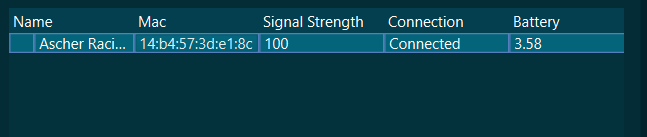
-
small, large command line parameters to control DPI don’t seem to be working anymore
-
when app launches it looks like app window instantly closes and reopens again, almost like double launch or something.
-
UI in general looks tidier and more modern but may be not as responsive as older one, main Status page in particular (with wheel graphics) is changing image 3 times on launch, greyed out default wheel, enabled default wheel, and connected wheel associated image. Wireless Wheels page also seems laggy, takes a bit while to reflect connected wheel every time you go to that tab even without closing app.
-
is it possible to have previously selected/loaded profile highlighted after relaunching app, seems like it still remembers what profile it is by displaying name on the left panel, but does not highlight it in the list
-
also not related to this release, but was always wondering what that “Audible Notifications” checkbox controls, couldn’t tell any difference with it on or off, wheelbase always beeps on startup, wireless wheel connect/disconnect and when enabling High Torque.
Hmm, does not look like that on my computer. Maybe the color scheme in Windows could be reason why it would default to another color. I will check.
Indeed, Qt framework generally just works correctly with different display DPIs now so extra options for that are not required. I think the documentation still has the switches.
Offline profiles do not have a unique UUID so that match cannot be always achieved. If there was a cached Paddock profile with name ‘a’ and offline profile with name ‘a’, both would be on the list. I can have a look at if there is a way to have that work…
I checked, its always been like this. It clears and initializes the list when the list is shown to users, which is each time you switch to that page.
This is due to performance optimization - we don’t want to send data of all possible wireless wheels all the time if user does not even have a wireless wheel the user would want to connect to. That data is only requested from device when user needs it, which is when he goes into that tab.
It’s more about hearing (or not) a sound Fe when clipping.
I have this sometimes in rally, when the steering wheel hits multiple times against bump stop because of a broken wheel suspension.
Err, no, there is separate checkbox for clipping notification.
From the manual:
Useful information for the first test drives: Driver might hear audible beeps already on the first drive.
These are the potential causes for these notifications: A) Torque saturation / clipping is detected. The game is giving maximum torque and no additional signal details can be felt. Tune game FFB level to lower value to solve this. You can turn this feature on/off on the Hardware settings tab in True Drive. B) On rally- and drifting type games or other aggressive driving, Simucube 2 might beep many times. This is due to automatic hands-off safety mode kicking in momentarily, which results in these beeps. The normal operating mode is automatically resumed when the Driver is detected to be using the wheel again (additional beeps are played by the device). You can tune this feature on the Hardware settings tab on True Drive and it can be turned off.
We are considering getting the high torque mode related audible notifications to be controlled via the checkbox, but lets see…
this indeed was not apparent that it came from Windows font, which is white on my PCs as I have dark theme. Fixed for next release.
I also added disabled slider and disabled checked checkbox to have different shade of orange to differentiate them from working sliders.
Can someone pleaae expand on experimental features and motor tuning? Sounds like we’ll have some exciting FFB tuning adjustments available to us???
we are introducing new filters and ffb features as beta first, and bringing them to stable use (and including them in the profile + paddock) only when they are finished and adjusted based on user feedback.
We are working on making the motor have less audible noise. We had a 2023.12 release with some different tuning, but that is not included in 2024.1 release as users found a case that did indeed feel a bit funny in terms of FFB.
I see quite many have given feedback via the feedback system about the experimental features dialog not remembering settings. That is as designed; when it does not ask current settings from the device we can more quickly change the sliders to affect which ever parameter we want without always doing extra work. Please concentrate on the actual features to be tested ![]()
The problems after spinning with F1 cars are to not kill the engine (engaging both clutches) and manoeuvre the car back on the track (again the clutches, while shifting) anyway. And 110 degrees are looking like that with a Formula wheel:
I tried 2023.12 testing and it was ok, maybe a little more dampened for my taste and compared to 2021.12 which is by far my favorite in terms of crystal crisp ffb.
Regarding the new driver: FFB is very important in in all situations. Why should losing ffb level in certain conditions? Do we want with new feature to simulate an arcade game? Next what, there is a magic button that will put you back on track. Sometimes it’s good not to break something that works. If this is still desired, it should be put somewhere separately like optional and used by those who need it.
But this is just my opinion.
Regarding the motor control updates, there were some glitches in the 2021.12 release, which were solved in 2022 releases. The only motor tuning change (to make it more quiet) was in the 2023.12 testing release, but that wasn’t perfect so that was left out from 2024.1 release.
Explained in posts above. Convenience feature.
Exactly. Nobody is forcing to use any of the features we develop.
I can add the mouse wheel to work here but it is not important as the filter setting can nevertheless be adjusted as it should when moving the slider via holding the mouse.
That was just a friendly feedback, not a call to let your weekend be ruined.
It is not different from older version, i.e. looks pretty bad on high dpi monitor if you use font scale over 100%, at least before there was a workaround, any chance to reintroduce it.