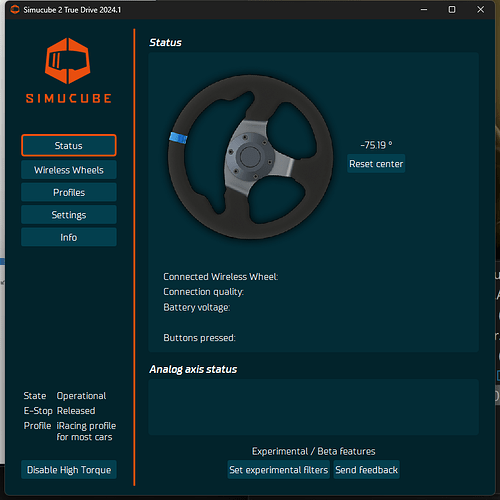What you’re describing here is adjusting the Gamma (AKA linearity AKA sensitivity) curve positively. I agree, this is not really needed for DD wheels - although some people may like a little bit depending on car, game, etc… However, I think this setting is very much needed for DD wheels so we can adjust the curve negatively. Well, it’s not negatively but you know what I mean. Again, this is included, at the moment, only for users of the Ultimate.
You can adjust gamma positively AND negatively, and with LUT even have custom curve.
https://www.assettocorsa.net/forum/index.php?threads/what-is-ffb-post-process.31469/
But it mostly was meant for consumer wheels to bump details and fix their non linear response.
Yes, but that’s for AC. I mean from Simucube 2 side so can be used with any game.
It’s cool to have it of course, there is no such thing as too many tuning tools, I just haven’t found these things useful at all in AC or ACC with DD wheels, OSW or SC2.
Even SFR makes physics weird in ACC.
Thank you for the report. Nothing has been changed in how the wheel image is handled. Mapping custom images via the user interface only works for the Simucube Wireless Wheels. Correct directory to put your default custom image is Documents/Simucube 2/wheels/wheelimage.png
Just a note:
iRacing has LUT tables as well for creating non-Linear force curves but they are not as public… They can be created from David Tuckers Wheel Force Tool but I believe you can do them manually as well…
To the Simucube team, please ignore my True Drive feedback submission about centering force not working.
I tested during Windows desktop even though it’s a game-profile setting and there’s a separate “Desktop Centering Spring” in the True Drive general settings section that I forgot about. My mistake.
BTW, this could be a nice feature for non-arcade games too. Sometimes in older racing games, especially ISI pre-RF2 engine-based ones (eg. GTL, GTR2, RF1), people complain of loosing too much centering force, sometimes even all centering force - usually during x amount of front tyre slip. This can be tuned out with the games’ text-file FFB settings, RealFeel, etc. but some people may not want to experiment with FFB text-file editing, or even know about it in the first place.
This may even allow new opportunities with those games’ FFB as this SC setting may allow players to maintain a more front tyre based, grip based FFB bias in the FFB text files without loosing centering forces thanks to the SC2 centering force setting.
What’s so wrong with his sentence?
i’ve noticed that in my default profile in true drive i have the bumpstop set to hard but when i turn the base on it is the soft bumpstop being used, it only goes back to hard when i go into the profile and change it then change it back
You are not the only one to recognized this. I will have a look at this.
I recently read an article (i think by a simucube employee), on how to set up ffb from scratch.
I tought i had it bookmarked, but cannot seem to find it anymore. Does anyone have an idea what the link might have been?
Thanks Mika, so you pulled noise reduction thing out?
Wondering why arbitrary 110 degrees for torque reduction, will it be adjustable in the final version?
Yes, noise reduction was pulled out as I found a way to reproduce something funny.
We would prefer a feature to be adjustable in a sensible way or even with on/off switch, and not with over the top parametrization that requires an engineering degree to understand. But this filter/feature is now in beta so we will react based on feedback we get.
The experimental torque setting doesn’t show a value when the mouse wheel is used, only when the pointer is used.
At low values it’s not clear what it does, didn’t try 40 plus yet.
Settings 2 and 3 are locked for now, at least for me.
FFB baseline for me feels a little bit harder. As if the overall band was narrowed.
FFB, other than the new effect, is unchanged from the 2023.10 releases.
correct, those are not doing anything, the sliders are placeholders.
basically it is “how much torque is reduced when wheel is turned a lot”.
We selected the 110 degrees as a starting point when to reduce torque, as this new setting is meant for those that use formula style wheels and spin the car and then struggle to get going again. We see this happening at our office and in trade shows all the time. I don’t think anyone who is using a formula style wheel is having a great grip on the wheel over 110 degrees anyway, so torque reduction beyond that point is a good convenience thing.
Interesting, 180 is legitimate rotation for sharp turns even with formula wheels.

new ui looks much much nicer thanks
although one thing i’d like is for it to remember the window size it was last closed at, i always have to resize everytime i open true drive