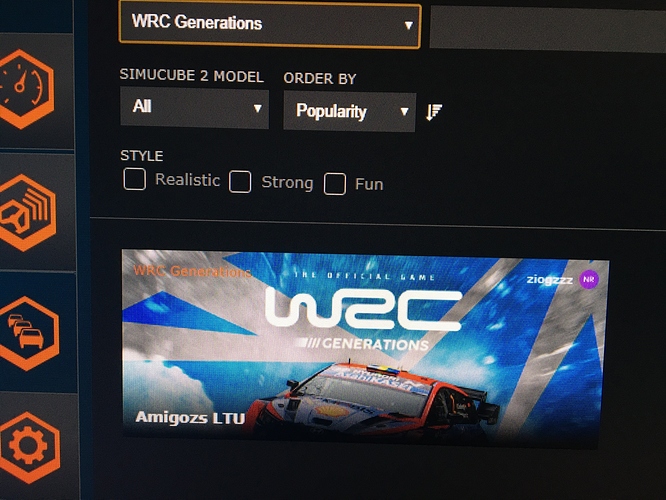It will be maybe by my nickname: ziogzzz
Check. I did delete the other Profiles indeed. I only have left the other default profiles (keyboard as one of them) which cannot be deleted. Also Simucube is a default profile right? If I create a new Simucube profile it’s added with * added to it, is that correct?
Correct. I wrote about this above. I assume the general “how to do” is similar to the other titles.
Maybe update SC2 firmware and TD if you have not done it, just suggestion
probably it is a game issue. Updating firmware does not change how the device is visible to the game.
I downloaded Generations and could bind everything without problems. Think it’s not game related. It feels very close to WRC 10 and has, more or less, the same rallies and stages. I definitely don’t gonna buy it.
I just did the same, and unfortunately the exact same issue. I can bind everything, but no FFB.
Thanks for reminding, it could be that easy, hadn’t checked it. But all my software is up to date.
I think you may have refunded this now but FYI I had all controls working but no force feedback either. Disabling vjoy in device manager fixed it and I have since re-enabled it and feedback continues to work.
Hi John, you are my hero! That works! Thanks a million! 
I need to de-install that v-joy, I once installed that for Forza, but that’s so horrible, I couldn’t care less.
Finally I drove my first enjoyable race in WRC in my Simracing career, I now have a nice alternative to Dirt 2.0 (which I really love by the way, my go-to-game). After buying WRC 10 I was so disappointed in the graphical performance that I never tried another version. But Generations greatly improved!
And though I have to get used to the game, I agree with you CLAYREGAZZONI, the FFB seems far more informative and detailed compared to DR2. Now I can start tuning FFB and will start with your advice as a baseline.
I really enjoy Career mode  changing tyres, picking strategy, but stages are very interesting to drive, this game really way better than dirt 2.0, RBR is still a king
changing tyres, picking strategy, but stages are very interesting to drive, this game really way better than dirt 2.0, RBR is still a king 
In direct input filters you can turn off friction. The game doesn’t use it. Only damping and spring.
You use every filter/setting available , which I think is not necessary. Each filter does affect the FFB in a way, maybe it would be worth trying to lower torque a little bit and turn them off. If your wheel is too reactive you can add a bit friction. Damping takes away some of the subtile, fine signal. With both damping active you won’t get this part of FFB anymore. I also think that because of the rotation fixed in-game at 360, and 50 percent torque you had to set static force reduction to 40.
The online profile Bakkerud 37 is one especially for rally. Maybe try it, with in-game at default, except crash and engine. With a sequential shifter I have a really heavy kick while shifting, so I turned it down to 20 or 30. Thanks for sharing 
Yeah i will try for sure, i just putted first setup, so hope more guys will put in TD paddock online, it is very comfortable just to pick up and try. Btw what shifter you use? I’m very happy with SG racing pro shifter.
Bro, I recommend you, @Amigozs (actually all) to drive Türkiye (the official name the country is using) rally!! All driving aids off, difficulty 100, damage realistic. It’s a crazy, demanding ride. I lost more than 1 time a contact lens because I didn’t blink with my eyes 

I drove on and grabbed it later from the floor 
 . And cursed it as hell, I had also to retire because the car was too much damaged to go on. If you find the time and enjoyed let me know. Finally, something else: I have the reverse gear set at a button on my steering wheel. So I don’t have to shift through all gears, only pushing the button and throttling. After letting go I am automatically in neutral and can go on
. And cursed it as hell, I had also to retire because the car was too much damaged to go on. If you find the time and enjoyed let me know. Finally, something else: I have the reverse gear set at a button on my steering wheel. So I don’t have to shift through all gears, only pushing the button and throttling. After letting go I am automatically in neutral and can go on
…I also think that because of the rotation fixed in-game at 360
360° ??? 180° to the right and 180° to the left?
Actually it’s this:
How many degrees is a full turn of a steering wheel? Like any other wheel, a point on the circumference will pass through 360 degrees for one full turn.
And:
A steering wheel can typically turn between about 972 and 1152 degrees, or about 2.7 to 3.2 full rotations
Btw, a lot of steering wheels are positioned upwards to let people see the armature. If you have a displayed wheel you can set it, at the right high, in a straight line, like F1 cars have. Then the wheel rotates around the absolute center and doesn’t wobble. Maybe @Mika, or someone else can explain this better
No Clay, maybe I didn’t understand. You said: …I also think that because of the rotation fixed in-game at 360. What does this mean? That if you set 900 ° of rotation in TD, in the game you will still have 360 ° of rotation of the steering wheel, I understood correctly? In modern rally cars the rotation is 540 °, in old rally cars it can even exceed 720 °
I’ve fixed my issues and the SC2 works fine now.
Also if you guys want to use a 3rd party shifter AND handbrake I have a workaround for it.
You need to remap the controls because the game sees extra controls as an xbox controller and enables a preset so you have a menu/scrolling double bind. If you can’t remap them, liek I couldn’t, then you need to make a new virtual device with Vjoy, use something like UCR and remap your axis or button from the shifter to your new vjoy device. Then use hidhide or similar and hide the original device and then the game will no longer think you have a controller plugged in, so you can remap everything as you wish.
I’m using a 3rd party handbrake and shifter and it works fine once I did this.
But really annoying workaround.
why with my SC2 pro I have half performance in many parts of a stage (wrc 10 was worst it was for all the stages)with massive framerate drops and with a ts pc racer or a gamepad, no issue.
why?