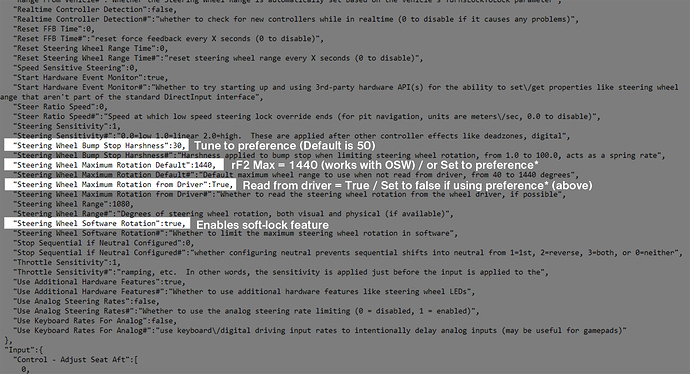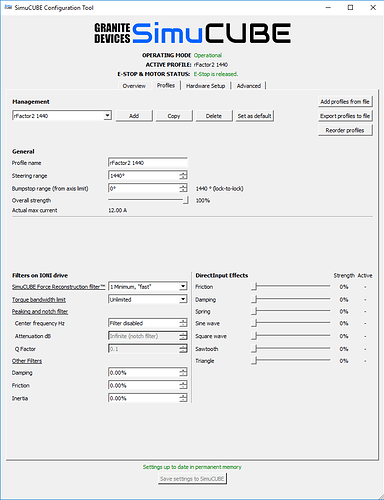Maybe that’s what I’m screwing up.
Okay, I have confirmed that my “controller.json” does not get altered (at least not out of game).
I changed the parameters as shown below and have 100% confirmed that the Soft-lock feature works and the visual wheel and actual steering wheel match perfectly to the per-car soft-lock rotation.
I changed both the actual controller.json (as it’s named in the player folder) and the one I created that’s named OSW_Simucube1. Is that where I’ve screwed up? Mine still doesn’t work correctly.
I didn’t manually change anything in the “controller.json” file at all but, here’s how it reads now:
“Steering Wheel Maximum Rotation Default”:1440,
“Steering Wheel Maximum Rotation Default#”:“Default maximum wheel range to use when not read from driver, from 40 to 1440 degrees”,
“Steering Wheel Maximum Rotation from Driver”:false,
“Steering Wheel Maximum Rotation from Driver#”:“Whether to read the steering wheel rotation from the wheel driver, if possible”,
“Steering Wheel Range”:540,
“Steering Wheel Range#”:“Degrees of steering wheel rotation, both visual and physical (if available)”,
“Steering Wheel Software Rotation”:true,
It appears this may be the active file, not a generic reference or template file. It doesn’t match my modified json exactly but, as I said, it’s all working here.
Well there’s my problem so now it works! I changed the “Steering Wheel Max Rotation from Driver” to true in that json and that was the wrong one to change. I took what they posted literally and didn’t realize I wasn’t supposed to change that exact one. Thanks everyone for the help!
Another question. Noticed all the FFB for each car is now reset back to 1.00 as a default but even when turning it down almost 50% on a couple cars the forces are still much higher than before this update. Are there some more changes I need to make in any files for a DD wheel that may have defaulted back?
On simucube profile i set the overall strength to 45%, DirectInput damping 45% and DirectInput spring 45%.
They did the OSWpreset.json ready to use those DI effects as they are activated on their .json.
I have 20Nm motor , y guess the 30Nm one needs 30%,30%,30% values.
i have to say since the changes using the OSW profile ive been running the mclarens mp4-8 and 13 and even the 23 and i have to say its transformed the feel of the OSW for me now it feels fantastic.
All i did was what was said above i set 1440 in simucube and made sure same was showing in those 2 files and made sure wheel rotation set to true. For me and i could be nuts but it feels great now. Maybe its just these cars i dont know but im really digging it.
Having the proper steer-lock can help the FFB sit in it’s pocket for each car. Although, having an extra dose of placebo may help a bit too. 
Either way, it’s nice to have things working as intended now.
If you are now using the OSW_Simucube profile that Studio-397 created for this update, you will probably find that there are quite a few FFB settings which are different from those in the profile you were using previously.
Where can i find the Studio-387 profile you mention?
Cheers
Its in the game with the rest of the wheel profiles. There is a osw profile now.
it could well be placebo lol but all i know is i seem to have a better road feel and it dosnt feel quite as voilent on the curbs. I even tried it with the mod we use for our f1 series and i could swear something feels better.If it is the placebo affect though ill take it 
After the recent update and re-configuring my wheel to use the OSW_Simucube profile, I feel that the FFB intensity is a fair bit less than it was before when using the same SimuCube (See below) and in-game settings. (FFB at 0.55 and smoothing at 12) I also don’t ‘feel’ the road or receive feedback from it in the same way as before. Increasing the in game FFB helps but I’m still lacking feedback from the track surface. (Have adjusted smoothing up and down but without much joy)
I’ve set up the steering range to 1440 in SimuCube and amended the controller and player .json files as required and the 1:1 wheel rotation is working spot on so I’m happy with that. (VR user) I’ve also set “Steering torque capability”:20 to reflect my small MiGE.
Before I start tinkering with SimuCube has anyone else found that they’ve needed to make changes when using the new OSW_Simucube profile and if so, could you share please.
Many thanks!
If you compare your new OSW_Simucube profile with the one you were using previously you will see that some settings are different. If you change those to what you had before, you may get your old feeling back.
Many thanks for the quick reply.
Are you talking about in-game settings? I think the only change I noted was the Smoothing was reduced but FFB stayed as it was before. Are there any other settings that I’m missing as I’ve always thought the in-game options for FFB are very limited, which is fine by me! 
If you are talking about the SimuCube profile then the screenshot above is the one I was using before.
I did have a play around last night and found that increasing the FFB multiplier to 0.65 and adding some DirectInput Effects to SimuCube, (a little Damping & Spring) improved things very nicely so that’s encouraging.
Neither. I’m talking about the JSON file called OSW_Simucube found in the UserData\Controller folder that you say in your post you are now using. The one that you changed “Steering torque capability” to 20 from 18.
If you find that file and open it and then find in the UserData\Controller folder the JSON file you were using before and compare them, you will probably find some settings are different, which might explain the different FFB feel you are getting. For example, in my case the rumble strips are now less extreme, which I prefer.
FFB smoothing 12 ??? Thats for G27-29 not for OSW
FFB smoothin 0 !
I asume that you are meaning in game setting FFB smoothing
What me is told that the sinus is to abrubt and smoothing out to prevent
that G27 wheels make so much noise
But you are taking the details away from FFB thats not for DD wheels!
Good shout and thank you!
I’ve just compared both and yes there are a number of changes.
However I’m gonna stick with the new OSW_SimuCube profile as it is because after making a few changes in SimuCube, increasing the FFB in-game and dialling down the Smoothing (thanks @Shorty), I’m now getting great feedback and am starting to prefer it. 
I appreciate the help. 
Are people still experiencing the loss of FFB with the latest changes?
Still works for me, though I haven’t tried it since early last week.