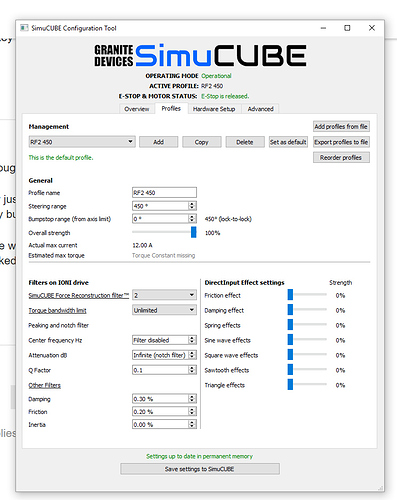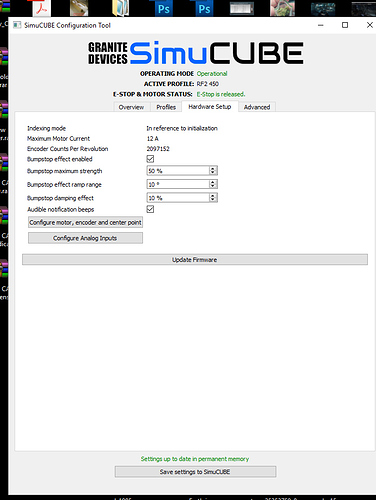From what I know, the SimracingCoach SRC clamp is a new product. If it turns out to be the case that it is loose and cannot be adjusted tight again, then I would advice you to contact them for possible replacement and failure analysis.
it is 3D printed with metal clamp the clamp is not that tight i will adjust it first and try it. but looks very solid.
I have the other all metal clamp and different quick release which i can use so not an issue to change it 
Will let you know how it goes later
Thanks for the Advise 
Simon, that’s definitely what Mika says. I had a QR Simracingcoach myself and I had that noise problem. I solved it by tightening it with the allen key too much… the fast closing not towards the necessary force.
You were right I thought it was tight enough Just turned collar latch screw round 3 times locked off and gone 
Been bugging me for quite a while now just thought it was rf2 till i felt it in P Cars 2 last night .
I do love an easy fix thanks guys happy bunny again.
and new firmware thanks Mika 
I have a very nice metal clamp type one with separate QR Boss Jed supplied with servo kit will swap to that but at moment it is solid as again prob worked bit loose bedding in over last 6 months 
Here are my RF2 settings i have filter at 3 in game with .30 ish multi on GT3 Callaway no noise feels great 
I have installed the latest fw got an very strange (bad) behavior with my wheel on an specific track, I have tested same car on other tracks and other cars on this track and it seems related to the track.
Normally I have 100% in the drive, and around 50% in the car
When going slow in pit or slowly going over curbs or just nudge it, I get an instant peak or hold of full torque (would guess 25Nm) Even if I select 10% in car I get these instant peaks, using 10% at the controller and 100% in-game I feel the peaks very clear but then the overall ffb is very low.
Using 100% in-game and 50% at the controller do it a little bit better, but still very high instant torque.
This is as many, an mod track, but strange is that I get full torque even with in-game 10%. Unfortunately I did not test this track before the new fw. Track (imola) https://1drv.ms/u/s!AnKVrRJNf1IfhpJnhzNfnjboXgW7tA
If anyone have this track it would be valuable to know if it is my installation only.
Started playing RF2 using my OSW and the FFB is rubbish!
Firstly yes I have done that -10000 step and the other changes in Json File.
But still have issues:
1: I can barely feel the road when I am driving down straights, feels smooth and dead…
2: If I go off the track or touch a curb the FFB is so strong it snaps the bones in my wrists
3: If I drive over a rumble strip I get no FFB affects
4: Sometimes in corners I get major deadzones
5: Although the FFB settings is not that high I get terrible clipping in tight handed corners
6: The weight of the car in corners is either - really heavy, or zero ffb.
I am running OSW 30NM with SimuCube software, any helpers?
Which version of the SimuCUBE firmware are you running?
Also when you started rF2 first only use vanilla content and set up the ffb to your liking before using mods (tracks and cars)
i use these settings in .json below
then 55% in SimuCube 100% felt to high for me and .55 multi ish try .45 with 30nm midge first
make sure wheel is set right too mine is 450deg in SimuCube and in game and in the cars setup setup all set to 450 deg
"Jolt magnitude":-2,
“Jolt magnitude#”:“How strong jolts from other cars (or walls) are. Suggested Range: -2.0 to 2.0.”,
“Off-road multiplier”:0.3,
“Off-road multiplier#”:“Temporary test variable to reduce force feedback strength off-road (0.0 = zero FFB, 1.0 = full FFB)”,
“Other spring coefficient”:0,
“Other spring coefficient#”:“Static spring effect rate (-1.0 to 1.0) for any other FFB-capable controllers”,
“Other spring saturation”:0,
“Other spring saturation#”:“Static spring effect peak force (0.0 to 1.0) for any other FFB-capable controllers”,
“Rumble strip magnitude”:0,
“Rumble strip magnitude#”:“How strong the canned rumble strip rumble is. Range 0.0 to 1.0, 0.0 disables effect.”,
“Rumble strip pull factor”:-1,
“Rumble strip pull factor#”:“How strongly wheel pulls right/left when running over a rumble strip. Suggested range: -1.5 to 1.5.”,
“Rumble strip update thresh”:0,
“Rumble strip update thresh#”:“Amount of change required to update rumble strip effect (0.0 - 1.0)”,
“Rumble strip wave type”:3,
“Rumble strip wave type#”:“Type of wave to use for vibe: 0=Sine, 1=Square, 2=Triangle, 3=Sawtooth up, 4=Sawtooth down.”,
Hi thanks for the reply. I am using configuration tool version 0.9.5
Okay thank you I will try this out in the evening and then get back to you 
Hi thanks for the reply, yea I started off just like you recommended
If you are running the per-car FFB level at 1, you may be experiencing significant clipping, hence the choppy feeling FFB during hard cornering and lack of detail. I reduce the per-car FFB by 50%, maybe even more - if you are running with higher amperage in SimuCube.
hello guys.
i will try to help too, this is how i do it.
first of all please try my .json files edited for 30 Nm.
-
go to your rFactor2 folder, then userdata/controller and erase all .json files (make a backup first!)
-
put SimuCUBE_paletas.json there
-
go to userdata/player and put Controller.json there (overwriting your one, please make a backup too!)
-
once you have both files installed , start rFactor 2 go to controls and select “SimuCUBE_paletas” , edit your controls using my file as a template. save it , name it as you like.
-
lets start editing rF2 profile in Simucube config tool
this is for my 20Nm wheel, you have to decrease overall strength from 45% to 30% more or less-
as you see rF2 uses damper and spring Directinput effects edit them to 30% like your overall stregth.
-start rF2 and choose your control profile ingame
-
is VERY IMPORTANT to match the rotation degrees of the car and the simucube config tool.
-
pick a car , go to track and comeback to box. inside the controls screen you will see the real steering ratio of the car.
as example the Mclaren 650s by Studio 397 uses 538 degrees, you have to edit your simucube profile accoording to that.
Studio 397 cars need more or less 1.00-1.10 of FFB multiplier , some mods need more
raise it until you feel that you have soft clipping (software clipping).
edit smoothing according to your own taste 0-3 is ok, i use to put it on “1”
check that all driving helps are off , (important steering help)
sometimes i press F1 by mistake when pressing escape and that put steering help on and you will feel crazy FFB.
i hope this helps!!
Regards.
this might help
Hi thanks for the help, but what about simu settings for 30nm wheels?
Did what you said and it feels aweful, no weight to the car, no weight to the steering. Feels like I am playing with a £50 wheel
EDIT: I even put overall strength to 100 and its still garbage weak
if your settings are 1:1 to that video and what the other people say, there must be something else wrong or not set correctly.
Again…steering help on?
My json file is for 30nm.
My settings are in use by at least 4 people with small and Big mige and they feel everything the car is doing.
I also tried SKeijmel settings and they are different…but very good too.
Are you using oficial content?
Try the Megane or the Corvette GT2.
Oficial tracks?
Other simulator works fine?
Is quite strange