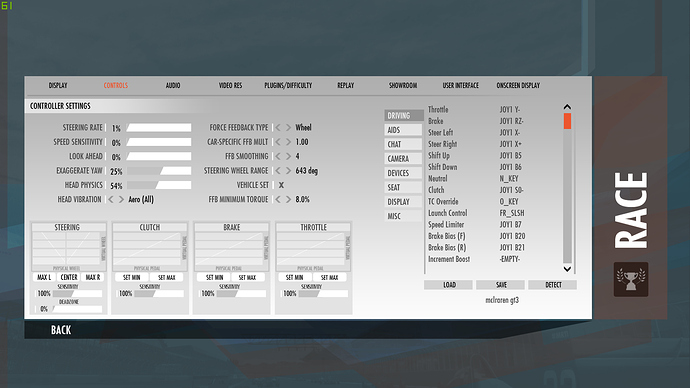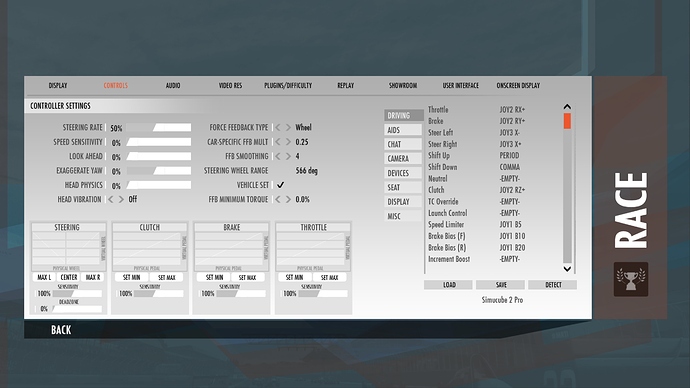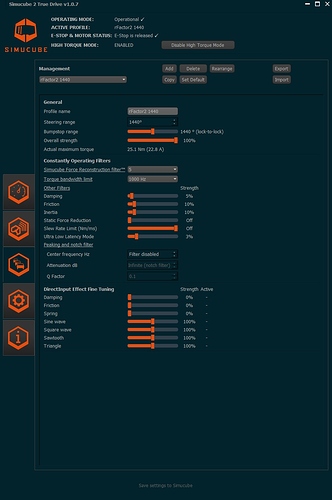me too, i’d say once every 2/3 starts it happens…i mapped a pause button and by pressing it the ffb restart, without the need to exit the session completely
I posted the exact same question… now sorted . Go into rf2 settings in game and assign a button to reset ffb . All good from then on . Tested and it works even when on grid at beginning of race
my main problem with rf2 is that with most of the cars I must give up a lot of potential details just to be able to cope with the ultra strong jolts I get from curbs or bumps in general, and also there’s the issue regarding going off road, eg on the grass at the ring, where I get no ffb at all…I am using the control files I found here on this page (the one for Sport)
It’s exactly the same for me. Just started with rFactor 2 to participate at a 24h race next month.
Also tried the settings from this thread, but those bumps are killing my wrists 
Have been playing around with all the Settings, but i dont know what to change.
I usually get that when I f*** up. 
Just go back to Monitor, and then Restart Race, which will solve it. Have it once or twice every racing session.
Have you uploaded the jason file posted by MIKA above? For my personal taste I increase the Torque Force by 1nm more than what my base does.
Can you explain this a bit more? Is it a known RF2 issue? Does it happen with all wheels? I never heard of this bug…
Hello guys … can someone kindly post the settings you use with rfactor2? I set 100% Overall strength but the steering wheel is as hard as a brick … of settings I still don’t understand much at the moment. thank you so much
When you say 100% do you mean in the TD settings or the rF2 in game settings?
I have mine at 100 in TD.
Then I have the in game “car-specific ffb mult” setting somewhere in the .25 to .40 range depending on the car.
The settings in the image aren’t mine, just a generic Google image to show where that setting is found just in case you wasn’t aware 
THANKS …td setting
@easy81 Just to check before you go any further, are you using Mika’s Rev3 .json file as that is the best way to start off before tuning in the TD and in game settings.
with these settings it is impossible for me to turn the steering … hard as a stone …
thanks!
yes…mika’s Rev3.
I try with 50% overall
It’s strange that you are finding the wheel that hard to turn as my settings are probably weaker than the ones that most people are using.
In the json try changes in these values according to your taste
“Jolt magnitude”
“Off-road multiplier”
“Rumble strip magnitude”
try
“Jolt magnitude”:0,
“Off-road multiplier”:0.1
“Rumble strip magnitude”:0
I have a question , my rfactor2 works ok before i have the simucube2. But since I have my Pro, there is no response from rfactor2.
Restalled Rfactor2 again and hope to the best, loaded rfactor2 profile on Truedrive software.
-
In Rfactor2 I can detect the wheel base but i can not assign any buttons
-
turning the wheel left and right doesn’t show any sigh of movement and also can’t not assign it as well.
-
basically there is no response from rfactor2.
-
But I can feel the torque “active” in the rfactor2 interface.
Now I am not sure what to do, any idea?
Anyone came across the same issue ?