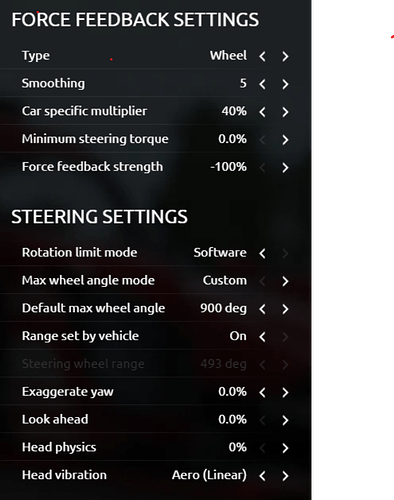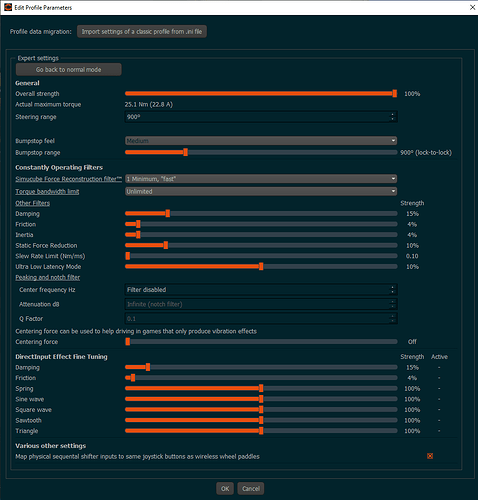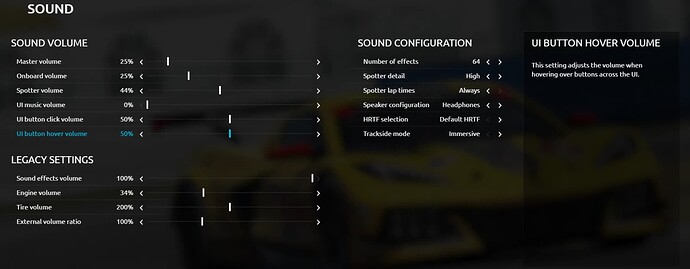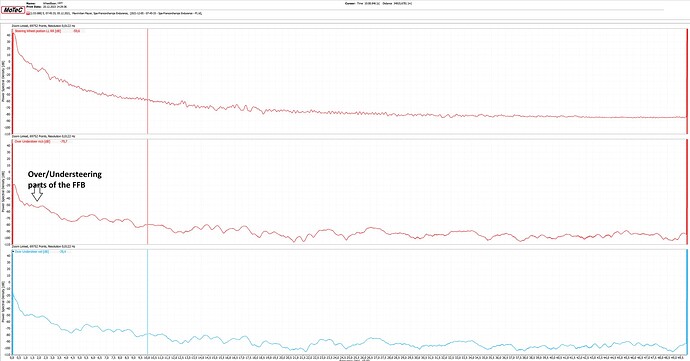Yes. I tried that. It helped, but the problems still exist. The wheel can be sort of light, then suddenly get heavy and snap.
The steering has almost a rubber band type feel. The car is sort of slow to respond to the wheel input, then when it does, it seems like the wheel almost snaps back towards the center,and wants to bounce back again, It is hard to describe. It also feels like the car is a bit floaty, like there is no real force feedback, no sensation of the fron wheels gripping.
If you are leaving the ffb-gain + per-car FFB at default you are very likely experiencing severe ffb clipping. I typically reduce the global ffb by about 20% but, the per-car ffb may still be too high at default settings.
I suggest lowering both settings to 75-80% and see if the FFB makes more sense to you.
I have set the Steering Effects Strength to -100. I have tried it at various other settings as well. It makes absolutely no sense to me why it defaults to +100, when -100 seems to be the necessary setting.
I have tried the “Car Specific Multiplier” setting throughout the range, including between 10% and 60%. I have also tried “Smoothing” at various settings.
Honestly, I do no even know if I have the “Steering Settings” correct. I have always used 900 in iracing for GT cars, and I have True Drive set to 900. But rFactor2 has options for:
- Rotation Limit Mode: Device or Software
- Max Wheel Angle Mode: (Custom or Automatic-which always fails)
- Default Max Wheel Angle
- Range Set by Vehicle (On or Off)
- Steering Wheel Range.
Add this is all further complicated by all the changes that can be made in the True Drive Software itself, which obviously has a major impact. I actually feel like that is where the problem lies.
Finally, reading back through this thread, there are lots of references to changing the .json file. Is that still necessary, or are those older posts no longer relevant?
I am wondering if there is a way to delete all steering/ffb settings and start from scratch, using some sort of defaults for the Simucube2 Pro. My setup is not at all unique.
I appreciate everyone’s assistance. I can see how rFactor2 could be very good, but this issue is making me want to delete it and forget it.
Chris
Find out the correct steering rotation of the car
Choose your Simucube 2 preset in RF2.
Calibrate inputs
Set FFB to minus 100
Set per car to 20
Set steering range to manual, use the value you researched
TD
Use the same steering rotation value from in-game, use the same for bump stop
Overall force, start with 50 percent
Recon 1
Rest at default, except DI filters damping and friction: set them from 100 to zero.
Do a test drive
FFB has details, no deadzone, but too weak: turn up force in TD
No details, deadzone, too weak: increase per car till it feels ok, then add in TD if needed. Don’t use more than 5 at damping and 5 at friction unless you can’t get rid of snap backs, harsh jolts. I prefer to turn down force instead of using 20 and more for damping or friction.
DI input filters are a pandora box, it’s not clear how a game uses it, uses it in the correct way, if they act constantly instead of dynamically. Since an upgrade damping and friction have been changed from default 0 to default 100. Revert it to 0.
I appreciate your help.
I have tried your recommendations, and the recommendations of others, as best as I could. I am not sure what the Default TD settings are. There are many RF2 profiles available, but none are the “Default.”.
Anyway, While I got the steering a bit better, there is still no real feel. To get any feel, I have to dial up the FFB and lower the smoothing, but then it is really harsh. I’ve been trying for hours, and I think I’m going to give up. I am just totally lost.
And, to add to the problems, I also think the sound is not working right. There is no sound at all when I crash into a wall, for example. And little tire noise, even when it is cranked way up.
I just really don’t know what else to try. It’s disappointing, because it looks like it could be really good.
Did you already posted a screenshot of your settings, both in game and inTD?
That is not unusual, in fact it’s the normal way to get more FFB force. But if you have to use so much force that it gets dangerous, 4hen that’s a bad sign. Try to use some static force reduction. You will have less force in long high speed corners. If that not helps you have to limit slew rate.
Make a file integration check in Steam. Check also for Betas an updates. RF2 had some updates just lately.
Finally: use a regular RF2 car to test everything. It can easily be that a modded car is either broken or not made for the actual game version.
It sounds like your game installation may have some issues. Have you verified game files through Steam?
First, if you want to be sure to reset your Controller Preset, from Steam - right click rF2 icon and choose Manage / Browse Local Files. You’ll see the folder for rF2: open UserData / Controller and delete the existing preset for SC2 Pro .
In Steam, right-click rF2 and choose Properties / Installed Files / use Verify Integrity of Game Files and let that process finish. The controller preset will be replaced with a new SC2 Pro Preset.
When you run rF2 and choose the SC2 Pro controller Preset, assign your axis and buttons, then save using a unique name that you can recognize easily. That way, you can be sure to recall those settings if needed later using “Import” but, you don’t want to save over the actual SC2 Pro preset, you are creating a new custom user controller profile.
From this point, the game should update the controller profile whenever you make changes to your controller settings. Note: This user profile is the one you can edit manually if you deem necessary but, save a backup copy just in case things don’t work as expected.
NOTE: the file named “controller.json” is not the best way to manually edit your controller settings as the game uses it as its active working file. This can cause issues with retaining proper controller settings.
That file verification process (Steam) should also fix any audio issues.
Thanks again. I deleted and am reinstalling. Is there a TD Profile that is recommended?
Here are screenshots of my rF2 in game settings, and True Drive Profile Settings. I have also included my sound settings because I hear no crashes at all, even if I drive straight into a wall. I appreciate your assistance. I feel like this is a quest.
This is from here, the community:
This is from Studio -397, the developer:
Part of the changelog from May 22:
Disabled “Default max wheel angle” setting when “Max wheel angle mode” is set to automatic.
Disabled “Steering wheel range” setting when “Range set by vehicle” setting is enabled.
This is a very detailed explanation of all the settings from Race department:
I really recommend you to turn off “steering range set by vehicle” to sort it out as a source of problems. If you don’t want to do this, set the range in TD to 1440.
I myself find it better to research the car’s range and then set it to this. In Assetto Corsa, with Content Manager, each car has its steering rotation listed. I always use that value in TD and AC. If the value Fe 504, I scale it to this, and in TD I use bumpstop. If you use the steering wheel in-game you will see that your wheel will correspond to 100 percent.
- Do you have speed sensitive steering enabled?
- Do you have steering assist enabled?
Both can cause problems with steering linearity.
I can’t help you with the sound issue. But if you hear the engine, then it should be ok from the game side.
One last point:
Depending on the car in-game 45 multiplier can be much too strong. TD at 100 percent is imo aswell much too much. If you drive a today’s F1 car the torque at the steering wheel is between 5 and 10Nm. Check out this video from Leclerc from Sutuka:
Have you tryed to update your audio drivers? I had issues on rf2 with bad driver installation.
Anyway the -100 ffb is not a suggestion to try, it’s the default in rf2 for SC2. Also have you same issue with other cars? The M2 is a cup car with no electronics and aero, so it has just suspensions and tyres to manage. It’s a tricky car to mastering, maybe you just should to know it better
Wasn’t for me when I installed it last time, unless it’s a recent change and they added proper in game profile for SC2.
Audio drivers? ![]()
Thanks to all of you for your responses.
I tried the Radical and the Tatuus and the FFB feels fine in both, as one would expect. I suppose it is possible, as ayrtonforever said, that the problems I was having were my inexperience with the M2, but it really did not feel that way. I actually have an M2, and used to race M3s back in the 90s, and the M2 in rFactor2 just felt nothin at all like a real car. It just bounced around, no feel in the steering. But, if the FFB is fine with the other cars, than I suppose it is just that I don’t know what to expect from the M2.
I can also confirm that -100 is not the default for in rf2 for the SC2. it is +100 and it seems as though it has to be changed on a per car basis.
Anyway, thank you again. I’m still not sure why I hear all sounds but no crash sounds. It’s weird. I can drive straight into a wall, and other than engine, and other background sounds, there is not sound of the car crashing.
Chris
He has this name not for nothing:four_leaf_clover:![]()
about the -100% i had this loading the SC2 profile in the rf2 menu IIRC, so i assumed it was the default but i could be wrong ![]()
I agree that the M2 feels wrong. The steering is extremely light and vague. I use the same TD and in-game settings for all cars, and all the other cars I routinely drive (BMW Class 1, Ferrari 488 and Porsche 911 GTE, 992 Cup car, Vanwall, Porsche 963, Ferrari 499P, GT500, etc) feel great with those settings.
I have to admit, I didn’t even try to fix the M2. I just asked for a refund.
I cannot solve the problems with the M2 The wheel is rubbery, I get no real force feedback from the road or front tires, no sensation of grip, and if I cut a corner and run over grass, the car just floats. It also is incredibly bouncy. I have no idea how people are able to drive it, but I simply cannot.
So I had the same issue. Uninstalling and re-downloading the game fixed it for me. Night and day difference really.
what ??? you will break your arms onthe curbs…we mostly have 35% in all the cars
Sorry I was long time not able to reply.
The signals for over and understeering is below 10Hz. So if you do something in this freqband, you will destroy your FFB!!! So Tony, I got no TrueDrive-setup where I did something below 10Hz and you should never touch this area!!! Take it as a savespace for Over/Understeering- signals that I created.
Most Oversteering stuff is far below 10Hz, sometimes close to 1Hz or 0,5Hz or 0,2Hz. So leave that area alone.
Here you can see which freqs take the most energy to produce a over/understeering-signal.
By the way… even the self aligning torque is below 10Hz.