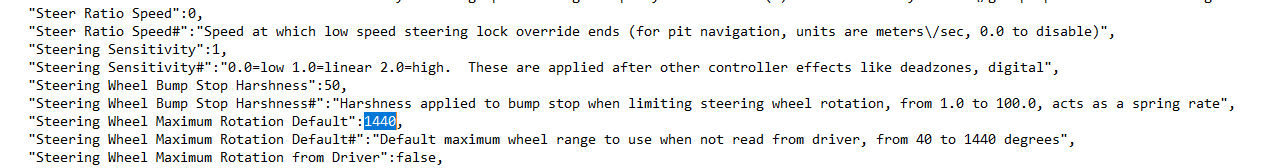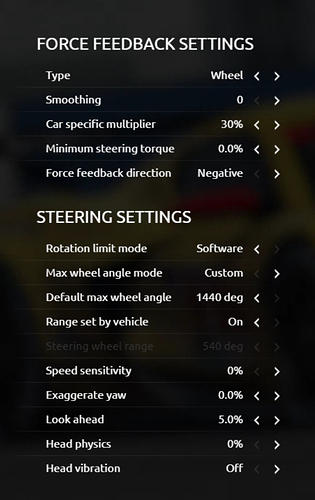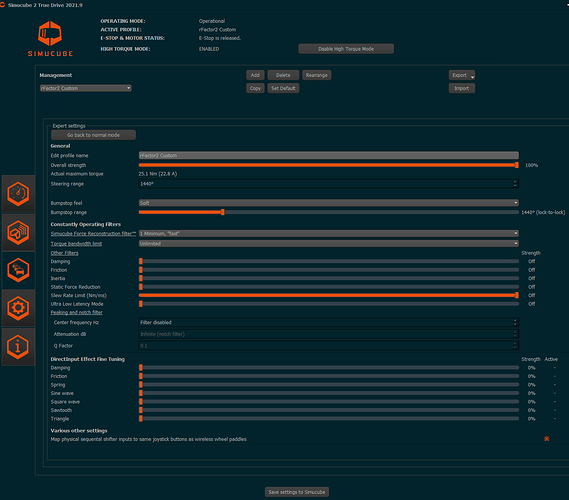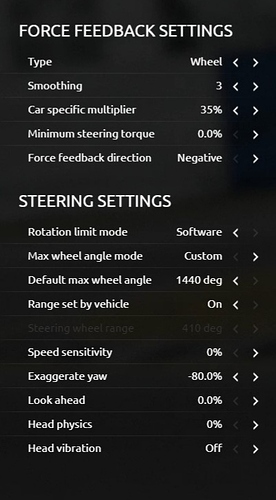I spent hours last week importing into motec ams1 telemetry to see the max/min steering forces to edit the results into the realfeel_plugin.ini. to not have any clipping. in fact I should share my findings in the ams1 thread sooner or later. all of that to say, thank god we have the chance to manipulate such files to adapt “older” sims to modern hardware, it would be impossible if not. last thing, @CLAYREGAZZONI having to edit game files of a game doesn’t make that bad, in fact it’s quite the contrary if you ask me, and I’m no software engineer or pc super expert by any mean.
I got your point, don’t missunderstand me. I read a lot of your postings and they are very technical, sophisticated. Maybe I’m more the guy that spend time to tune here and there and start driving while you are the fine fine tuning dude, having years of experience and pushing limits further and further. In my summary you can see that I started 2 years ago and do mostly WRC and F1. So, yes… the experience, learning process and lots more is not on the same level. Can’t be unless I’m the simdriving talent of the decade (guess I’m not). All I say is that IF it is absolutely vital to do it then either game developers or manufacturers (or both) didn’t their job really good
it’s not that those sims aren’t good, it’s simply that most of the sims currently on the market came out when dd wheels didn’t exist, so they were tailored to work on lower end hardware, hence the need to adapt them to more modern technologies.
Of course I saw tons of postings about editing files. But there is no category on this. That tells me it is not that important for the majority. What I also learned is that with R2 the number of postings about editing dropped and subject are generally older games
Hey, any decent settings to give a try for rFactor 2?
Haven’t tried it yet as can’t find anything recent and I see people not convinced about it
Hi
I have a problem between Simucube2 and rFactor2. I can’t turn in the game, when I want to turn, I feel a big shock in the steering wheel and the FFB disappears.I have reassigned the pedals and the steering wheel several times and nothing changes.
This happened after formatting the pc (win10)
Thanks
PS : Also posted on the S397 Forum
The curbs are so harsh but here are the settings i have been using for a while now.
If anyone else has any other suggestions or could share their settings, that would be great
Controller.JSON
How do i get to JSON files? Never done that
No idea if you need this if you recently installed the game.
The json files for Simucube 2 have been included with the game since 2020 or something like that.
true but they don’t provide anything special except the sc2 id number for each model. it’s literally the same profile for any other wheel, pretty lame.
Should i edit the json files then? I just recently installed the game sorry, if so then where i can find them? Would like to give it a try
it’s definitely specified in that road map article rFactor 2 and Simucube 2
Edit: Check this as well rFactor 2 and Simucube 2
Modified controller.JSON hope it is a good starting point. not happy with it but it’s better than before Controller.JSON.txt (36.7 KB)
Thanks will update how it goes
I re-installed RF2 today and you only need to adjust 1440 wheel rotation in the game.
I loaded the default SC2 pro to assign the keys.
I then closed the game and tweaked this SC2 pro jason file and adjusted
- the rumble strip from 2 to 1
- the jolt magnitude from 1.5 to 0.5 (will probably go lower).
Other than that everything that i used to tweak is now obsolete after this re-install.
"Rumble strip pull factor":1,
"Rumble strip pull factor#":"How strongly wheel pulls right\/left when running over a rumble strip. Suggested range: -1.5 to 1.5.",
"Jolt magnitude":0.5,
"Jolt magnitude#":"How strong jolts from other cars (or walls) are. Suggested Range: -2.0 to 2.0.",
Hope this helps.
I think those changes should work well for those that prefer to run lower Friction & Damping in TD.
my main pain is how harsh some of the curbs/rumble strips even when car specific multiplier set to 30%.
Any suggestions would be much appreciated. Do i need to increase friction and damping in TD?
Personally, I prefer some Friction and Damping. I use Friction to clear up any looseness around center and provide a general sense of mass (steering mechanism). Damping is largely about speed control for me but, perhaps I’m on the slothy side of the response curve. 
With too little Damping, the SAT response (Oversteer) tends to be very fast and overly reactive, maybe over-shooting (Oscillation). Too much Damping will make the SAT response too slow, sluggish. It should not be so slow that you feel the need to fight the wheel in order to make corrections.
I aim for something in the middle, where control is most manageable but, it also lends a more realistic feel to the overall steering, imo.
Thanks for clarifying.
Will try now @Marcel_B TD settings but will leave the maximum torque as max and adjust from there. Hope this helps the harshness and that crazy fast oversteer.
Cheers.
If you want to experiment with different settings, feel free to try the ones I use to see if they fit what you are looking for. Nothing revolutionary here, but I do limit the torque bandwidth to 1000Hz to remove the highest spikes in the feedback.
Whether they suit you or not, they may at least give you a feel for the direction you want to go in after now having tried different settings.