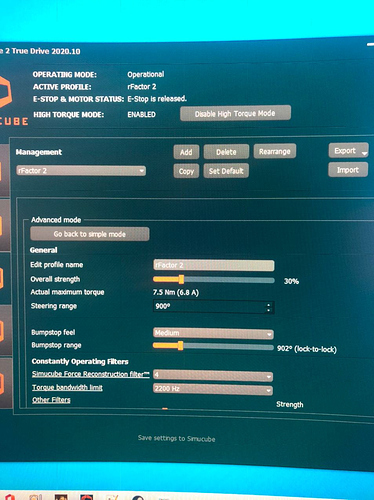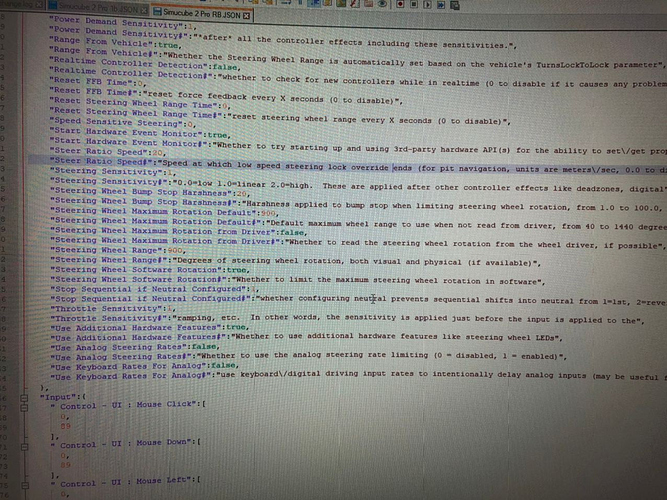vehicle set should have a tick , not an “x” as SuperMonaco_GP already mentioned.
It’s worth mentioning again that the wrong json file could be edited, rendering changes ineffective.
Users should not alter the file named “controller.json” nor the specific preset file for the controller, only the file the user saves after having assigned axis and buttons using a unique name.
I’ve seen cases where players mis-assign the parameters in the wrong controller files and it becomes a source of much confusion. Of course, players should be sure that they load the proper saved profile on game restart.
@makisdoulias just to ckeck , make a copy of your json and change the steering wheel max rot default to 450 (the one you need for the car) , and steering wheel software rotation to false , the steering wheel range should already be set to 450 if your last car was the one you told me , and also set 450 to true drive . It is not ideal but i used to have some of these files when the software rotation wasn’t working and i just loaded them ingame. I made the ones i wanted for the cars i used. see if that works for you.
Ι did but nothing changed. Both steering wheels still do not in same position.
did you edit a .json into the /Controllers folder or the Controller.json file?
Software Wheel Rotation Explained
https://www.studio-397.com/2018/11/roadmap-update-november-2018/
@Loukas_Bourdas and @SuperMonaco_GP thanks a lot, it works! Great feeling to finally get going!
There are Controller json in folder UserData-Player which I edited, and also I edited and simucube 2 pro json in Controllers folder where I put the same details.
ok, controller file into user data should never be edited, so my advice is delete it, run a file check with Steam so that it will be restored to default values, and repeat all steps again.
I repeat all steps again, but nothing has changed.
Had the same issue yesterday.
Just make sure you enable the “File name extension” in the windows folder (so you can delete the txt extension behind files so they are trully json or ini files etc.
After that make sure the option for “Vehicle set” inside the rF2 settings (UI) is enable.
Close the game (somehow restarting a race etc doesnt work for this).
Restart the game and now it should be working.
At least this was my issue/fix yesterday 
Wow best settings in a while! Thanks for sharing. 
if what Paulus_NL told you doesn’t help and all the options are correct , the only thing that comes in mind and could interfere is setting bumpstops wrong in true drive so just disable it to check.
@SuperMonaco_GP @Loukas_Bourdas and others, I don’t get it anymore. It does not work anymore. My steering wheel is doing things im not doing and in game the steering range changes all the time even though I saved it at 900. While driving my steering wheel as an own will. Please watch photos i’ve sent, so maybe you can get an idea of what is going wrong. Also I have made 3 small video’s but I cant upload them here. If you want to give me your mailadress I can send them to you are anyone who is willing to help out.
strong textThe steering ratio speed looks incorrect.
Try altering to: “Steer Ratio Speed”:0,
other than what EsxPaul is suggesting , maybe you enabled steering help by pressing F1 by accident.
@Loukas_Bourdas you are my hero. I accidently touched F1 I guess and steering help was on ‘low’. How did you know? Thanks a lot mate! Does the steer ratio speed has to be 0 or 20?
Thanks for helping out!
0 if i remember correctly.
After spending a while tuning my SC2 for ACC, I’m now trying RF2 but struggling. Issues are: a lot of “grainy” feeling in wheel, and excessive force. I’ve read quite a bit of the thread, but wondered if anyone had some quick suggestions for setting TD and RF2 FFB for GT3/4 class? Thanks