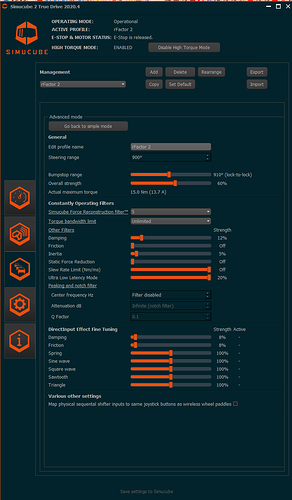I have on both json files the steering torque capabilty at 17.
There are huge differents between the two json files.
It would be very useful if the pros here can tell me which one to prefer and what the different parameters are doing.
I used WinMerge an there a in total more the 90 differents in the json files, for sure with some of the edits more or less important.
Which i can see are the following more important inputs:
Brake effects strength":10000 and 0
Clutch effects strength":10000 and 0
Gearbox effects strength":10000 and 0
Off-road multiplier":0.3 and 0.1
Other spring coefficient":0.2 and 0
Other spring saturation":1 and 0
Rumble strip pull factor":1.5 and 0
Rumble strip wave type":3 and 0
Steering resistance type":1 and 0 (friction vs. damping)
Steering torque minimum":7.45058e-009 and 0
Steering torque per-vehicle mult":0.45 and 1 (i don’t know what 0.45 does, because i have to set it everytime to 0.45 from 1)
Steering torque zero-speed mult":0.2 and 0.1
Throttle effects strength":10000 and 0
Throttle spring coefficient":0.1 and 0.4
Steering Wheel Bump Stop Harshness":10 and 20
Left side is TechDaddy, right side is from Mika. Maybe you can explain something to me.
Thank you very much.