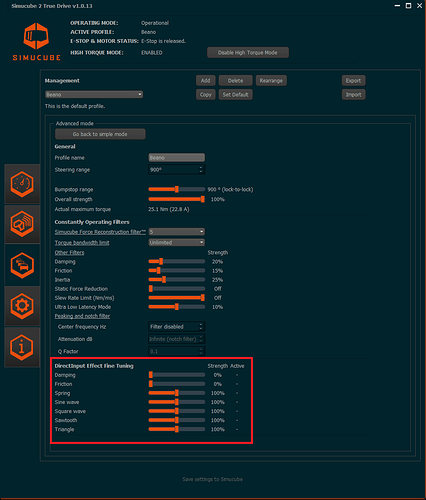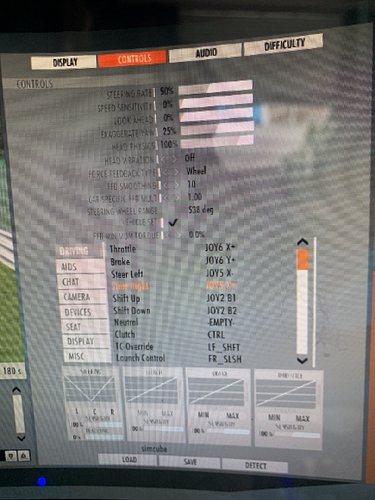Did you set it strong enough and in game smoothing is not too high?
Other than that I’m not sure what could be wrong.
How are your TD settings?
i put direct input filters to zero, now its not bad
Where I can find direct input filters?
I have the base now for 2days, and I have the same isseu. And really don’t know what to do.
I have the settings from techdaddy also. But cornering feels strange. Let’s say, I feel nothing. It feel the same as when the base is off
I have also a other issue, the Simcube doesn’t recognize my Cube control (csx2) and in Rfactor the game doesn’t recognize my clutch paddles from the steeringwheel. What I have to do or where it go’s wrong?
Static Force reduction is to lower the torque while cornering. Put that to off and test again.
Direct input filter are in the lower section: (This is just a random screenshot from the internet)
I set Damper, Friction and Spring to off, the other DI Effects to 100%
Thank you very much Raven!!
I give it a go right now
Its still nog good. On the strait I feel a lot output from the base, but in the corners nothing.
What I have to do in Rfactor?
And do you guy’s have it on high or low torque?
Torque is limited to 4.4Nm max in the safe torque mode. By enabling the high torque mode, you can get the full performance of the product.
Hello guys. I have downloaded and installed the file from TechDaddy for my SC2 Sport.
I also did the 1440° rotation settings, it works so far with all cars i tried with the different steering rotations.
So my question to you guys is, what is about the steering torque capability settings? This is set to 2.5, but as far as i remember there should be the torque from the SC2, not 2.5?
Please let me know.
It should be set to 25 if you have the Pro, as found in Mika’s rev 3 files earlier in the thread.
I’ve just taken a look at my .json:
“Steering torque capability”:25,
“Steering torque capability#”:“The maximum torque capability of the wheel (in Nm, obviously)”,
Steering torque capability , is a number that can change the way your wheel feels. Your wheel is capable of 25nm when you have it set at 100% but that doesn’t mean you can’t try lower numbers.
Thank you for your answers.
I have the Sport and i have used the file from TechDaddy, not from Mika.
There it is set to: 2.5
So it is correct, that i should set it to the max force from my SC2?
Try it. There is no absolutely correct setting. You may prefer to set 18nm or you may want to keep it lower to have another feeling , but you have to try it in order to understand what i mean.
I need to correct myself here. I said it “should” be set to 25 which isn’t strictly correct. As @Loukas_Bourdas rightly pointed out, it can be set to your preference with some experimentation.
Thank you guys, i will try it.
I will also try the Mika rev 3 files and compare them with the files from TechDaddy.
rFactor feels really great with the SC2.
I think mika’s files are set for 900 degrees of rotation. I point it out in case you have a mismatch but ofc you can edit the file to your preference
Yes i edited Mika’s files to 1440.
What i can say after testing is that the file from TechDaddy is feeling more “heavy”.
Both are great to drive, in TD i use the settings from TechDaddys tutorial pdf file.
Now i would like to know from where the differences are coming, but as i said, both files feel great.
Can you also explain me please the Direct Input Settngs in True Drive? I don’t know which of them are working or what exactly they are doing (i use the settings from TechDaddy).
Thank you very much.
Lowering Steering torque capability will most likely have this heavy feeling that you are reffering.