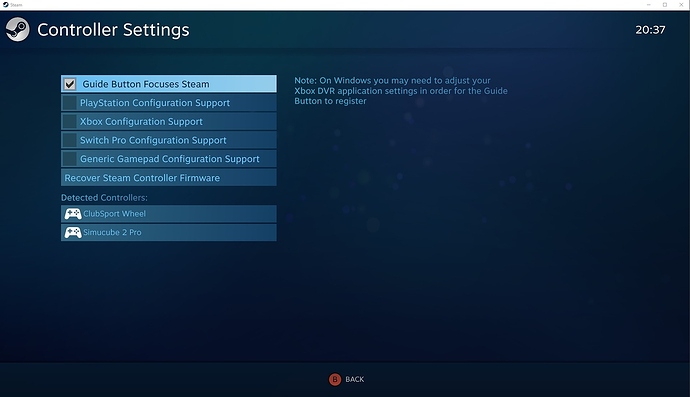Does it exist in english by chance ?
You know, i have the same problem, and this problem is not from Granite device side! SC2 is shows that he is so strong and cool, that a lot of people can’t drive on normal heavy FFB without kerbs strikes in rFactor 2. I’m try all, write on forum and they don’t want change nothingg, so, okay, ACC is much better, why i need to spend time on sim, where staff is just close the ice on this problem
Hi guys,
is anyone running a SC 2 Ultimate with a SRM Fanatec wheel base conversion kit in rFactor 2?
I cannot get both working. If I load the SC 2 ultimate rev 2 JSON file I get the SC 2 Ultimate axis working, but the wheel buttons won’t be recognized. If I load Fanatec device preset I get the buttons working, but the wheel acis won’t be recognized.
I tried to configure that yesterday for hours and could not get it working. All the other controls (buttonboxes, Fanatec shifter, HE handbrake and HE pedals) work fine all the time. The issue seems to be between the SC 2 Ultimate wheel base (steering wheel axis) and the SRM Fanatec conversion kit for getting the wheel buttons work.
Any suggestions?
this doesn’t work on my side.
The SC 2 Ultimate wheel axis are not recognized, no matter what I do.
I deleted all the control.JSON files, I loaded the rev3 file, but still the axis won’t show up.
Once it worked, but then the wheel buttons didn’t function. Now I cannot even get the wheel axis configured. Spend two nights and many hours with that issue… : (
so you went here https://www.dropbox.com/s/vv68vz8g7gq7lyk/Simucube2_rfactor2_json_files_rev3.zip?dl=0 you downloaded these files and you pasted the one that you need " Simucube2Ultimate.JSON " , inside the UserData\Controllers folder ? That folder contains a lot of files for other well known wheels. Then just go to the in game options -> controls -> load and find the profile named simucube2ultimate and load it. After that still in the controls tab , find steer left , left click it and turn your wheel left to assign it. Also assign the steer right. Please do this for starters , if it works and you see the steering working in the left corner inside the controls then continue with assigning your pedals for throttle brake clutch , your paddle shifters if you have for shift up/down, your manual shifter if you have for 1st 2nd etc.
Now if you do all this , as you say there should be a problem with your wheel buttons not being recognised. So before you do anything else , and since you should basically have everything working except your wheel buttons , go ahead and save that profile. Press save and give it another name that you like. You could also check plugins/difficulty tab to check the aids that you want are enabled or disabled because those also are being saved in the json.
After saving the profile , then try mapping your those buttons again . If by any chance they work , assign them all and save that profile. If they don’t as you described my recomendation is to load Fanatec device preset I get the buttons working as you said and after mapping those wheel buttons go ahead and save a new profile. So basically you should then have a profile with your wheel working without wheel buttons , and one working wheel buttons without wheel. Then go inside the controllers folder and open with a notepad or notepad++ the profile with the working buttons and go to the section with the device name and find how the srm fanatec conversion kit is named , for example “Device Name 2”:“T500 RS Gear Shift=#044fb660”,
and the other file with your woking wheel without buttons should have
“Device Name 1”:“SimuCUBE 2 Ultimate=#16d00d5f”, because this is for the ultimate
copy paste the line that contains the srm fanatec conversion kit device to the json that has the working wheel and save it . Go inside the game load this profile and try to map them again. Hope this helps you. If something doesn’t go as i say , describe it to try to find a solution.
Hi Loukas_Bourdas,
thank you so much for your extensive reply! Problem is, that I did exactly what you describe in the beginning several times now, but the steering wheel axis won’t be recognized. I cannot configure them as described.
I had Steam repair rFactor files.
I had old controler.JSON file deleted.
I downloaded and loaded the Simucube Ultimate JSON controler file in rFactor.
I tried using various steering wheel ranges within True Drive - between 540 to 14440,
but there is no input in the steering wheel axis within rFactor.
Everything works perfectly fine in all other games.
I made a clean re-install of rFactor yesterday night, and I’ll try again today. (I do hope to be able to copy all the mods and packs back again, though…)
so a complete brand new re-install of rFactor2 (deleted the old existing folder completely), and using the said simucube2ultimate rev3 .json controler file, but no wheel axis are recognized. No movement whatsoever… : (
PS I am currently using a beta driver of True Drive v1.0.14, but according to Mika this should not have any possible influence on this problem…
you said that you had it working one time , and it works for other games. So my assumption is that there is something going on when you try to assign the steer left and steer right. Try rotating the wheel all the way through the bumpstops , or before assigning the steer left for example , turn the wheel first to the right and then press the assign button and start turning left.
I tried to do that, and I cannot get it work again…
That’s how it worked the first time accidentally when steering wheel went from full left to right when configuring right turn.
But I could not replicate that. I also tried various steering ranges in True Drive…
Hi @Bernhard
I’m wondering if you might be hitting a hard limit for the amount of controllers that rF2 can handle. I’m not 100% sure on this point but I believe the limit could be 6.
Could you try removing one of your other devices (buttonboxes, Fanatec shifter, HE handbrake and HE pedals) and see if that allows the both the servo and the SRM adapter to be detected?
Are you sure about the maximum number of controlers? Just yesterday and tried a gaming title for 2,40 EUR and it could detect 11 controlers… And rFactor would have a maximum of 6?!
Anyway I do have more than 6 controlers, that’s true. But it used to work with the number of controlers I have, so I’d find that strange. But I am going to try to unplug some and test that tonight.
Hello all, I just got my sport yesterday and directly launched rf2 and took over the settings from Esxpaul’s post in october, setting for simucube software and rf2 control settings. Unfortunately the whole ffb has almost gone and I barely can feel 1% of the ffb. Anyone knows what I did wrong or missed? Thank you in advance.
You may also check the controller priority setting in Windows (Advanced) to be sure SimuCube is the first one. If that doesn’t turn out to be the issue, I would unplug other USB controllers and start with SimuCube and test from there.
did you use the json file for the sport ?
That was i’ve missed. I will use it today and report if problem still exists. thank you loukas
I’m not sure about the exact limit of controllers. I got that info from an admittedly old post on the official forum whilst searching to see if anyone else had a similar issue to yours:
https://forum.studio-397.com/index.php?threads/controller-not-detected.54243/#post-881707
but when he loads the v3 json for his ultimate , his wheel should be number 1 . Even if the buttons don’t work , i don’t get why he can’t assign his steer left/right.
if rFactor2 stopps recognizing/scanning for USB controlers after ~6th, then it would not see the SC base axis, I guess…
It actually would explain why it worked once (possibly I deconnected the SRM wheel kit to test), and when reconnecting it, it stopped working… I’ll try that and see.
Still quite shocked that this could be a limitation of rFactor 2 - one of the most serious simulation software out there - that they might have this limitations is unbelievable…
The only other thing that crossed my mind is some kind of Steam controller configuration issue but then I would think that would cause an issue with all games.
@Bernhard I’m going to assume that your SC2 shows up ok in Steam:
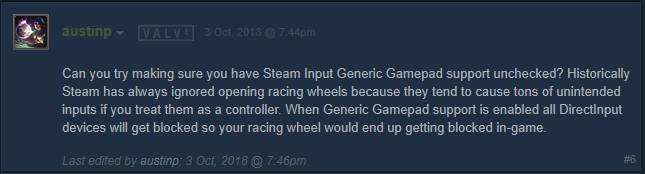
It seems to be that Paul is right. The problem is that I obviously run into a maximum number of supported controls of rFactor2. I find that unbelievable. 1. that there is such a low maximum number of supported controls in the first place, but 2. that there is no list of devices being seen by rFactor2, so you get an idea of what’s going on…
When I unplug one USB-hub and a bunch of controlers with it, I can configure Simucube base /wheel axis, wheel buttons, pedals and one shifter. If I re-plug the rest of the controlers nothing is working any more. NOTHING. My hope was that at least the first correctly configured controlers work, but they all stopped and nothing is recognized any more. Probably because the internal USB controler device numbering is changing by having the other controlers added…
I find that unbelievable that rFactor2 has this limitations and it basically renders useless to me at this point as I am not going to physically deconnect a bunch of controllers, just to get rFactor2 working and mess up any other simulation on the way.
Even worse - yesterday I installed Drive Isle (2,40 EUR!) and BeamNG.Drive and all of them recognize AND LIST all controllers perfectly fine. And rFactor2 is not able to do that, nor even use them?!
Well thx for the idea of the maximum number of controlers, now I at least now what’s going on, but sadly it’s not a solution. I am going to post a very angry post in rFactor’s forum now… : (